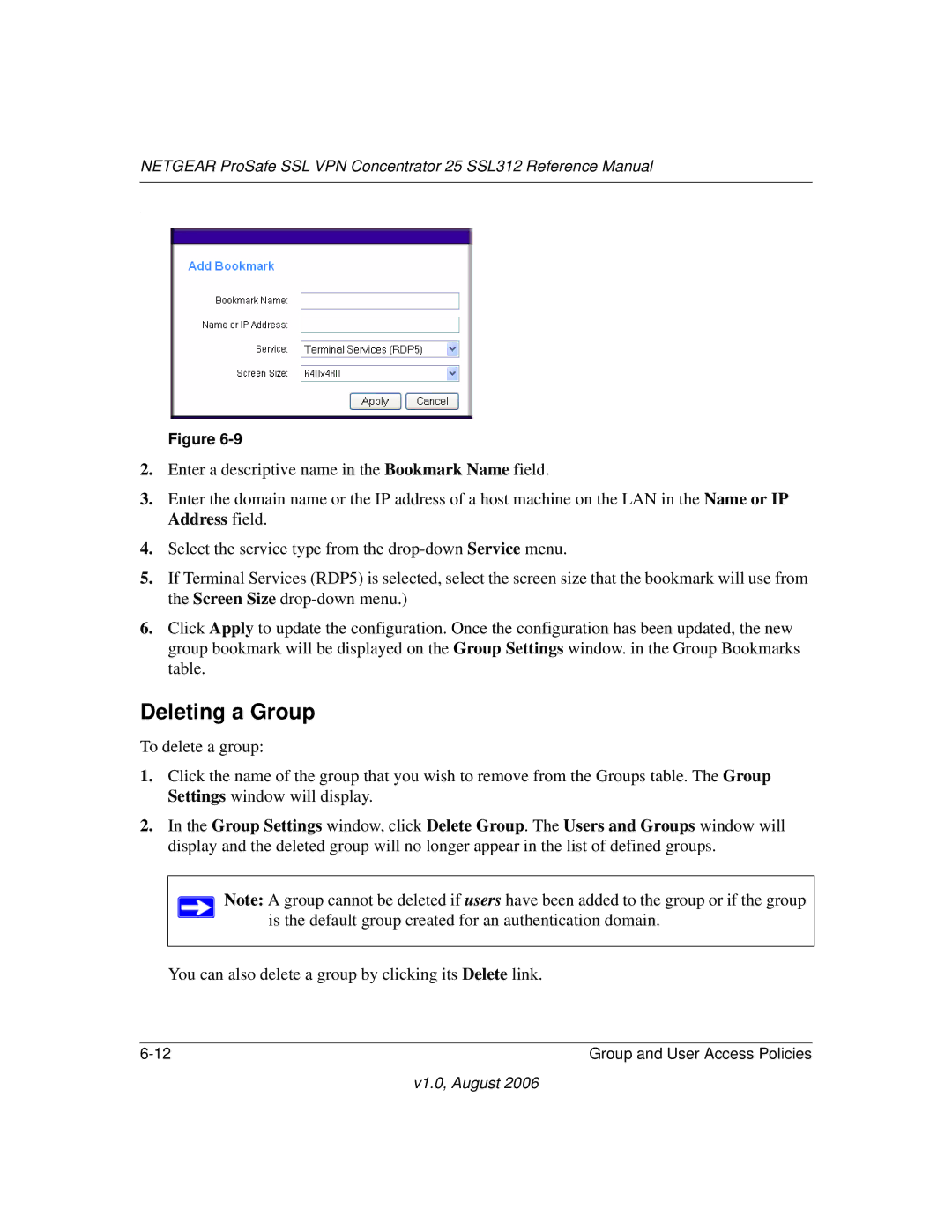NETGEAR ProSafe SSL VPN Concentrator 25 SSL312 Reference Manual
.
Figure
2.Enter a descriptive name in the Bookmark Name field.
3.Enter the domain name or the IP address of a host machine on the LAN in the Name or IP Address field.
4.Select the service type from the
5.If Terminal Services (RDP5) is selected, select the screen size that the bookmark will use from the Screen Size
6.Click Apply to update the configuration. Once the configuration has been updated, the new group bookmark will be displayed on the Group Settings window. in the Group Bookmarks table.
Deleting a Group
To delete a group:
1.Click the name of the group that you wish to remove from the Groups table. The Group Settings window will display.
2.In the Group Settings window, click Delete Group. The Users and Groups window will display and the deleted group will no longer appear in the list of defined groups.
Note: A group cannot be deleted if users have been added to the group or if the group is the default group created for an authentication domain.
You can also delete a group by clicking its Delete link.
Group and User Access Policies |