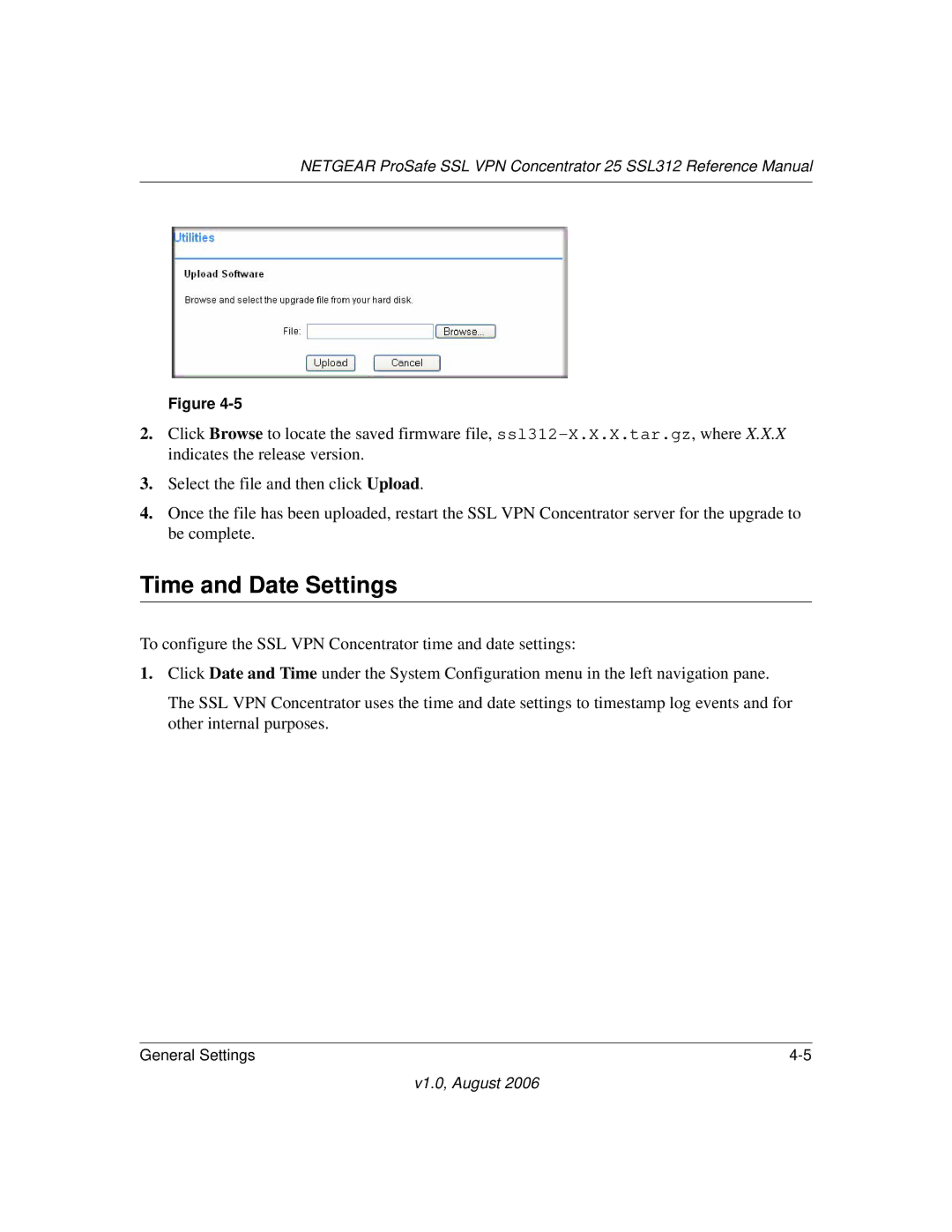NETGEAR ProSafe SSL VPN Concentrator 25 SSL312 Reference Manual
Figure
2.Click Browse to locate the saved firmware file,
3.Select the file and then click Upload.
4.Once the file has been uploaded, restart the SSL VPN Concentrator server for the upgrade to be complete.
Time and Date Settings
To configure the SSL VPN Concentrator time and date settings:
1.Click Date and Time under the System Configuration menu in the left navigation pane.
The SSL VPN Concentrator uses the time and date settings to timestamp log events and for other internal purposes.
General Settings |