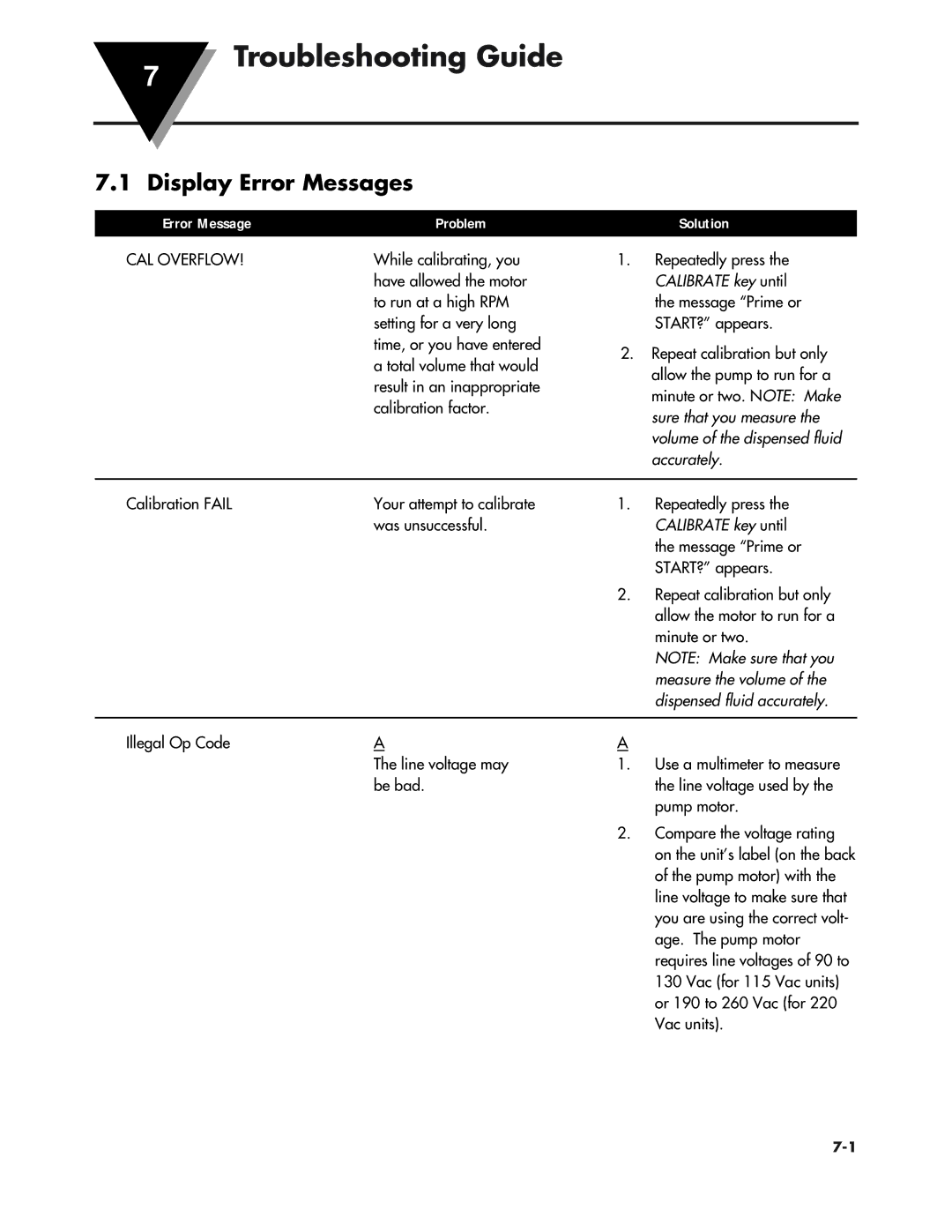7 | Troubleshooting Guide |
| |
|
|
7.1 Display Error Messages
Error Message | Problem |
CAL OVERFLOW! | While calibrating, you |
| have allowed the motor |
| to run at a high RPM |
| setting for a very long |
| time, or you have entered |
| a total volume that would |
| result in an inappropriate |
| calibration factor. |
Solution
1.Repeatedly press the CALIBRATE key until the message “Prime or START?” appears.
2.Repeat calibration but only allow the pump to run for a minute or two. NOTE: Make sure that you measure the volume of the dispensed fluid accurately.
Calibration FAIL | Your attempt to calibrate | 1. | Repeatedly press the |
| was unsuccessful. |
| CALIBRATE key until |
|
|
| the message “Prime or |
|
|
| START?” appears. |
|
| 2. | Repeat calibration but only |
|
|
| allow the motor to run for a |
|
|
| minute or two. |
|
|
| NOTE: Make sure that you |
|
|
| measure the volume of the |
|
|
| dispensed fluid accurately. |
|
|
|
|
Illegal Op Code | A | A |
|
| The line voltage may | 1. | Use a multimeter to measure |
| be bad. |
| the line voltage used by the |
|
|
| pump motor. |
|
| 2. | Compare the voltage rating |
|
|
| on the unit’s label (on the back |
|
|
| of the pump motor) with the |
|
|
| line voltage to make sure that |
|
|
| you are using the correct volt- |
|
|
| age. The pump motor |
|
|
| requires line voltages of 90 to |
130 Vac (for 115 Vac units) or 190 to 260 Vac (for 220 Vac units).