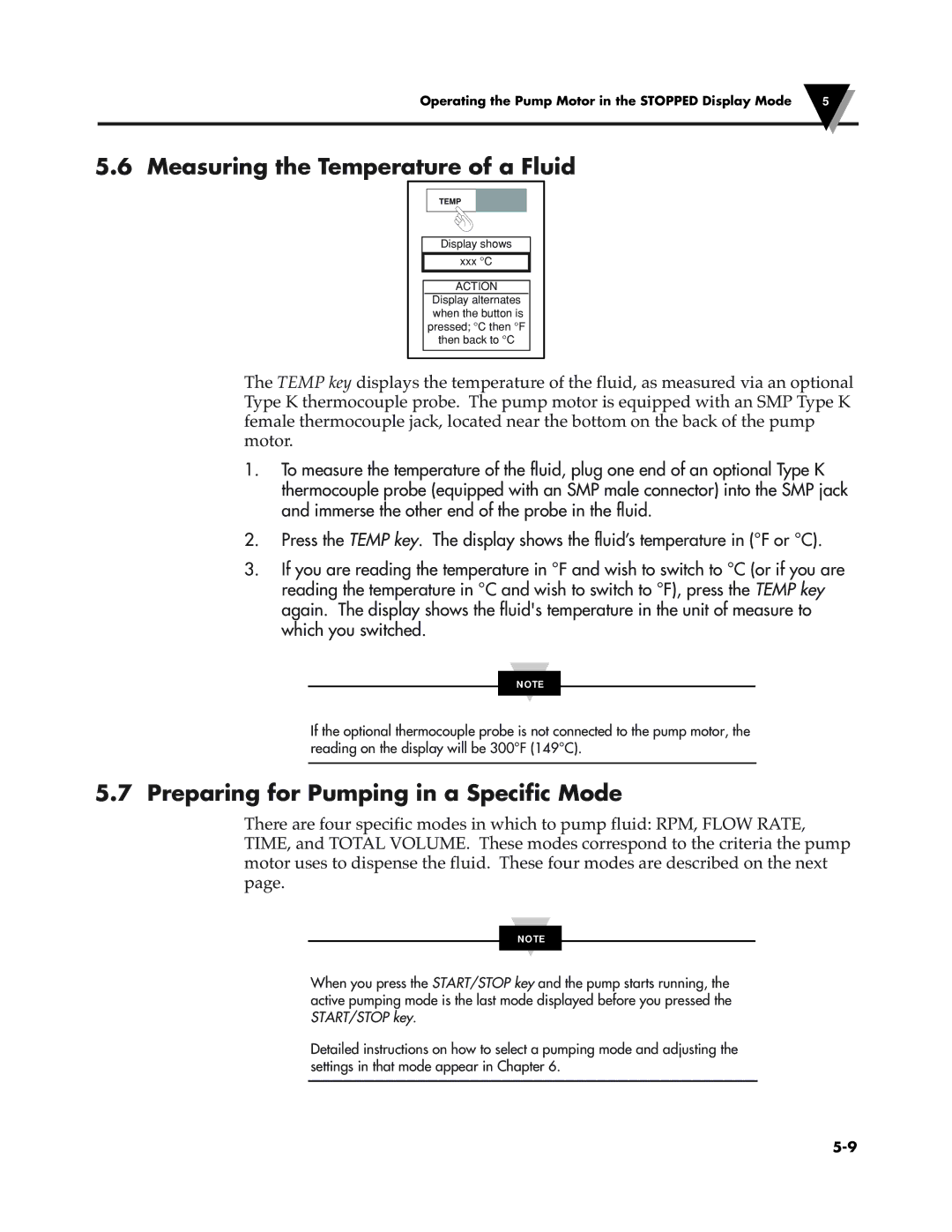Operating the Pump Motor in the STOPPED Display Mode | 5 |
|
|
5.6 Measuring the Temperature of a Fluid
TEMP |
Display shows |
xxx °C |
ACTION |
Display alternates |
when the button is |
pressed; °C then °F |
then back to °C |
The TEMP key displays the temperature of the fluid, as measured via an optional Type K thermocouple probe. The pump motor is equipped with an SMP Type K female thermocouple jack, located near the bottom on the back of the pump motor.
1.To measure the temperature of the fluid, plug one end of an optional Type K thermocouple probe (equipped with an SMP male connector) into the SMP jack and immerse the other end of the probe in the fluid.
2.Press the TEMP key. The display shows the fluid’s temperature in (°F or °C).
3.If you are reading the temperature in °F and wish to switch to °C (or if you are reading the temperature in °C and wish to switch to °F), press the TEMP key again. The display shows the fluid's temperature in the unit of measure to which you switched.
NOTE
If the optional thermocouple probe is not connected to the pump motor, the reading on the display will be 300°F (149°C).
5.7 Preparing for Pumping in a Specific Mode
There are four specific modes in which to pump fluid: RPM, FLOW RATE, TIME, and TOTAL VOLUME. These modes correspond to the criteria the pump motor uses to dispense the fluid. These four modes are described on the next page.
NOTE
When you press the START/STOP key and the pump starts running, the active pumping mode is the last mode displayed before you pressed the START/STOP key.
Detailed instructions on how to select a pumping mode and adjusting the settings in that mode appear in Chapter 6.