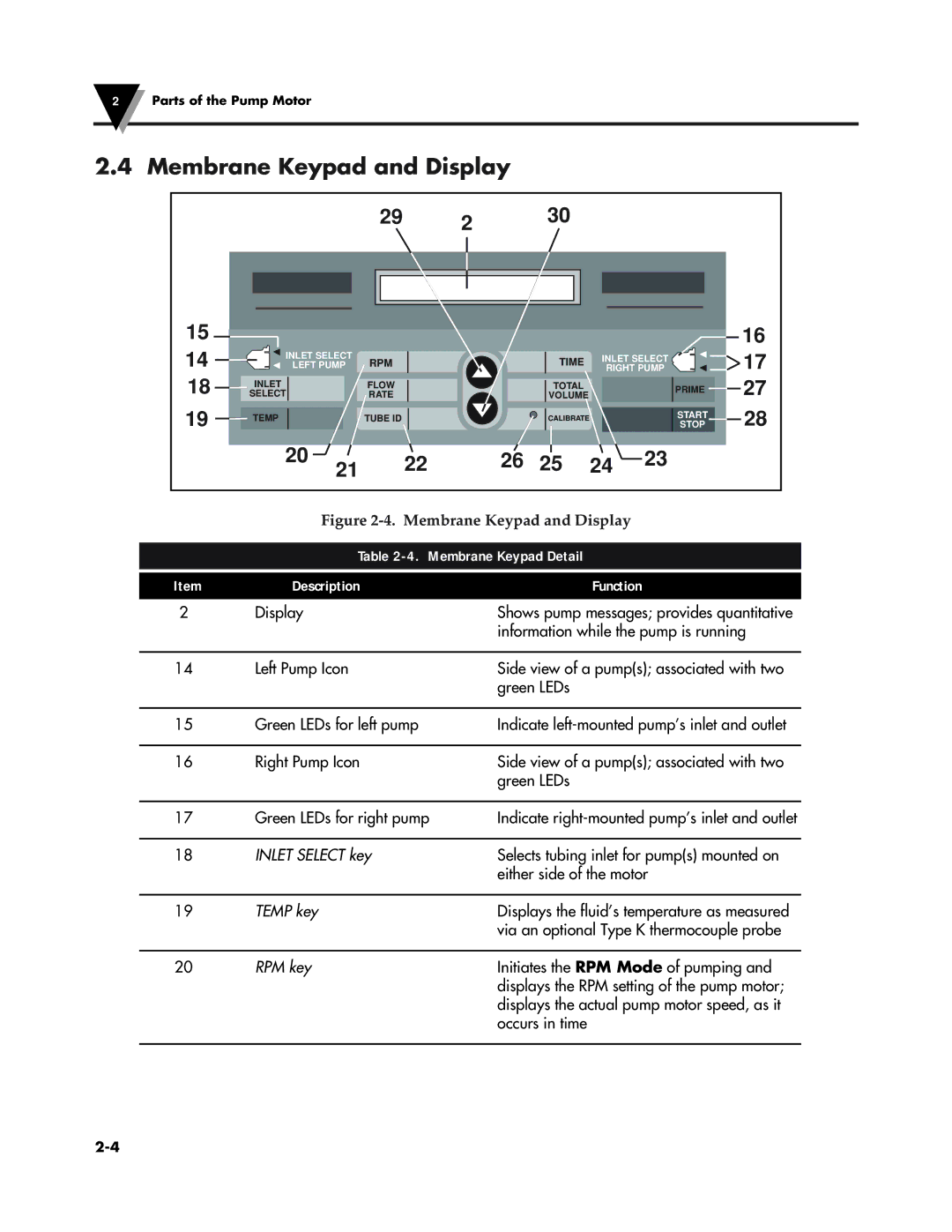2Parts of the Pump Motor
2.4 Membrane Keypad and Display
|
| 29 | 2 | 30 |
|
|
|
|
|
|
|
|
|
| |
15 |
|
|
|
|
|
| 16 |
14 | INLET SELECT | RPM |
| TIME | INLET SELECT | 17 | |
LEFT PUMP |
| RIGHT PUMP | |||||
18 | INLET | FLOW |
| TOTAL |
| PRIME | 27 |
SELECT | RATE |
| VOLUME |
| |||
19 | TEMP | TUBE ID |
| CALIBRATE |
| START | 28 |
|
| STOP | |||||
|
|
|
|
| |||
| 20 | 22 | 26 | 25 | 24 | 23 |
|
| 21 |
| |||||
Figure 2-4. Membrane Keypad and Display
| Table | |
|
|
|
Item | Description | Function |
2 | Display | Shows pump messages; provides quantitative |
|
| information while the pump is running |
|
|
|
14 | Left Pump Icon | Side view of a pump(s); associated with two |
|
| green LEDs |
|
|
|
15 | Green LEDs for left pump | Indicate |
|
|
|
16 | Right Pump Icon | Side view of a pump(s); associated with two |
|
| green LEDs |
|
|
|
17 | Green LEDs for right pump | Indicate |
|
|
|
18 | INLET SELECT key | Selects tubing inlet for pump(s) mounted on |
|
| either side of the motor |
|
|
|
19 | TEMP key | Displays the fluid’s temperature as measured |
|
| via an optional Type K thermocouple probe |
|
|
|
20 | RPM key | Initiates the RPM Mode of pumping and |
|
| displays the RPM setting of the pump motor; |
|
| displays the actual pump motor speed, as it |
|
| occurs in time |
|
|
|