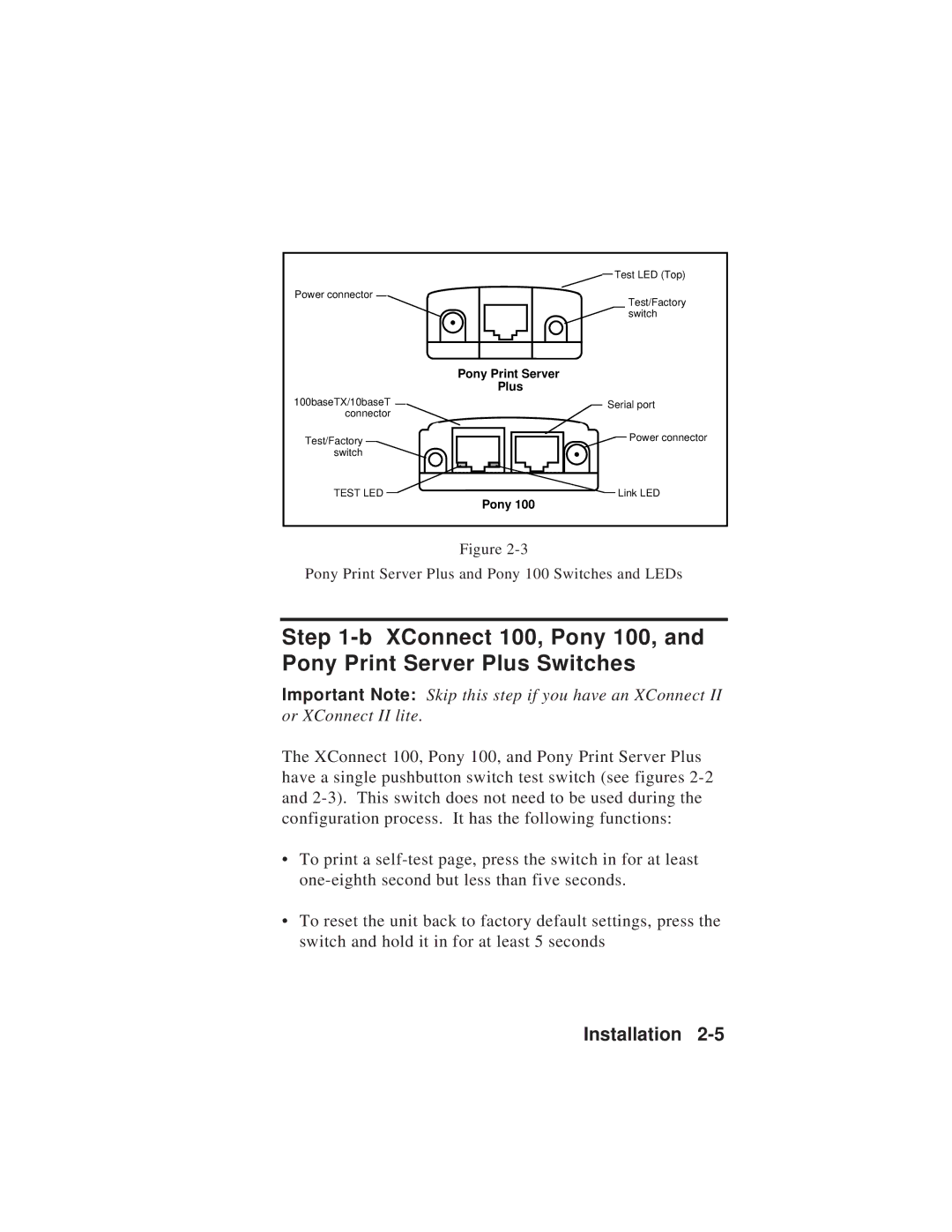Power connector
![]() Test LED (Top)
Test LED (Top)
Test/Factory switch
Pony Print Server
Plus
100baseTX/10baseT connector
Test/Factory switch
TEST LED
Serial port
![]()
![]() Power connector
Power connector
Link LED
Pony 100
Figure
Pony Print Server Plus and Pony 100 Switches and LEDs
Step 1-b XConnect 100, Pony 100, and Pony Print Server Plus Switches
Important Note: Skip this step if you have an XConnect II or XConnect II lite.
The XConnect 100, Pony 100, and Pony Print Server Plus have a single pushbutton switch test switch (see figures
•To print a
•To reset the unit back to factory default settings, press the switch and hold it in for at least 5 seconds