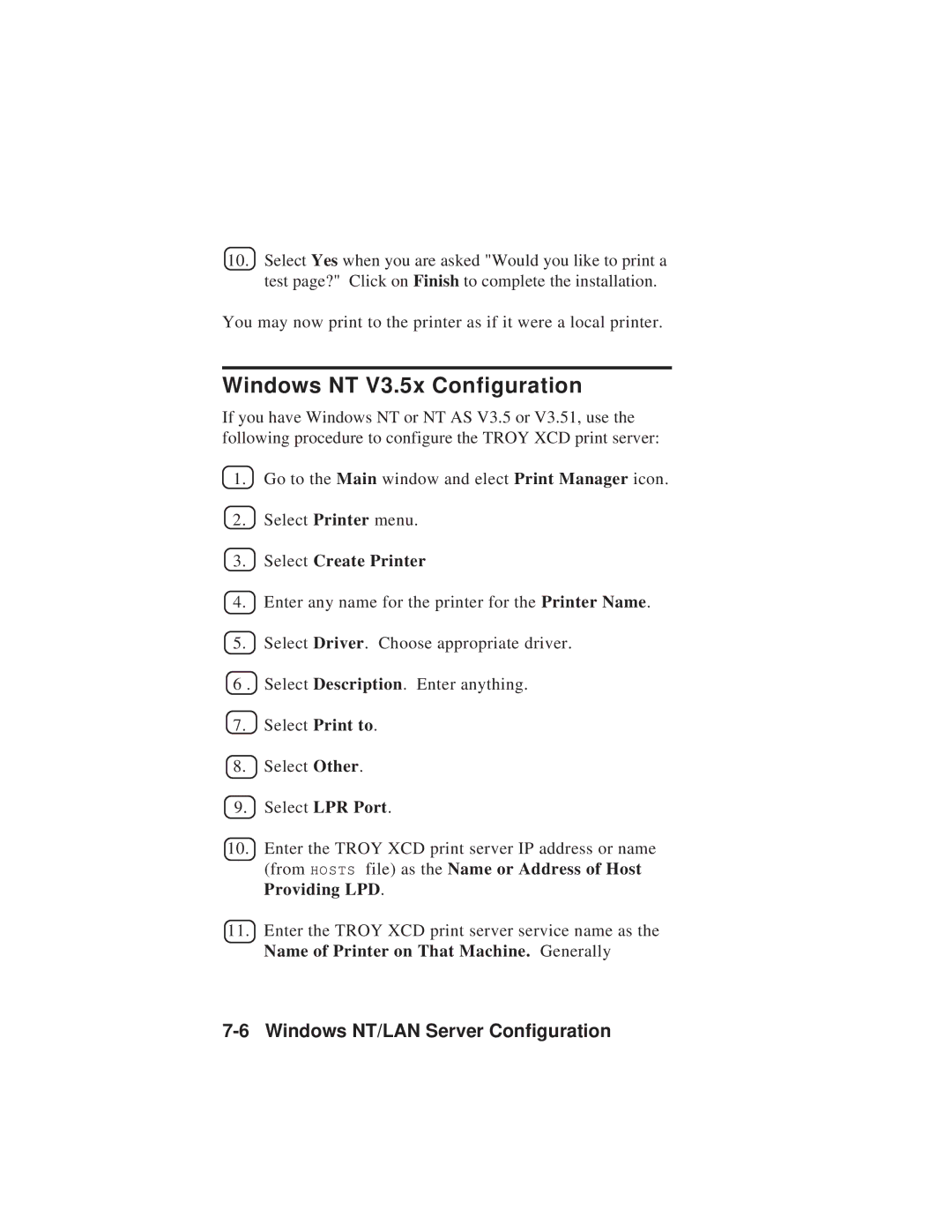10.Select Yes when you are asked "Would you like to print a test page?" Click on Finish to complete the installation.
You may now print to the printer as if it were a local printer.
Windows NT V3.5x Configuration
If you have Windows NT or NT AS V3.5 or V3.51, use the following procedure to configure the TROY XCD print server:
1.Go to the Main window and elect Print Manager icon.
2.Select Printer menu.
3.Select Create Printer
4.Enter any name for the printer for the Printer Name.
5.Select Driver. Choose appropriate driver.
6 . Select Description. Enter anything.
7.Select Print to.
8.Select Other.
9.Select LPR Port.
10.Enter the TROY XCD print server IP address or name (from HOSTS file) as the Name or Address of Host Providing LPD.
11.Enter the TROY XCD print server service name as the Name of Printer on That Machine. Generally