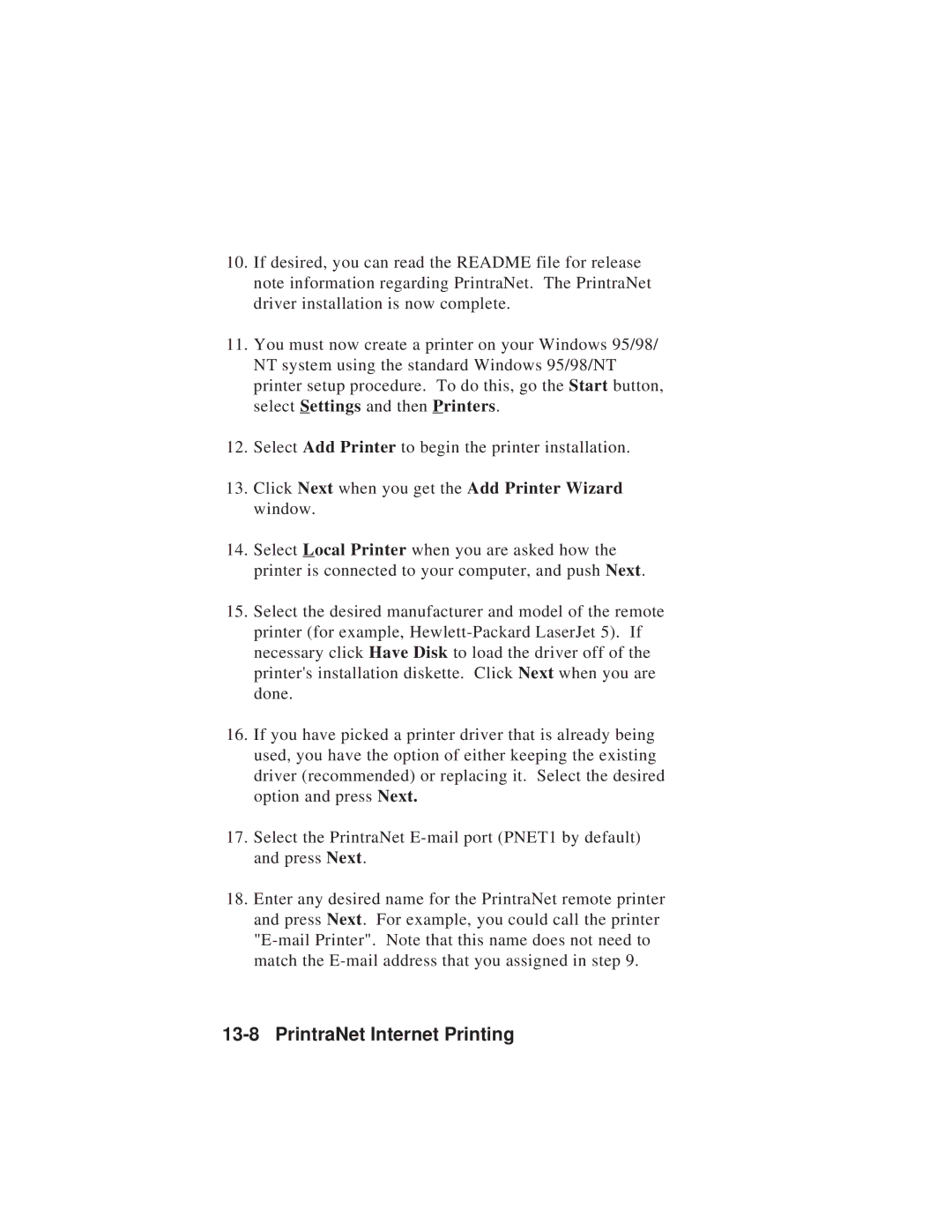10.If desired, you can read the README file for release note information regarding PrintraNet. The PrintraNet driver installation is now complete.
11.You must now create a printer on your Windows 95/98/ NT system using the standard Windows 95/98/NT printer setup procedure. To do this, go the Start button, select Settings and then Printers.
12.Select Add Printer to begin the printer installation.
13.Click Next when you get the Add Printer Wizard window.
14.Select Local Printer when you are asked how the printer is connected to your computer, and push Next.
15.Select the desired manufacturer and model of the remote printer (for example,
16.If you have picked a printer driver that is already being used, you have the option of either keeping the existing driver (recommended) or replacing it. Select the desired option and press Next.
17.Select the PrintraNet
18.Enter any desired name for the PrintraNet remote printer and press Next. For example, you could call the printer