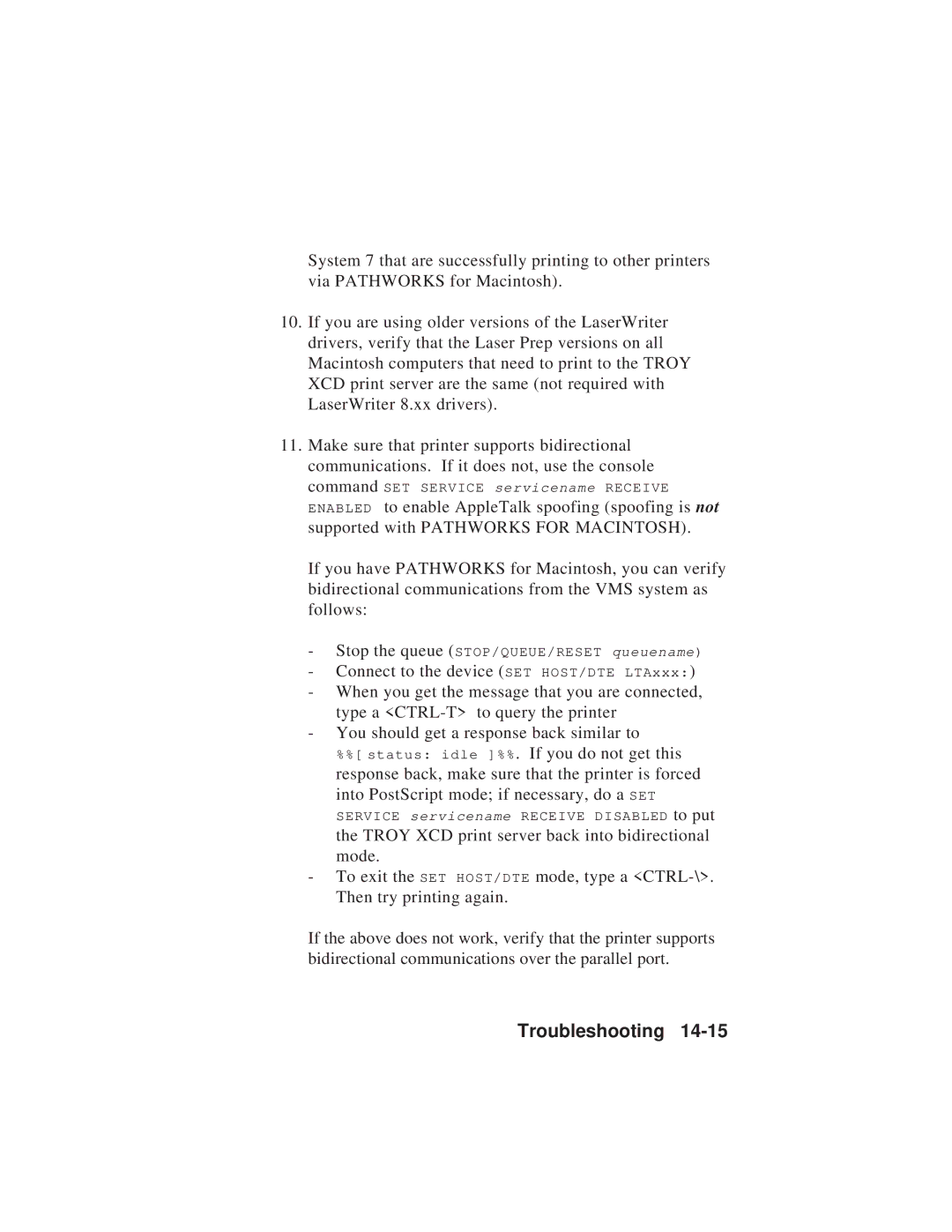System 7 that are successfully printing to other printers via PATHWORKS for Macintosh).
10.If you are using older versions of the LaserWriter drivers, verify that the Laser Prep versions on all Macintosh computers that need to print to the TROY XCD print server are the same (not required with LaserWriter 8.xx drivers).
11.Make sure that printer supports bidirectional communications. If it does not, use the console command SET SERVICE servicename RECEIVE ENABLED to enable AppleTalk spoofing (spoofing is not supported with PATHWORKS FOR MACINTOSH).
If you have PATHWORKS for Macintosh, you can verify bidirectional communications from the VMS system as follows:
-Stop the queue (STOP/QUEUE/RESET queuename)
-Connect to the device (SET HOST/DTE LTAxxx:)
-When you get the message that you are connected,
type a
-You should get a response back similar to
%%[ status: idle ]%%. If you do not get this response back, make sure that the printer is forced into PostScript mode; if necessary, do a SET
to put the TROY XCD print server back into bidirectional mode.
-To exit the SET HOST/DTE mode, type a
If the above does not work, verify that the printer supports bidirectional communications over the parallel port.