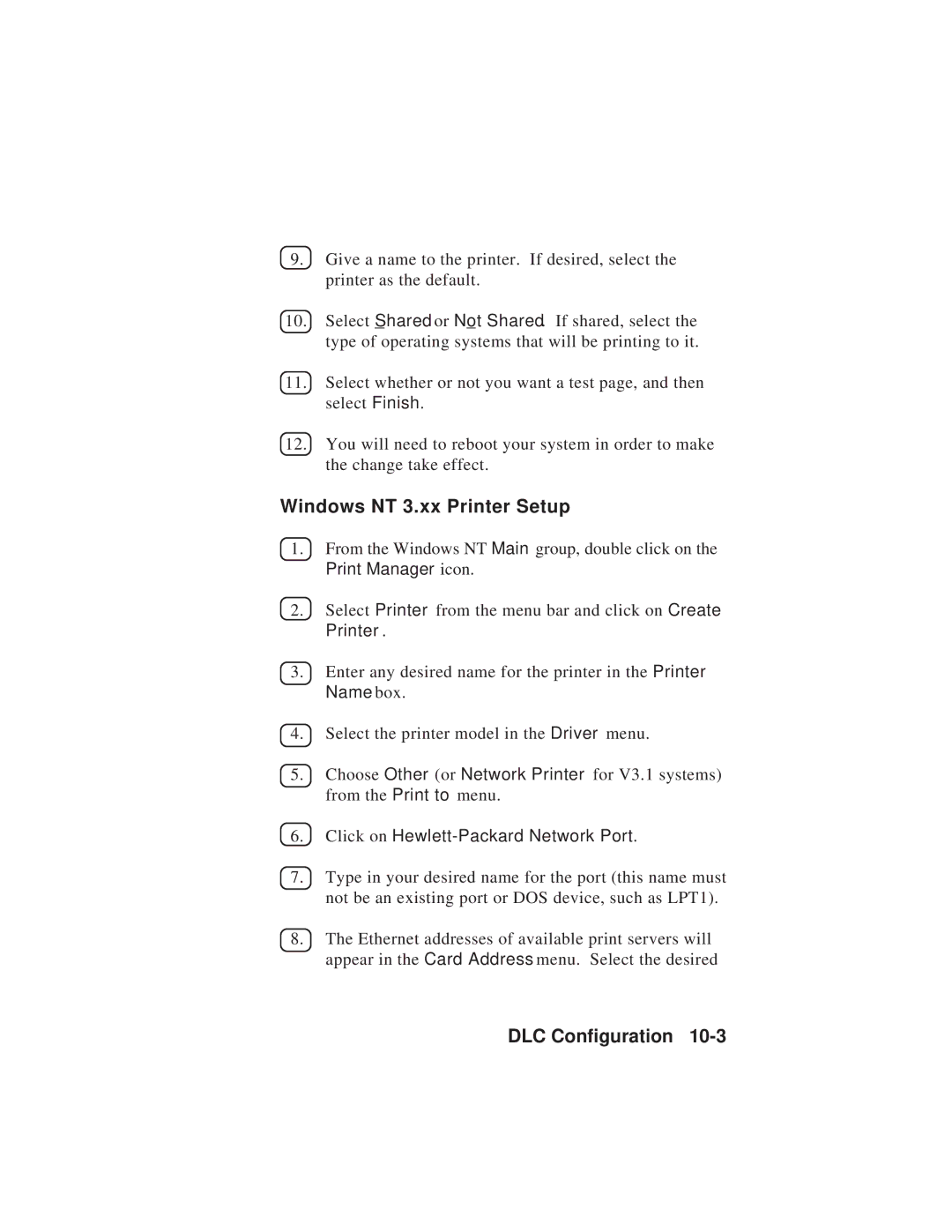9.Give a name to the printer. If desired, select the printer as the default.
10.Select Shared or Not Shared. If shared, select the type of operating systems that will be printing to it.
11.Select whether or not you want a test page, and then select Finish.
12.You will need to reboot your system in order to make the change take effect.
Windows NT 3.xx Printer Setup
1.From the Windows NT Main group, double click on the Print Manager icon.
2.Select Printer from the menu bar and click on Create Printer.
3.Enter any desired name for the printer in the Printer Name box.
4.Select the printer model in the Driver menu.
5.Choose Other (or Network Printer for V3.1 systems) from the Print to menu.
6.Click on Hewlett-Packard Network Port.
7.Type in your desired name for the port (this name must not be an existing port or DOS device, such as LPT1).
8.The Ethernet addresses of available print servers will appear in the Card Address menu. Select the desired