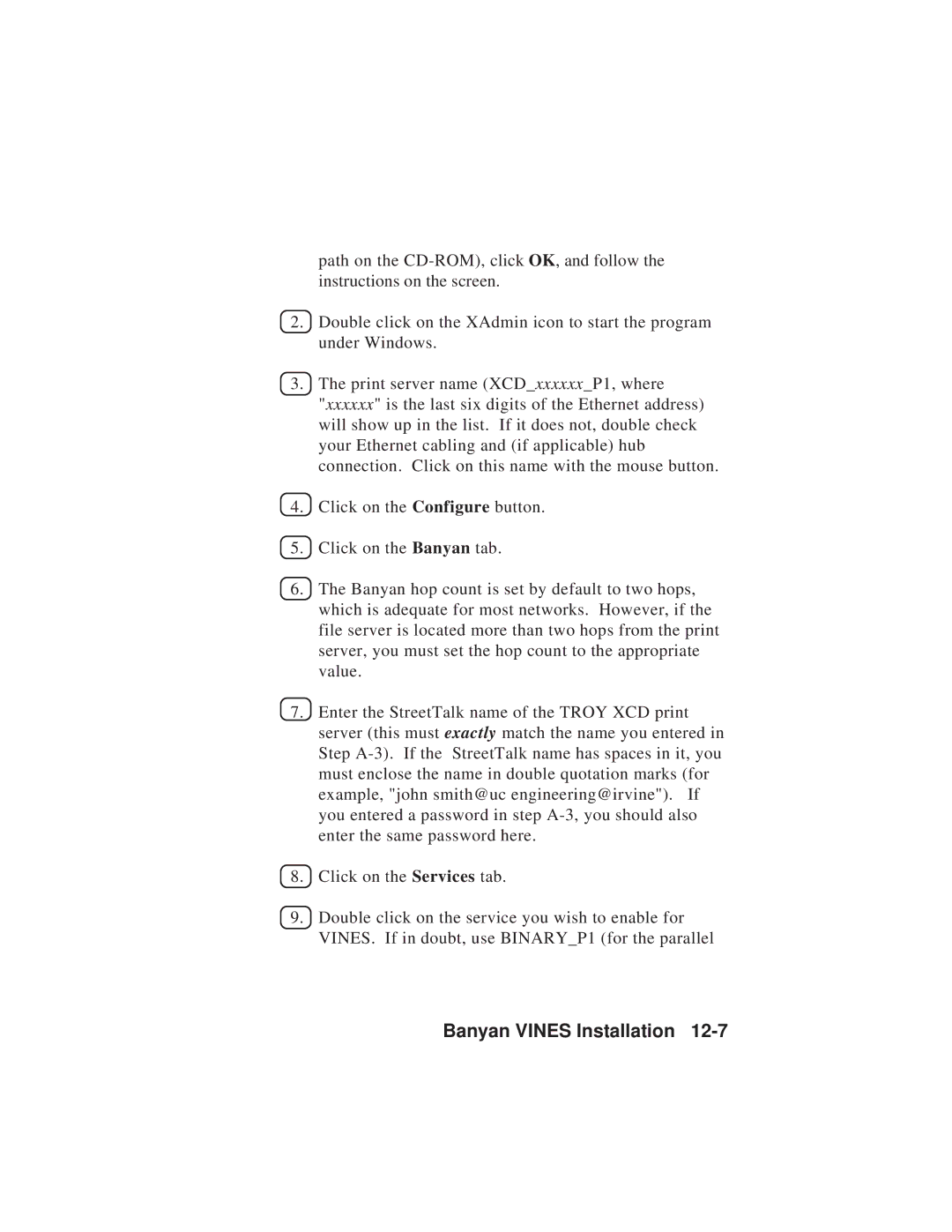path on the
2.Double click on the XAdmin icon to start the program under Windows.
3.The print server name (XCD_xxxxxx_P1, where
"xxxxxx" is the last six digits of the Ethernet address) will show up in the list. If it does not, double check your Ethernet cabling and (if applicable) hub connection. Click on this name with the mouse button.
4.Click on the Configure button.
5.Click on the Banyan tab.
6.The Banyan hop count is set by default to two hops, which is adequate for most networks. However, if the file server is located more than two hops from the print server, you must set the hop count to the appropriate value.
7.Enter the StreetTalk name of the TROY XCD print server (this must exactly match the name you entered in Step
8.Click on the Services tab.
9.Double click on the service you wish to enable for VINES. If in doubt, use BINARY_P1 (for the parallel