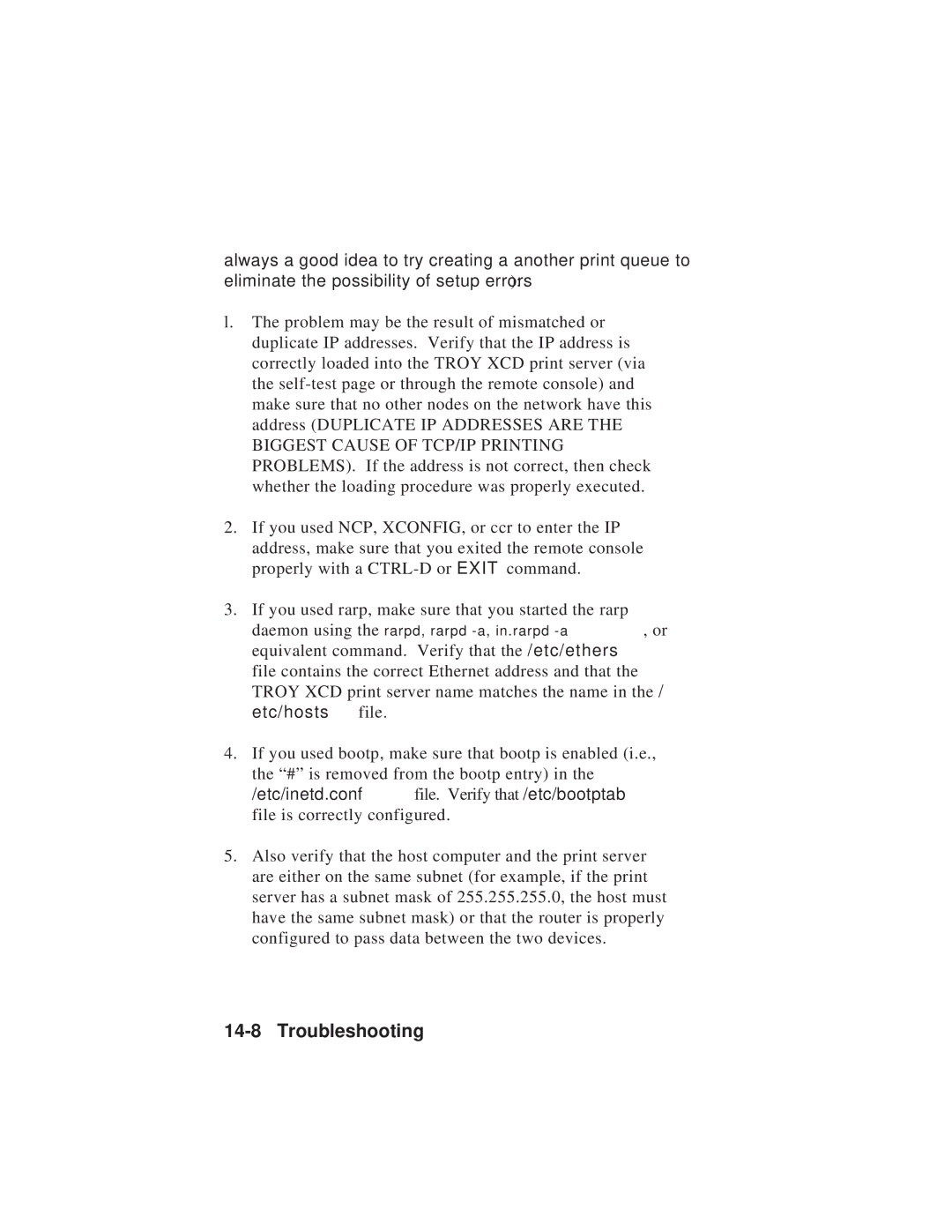always a good idea to try creating a another print queue to eliminate the possibility of setup errors):
l.The problem may be the result of mismatched or duplicate IP addresses. Verify that the IP address is correctly loaded into the TROY XCD print server (via the
2.If you used NCP, XCONFIG, or ccr to enter the IP address, make sure that you exited the remote console properly with a
3.If you used rarp, make sure that you started the rarp daemon using the rarpd, rarpd
4.If you used bootp, make sure that bootp is enabled (i.e., the “#” is removed from the bootp entry) in the
/etc/inetd.conf file. Verify that /etc/bootptab file is correctly configured.
5.Also verify that the host computer and the print server are either on the same subnet (for example, if the print server has a subnet mask of 255.255.255.0, the host must have the same subnet mask) or that the router is properly configured to pass data between the two devices.