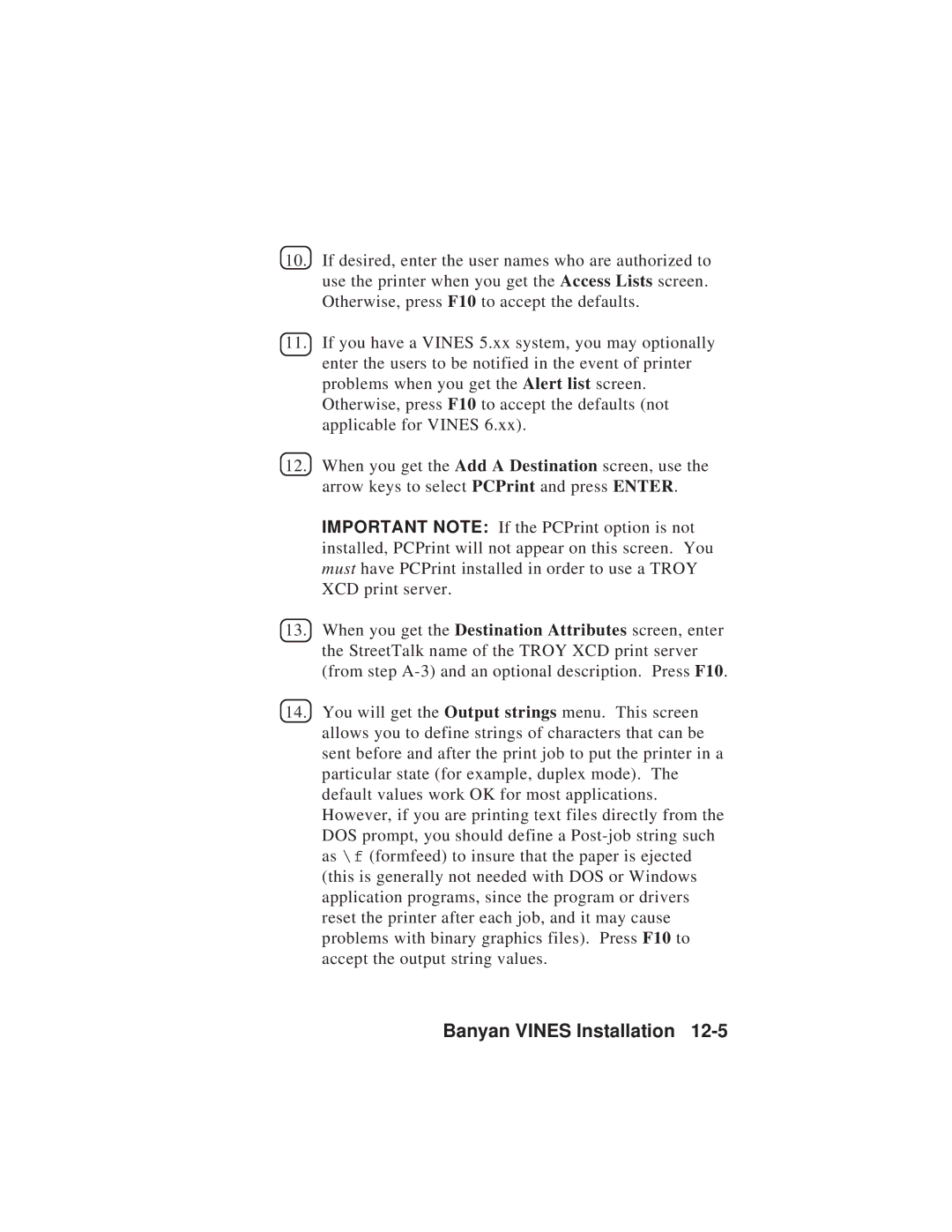10.If desired, enter the user names who are authorized to use the printer when you get the Access Lists screen. Otherwise, press F10 to accept the defaults.
11.If you have a VINES 5.xx system, you may optionally enter the users to be notified in the event of printer problems when you get the Alert list screen. Otherwise, press F10 to accept the defaults (not applicable for VINES 6.xx).
12.When you get the Add A Destination screen, use the arrow keys to select PCPrint and press ENTER.
IMPORTANT NOTE: If the PCPrint option is not installed, PCPrint will not appear on this screen. You must have PCPrint installed in order to use a TROY XCD print server.
13.When you get the Destination Attributes screen, enter the StreetTalk name of the TROY XCD print server (from step
14.You will get the Output strings menu. This screen allows you to define strings of characters that can be sent before and after the print job to put the printer in a particular state (for example, duplex mode). The default values work OK for most applications. However, if you are printing text files directly from the DOS prompt, you should define a