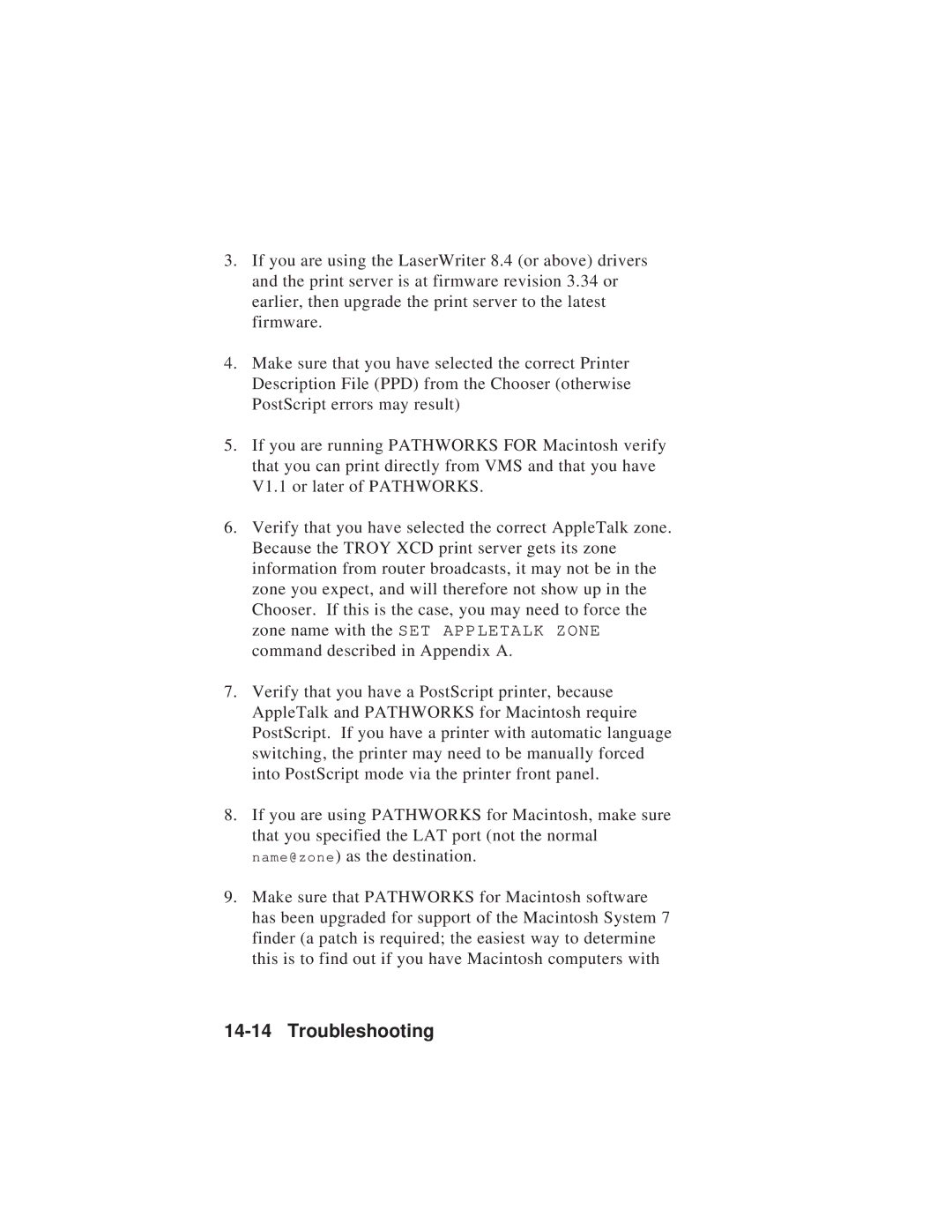3.If you are using the LaserWriter 8.4 (or above) drivers and the print server is at firmware revision 3.34 or earlier, then upgrade the print server to the latest firmware.
4.Make sure that you have selected the correct Printer Description File (PPD) from the Chooser (otherwise PostScript errors may result)
5.If you are running PATHWORKS FOR Macintosh verify that you can print directly from VMS and that you have V1.1 or later of PATHWORKS.
6.Verify that you have selected the correct AppleTalk zone. Because the TROY XCD print server gets its zone information from router broadcasts, it may not be in the zone you expect, and will therefore not show up in the Chooser. If this is the case, you may need to force the zone name with the SET APPLETALK ZONE command described in Appendix A.
7.Verify that you have a PostScript printer, because AppleTalk and PATHWORKS for Macintosh require PostScript. If you have a printer with automatic language switching, the printer may need to be manually forced into PostScript mode via the printer front panel.
8.If you are using PATHWORKS for Macintosh, make sure that you specified the LAT port (not the normal name@zone) as the destination.
9.Make sure that PATHWORKS for Macintosh software has been upgraded for support of the Macintosh System 7 finder (a patch is required; the easiest way to determine this is to find out if you have Macintosh computers with