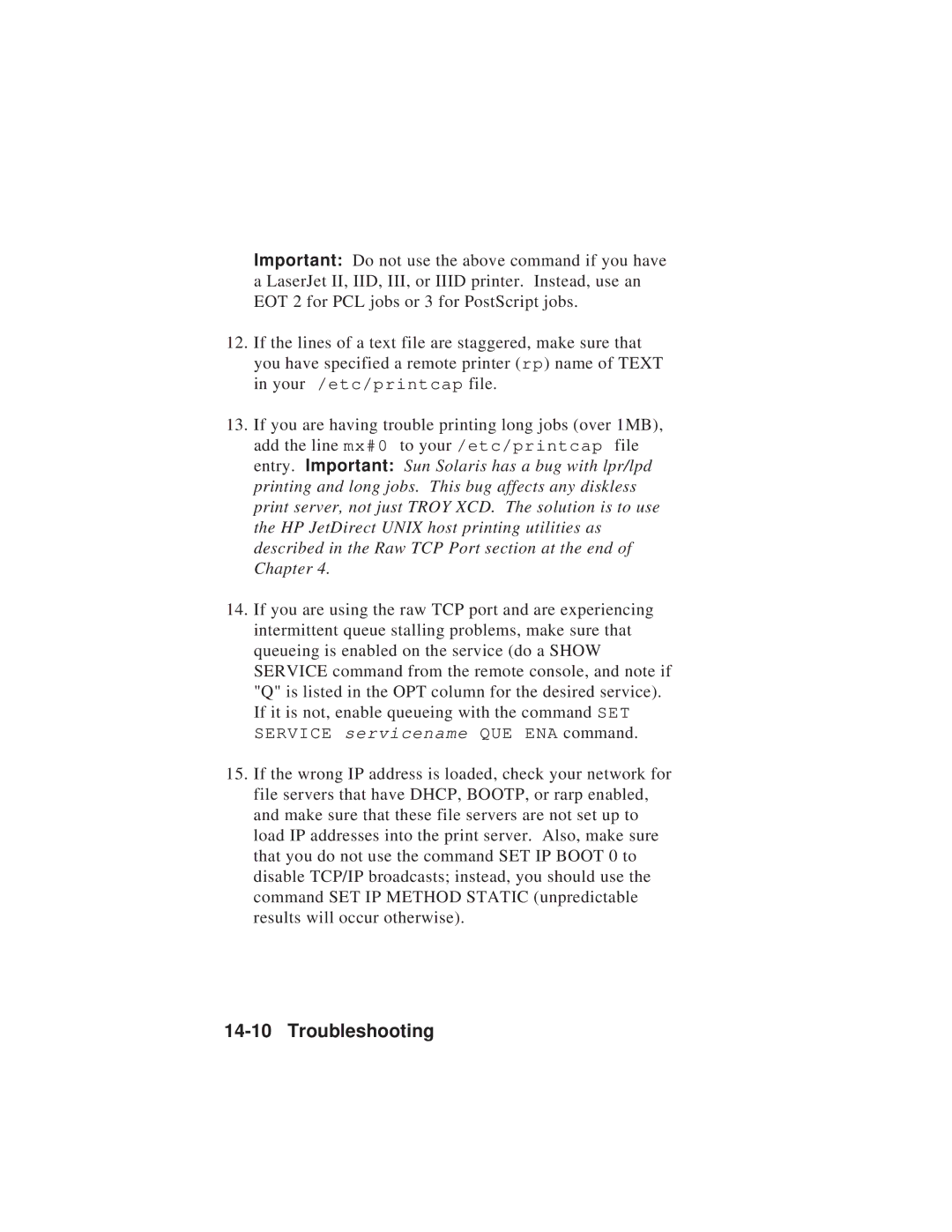Important: Do not use the above command if you have a LaserJet II, IID, III, or IIID printer. Instead, use an EOT 2 for PCL jobs or 3 for PostScript jobs.
12.If the lines of a text file are staggered, make sure that you have specified a remote printer (rp) name of TEXT in your /etc/printcap file.
13.If you are having trouble printing long jobs (over 1MB), add the line mx#0 to your /etc/printcap file entry. Important: Sun Solaris has a bug with lpr/lpd printing and long jobs. This bug affects any diskless print server, not just TROY XCD. The solution is to use the HP JetDirect UNIX host printing utilities as described in the Raw TCP Port section at the end of Chapter 4.
14.If you are using the raw TCP port and are experiencing intermittent queue stalling problems, make sure that queueing is enabled on the service (do a SHOW SERVICE command from the remote console, and note if "Q" is listed in the OPT column for the desired service). If it is not, enable queueing with the command SET SERVICE servicename QUE ENA command.
15.If the wrong IP address is loaded, check your network for file servers that have DHCP, BOOTP, or rarp enabled, and make sure that these file servers are not set up to load IP addresses into the print server. Also, make sure that you do not use the command SET IP BOOT 0 to disable TCP/IP broadcasts; instead, you should use the command SET IP METHOD STATIC (unpredictable results will occur otherwise).