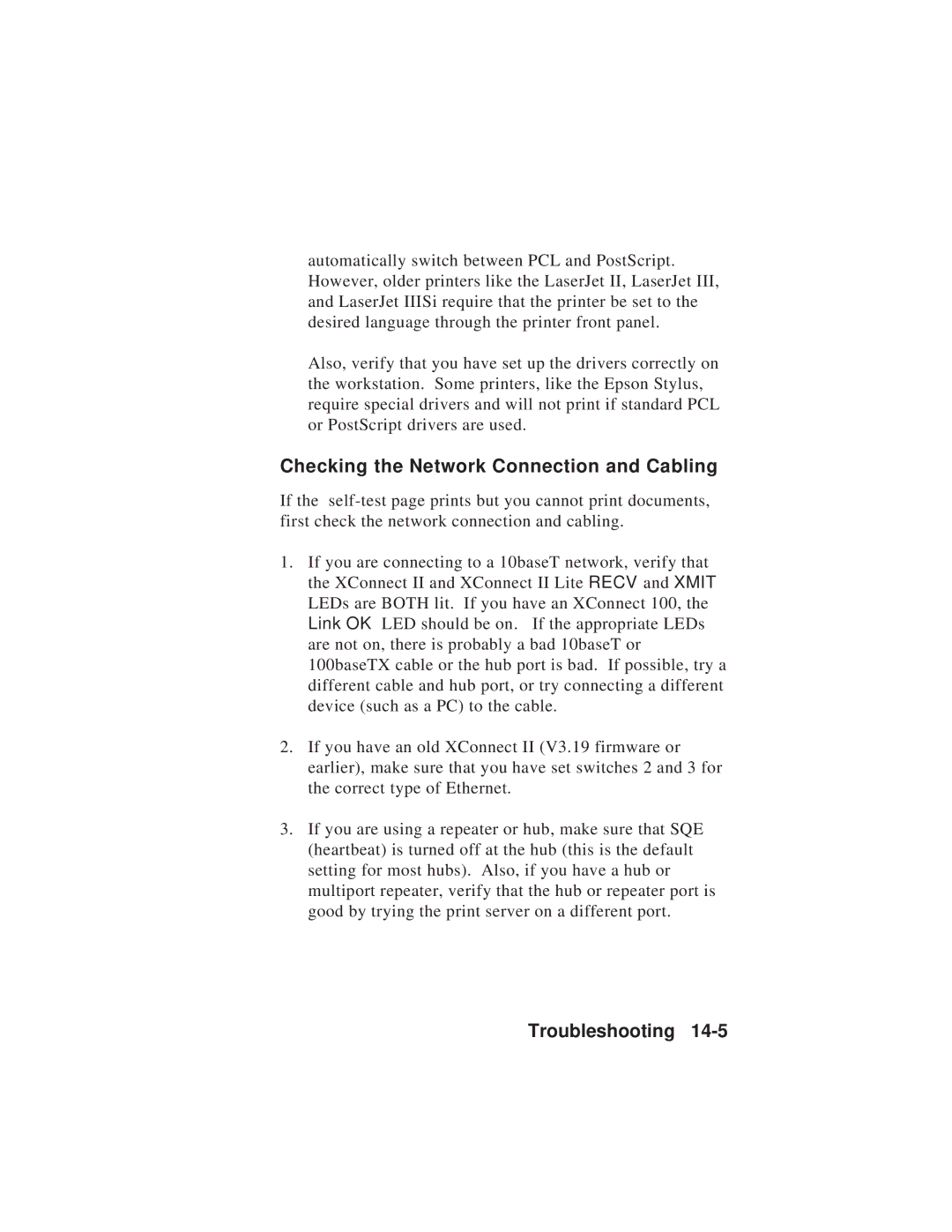automatically switch between PCL and PostScript. However, older printers like the LaserJet II, LaserJet III, and LaserJet IIISi require that the printer be set to the desired language through the printer front panel.
Also, verify that you have set up the drivers correctly on the workstation. Some printers, like the Epson Stylus, require special drivers and will not print if standard PCL or PostScript drivers are used.
Checking the Network Connection and Cabling
If the
1.If you are connecting to a 10baseT network, verify that the XConnect II and XConnect II Lite RECV and XMIT LEDs are BOTH lit. If you have an XConnect 100, the Link OK LED should be on. If the appropriate LEDs are not on, there is probably a bad 10baseT or 100baseTX cable or the hub port is bad. If possible, try a different cable and hub port, or try connecting a different device (such as a PC) to the cable.
2.If you have an old XConnect II (V3.19 firmware or earlier), make sure that you have set switches 2 and 3 for the correct type of Ethernet.
3.If you are using a repeater or hub, make sure that SQE (heartbeat) is turned off at the hub (this is the default setting for most hubs). Also, if you have a hub or multiport repeater, verify that the hub or repeater port is good by trying the print server on a different port.