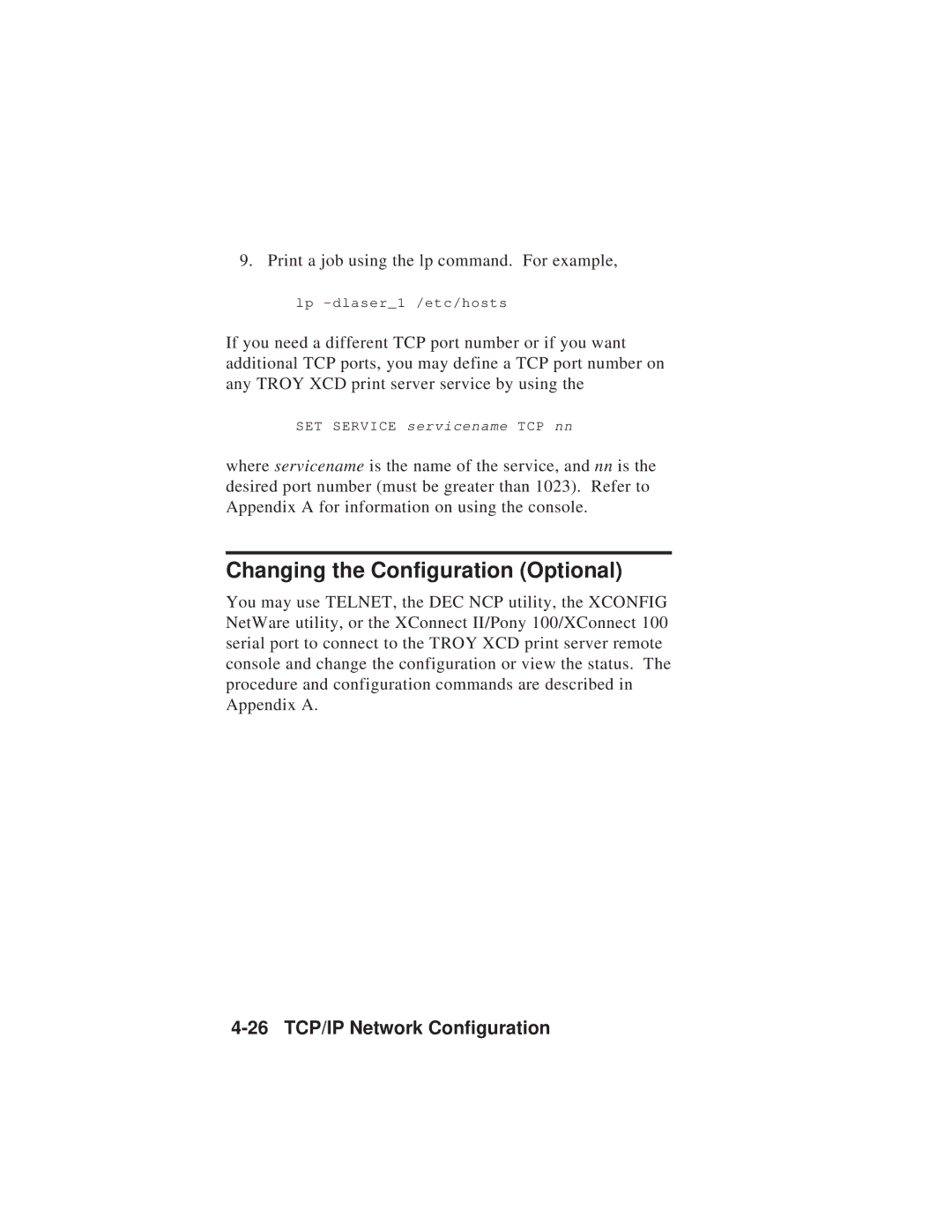9. Print a job using the lp command. For example,
lp
If you need a different TCP port number or if you want additional TCP ports, you may define a TCP port number on any TROY XCD print server service by using the
SET SERVICE servicename TCP nn
where servicename is the name of the service, and nn is the desired port number (must be greater than 1023). Refer to Appendix A for information on using the console.
Changing the Configuration (Optional)
You may use TELNET, the DEC NCP utility, the XCONFIG NetWare utility, or the XConnect II/Pony 100/XConnect 100 serial port to connect to the TROY XCD print server remote console and change the configuration or view the status. The procedure and configuration commands are described in Appendix A.