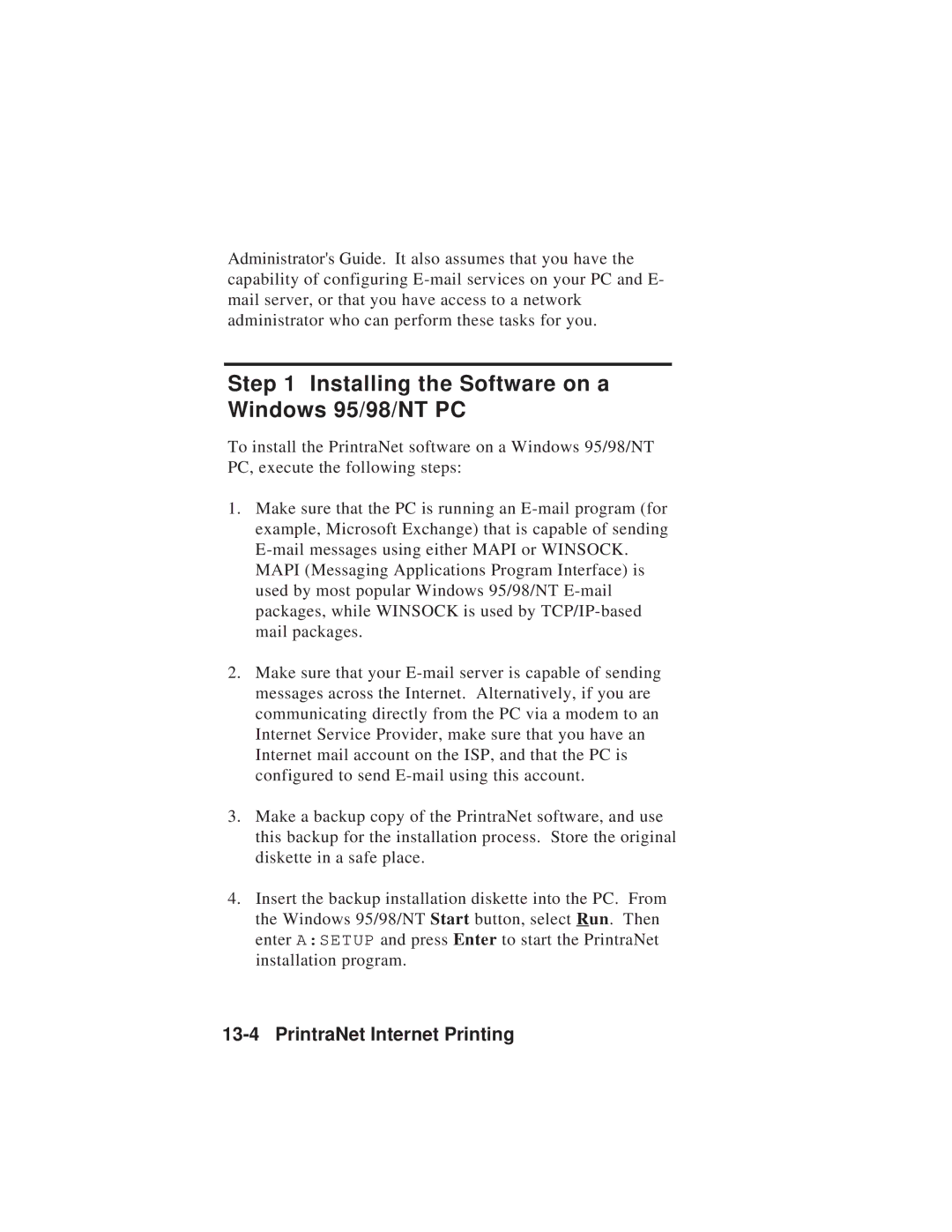Administrator's Guide. It also assumes that you have the capability of configuring
Step 1 Installing the Software on a Windows 95/98/NT PC
To install the PrintraNet software on a Windows 95/98/NT PC, execute the following steps:
1.Make sure that the PC is running an
MAPI (Messaging Applications Program Interface) is used by most popular Windows 95/98/NT
2.Make sure that your
3.Make a backup copy of the PrintraNet software, and use this backup for the installation process. Store the original diskette in a safe place.
4.Insert the backup installation diskette into the PC. From the Windows 95/98/NT Start button, select Run. Then enter A:SETUP and press Enter to start the PrintraNet installation program.