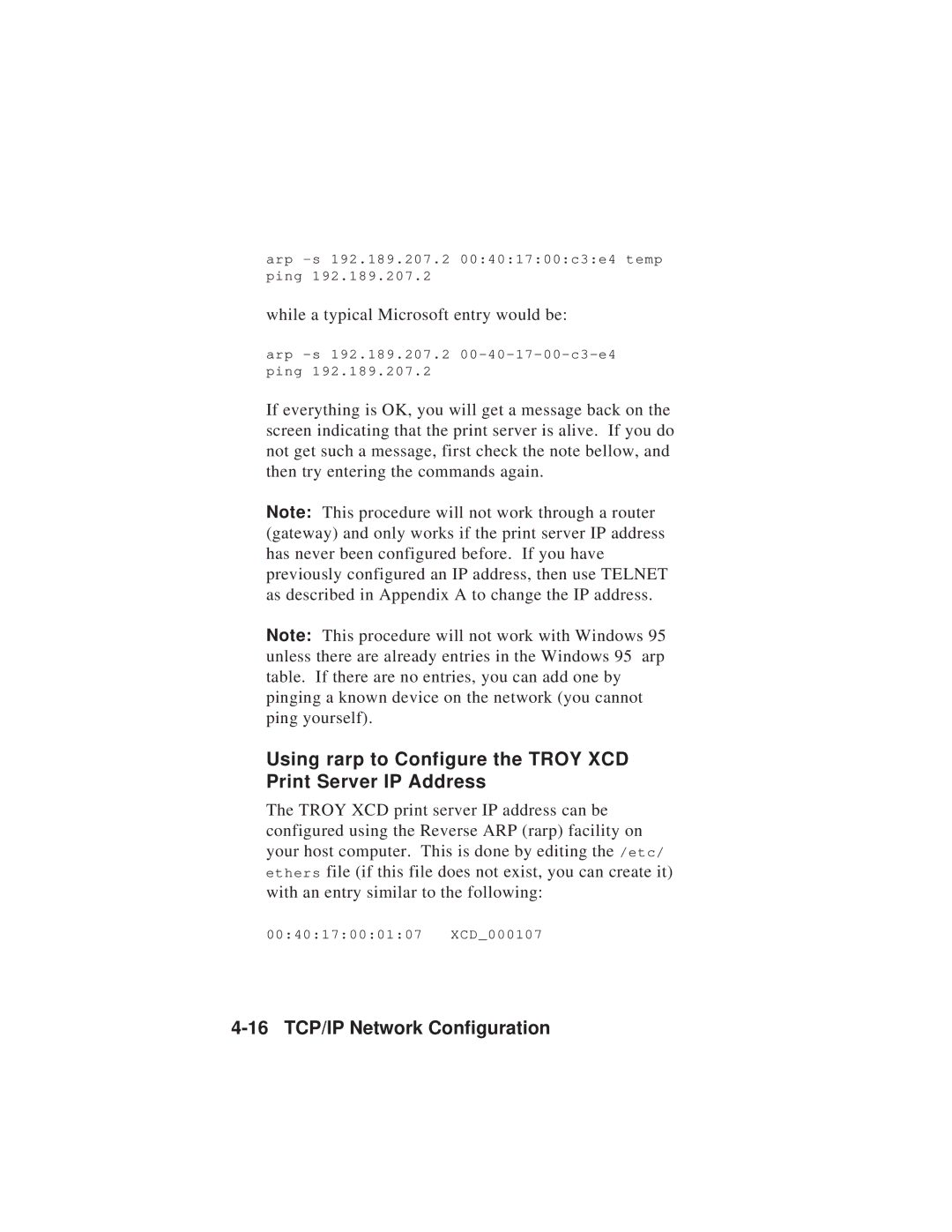arp
while a typical Microsoft entry would be:
arp
If everything is OK, you will get a message back on the screen indicating that the print server is alive. If you do not get such a message, first check the note bellow, and then try entering the commands again.
Note: This procedure will not work through a router (gateway) and only works if the print server IP address has never been configured before. If you have previously configured an IP address, then use TELNET as described in Appendix A to change the IP address.
Note: This procedure will not work with Windows 95 unless there are already entries in the Windows 95 arp table. If there are no entries, you can add one by pinging a known device on the network (you cannot ping yourself).
Using rarp to Configure the TROY XCD Print Server IP Address
The TROY XCD print server IP address can be configured using the Reverse ARP (rarp) facility on your host computer. This is done by editing the /etc/ ethers file (if this file does not exist, you can create it) with an entry similar to the following:
00:40:17:00:01:07 XCD_000107