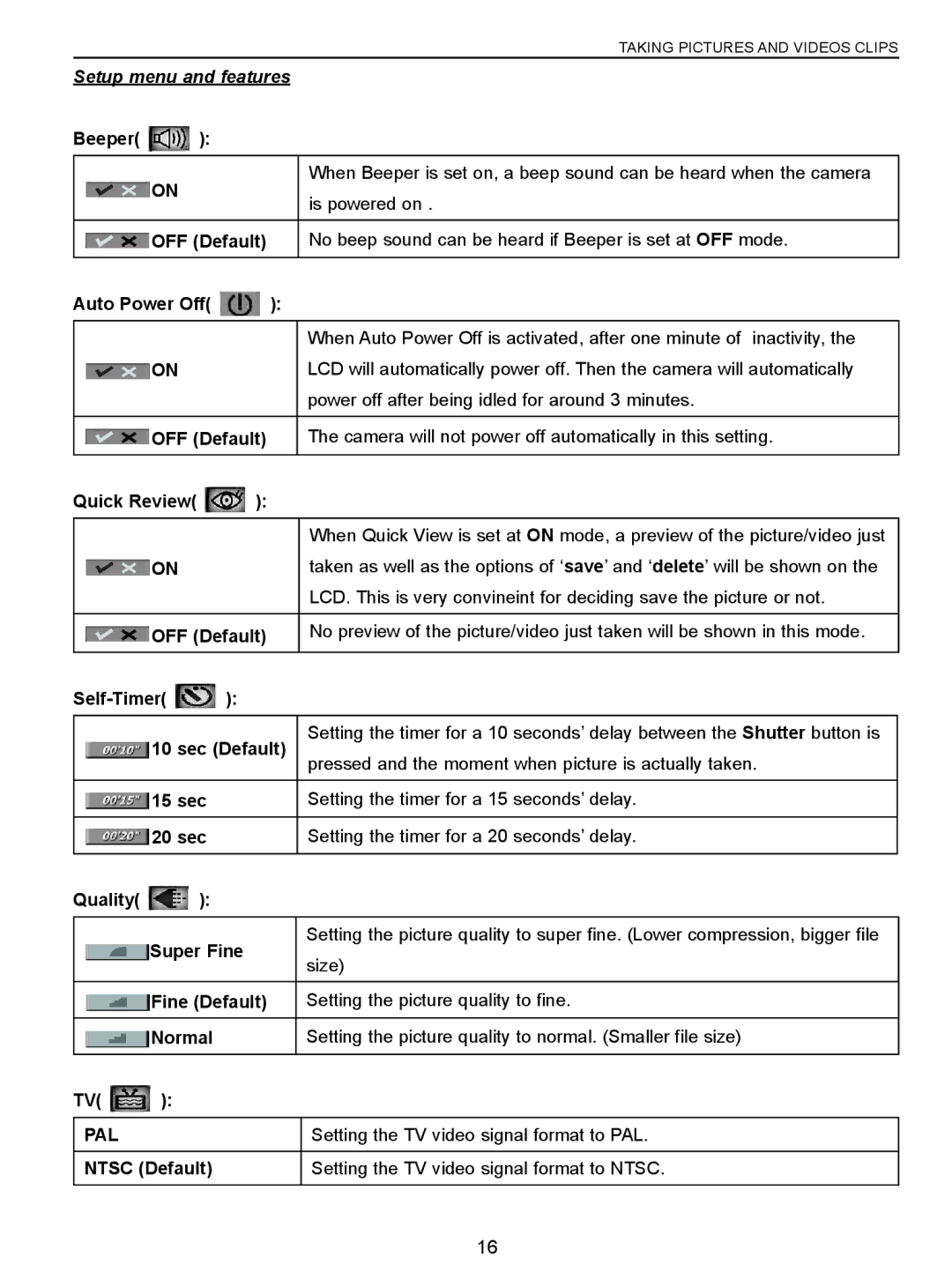TAKING PICTURES AND VIDEOS CLIPS
Setup menu and features
Beeper( |
| ): |
|
| |
|
|
|
|
|
|
|
| ON |
|
| When Beeper is set on, a beep sound can be heard when the camera |
|
|
|
| is powered on . | |
|
|
|
|
| |
|
|
|
|
| |
|
| OFF (Default) |
| No beep sound can be heard if Beeper is set at OFF mode. | |
|
|
|
|
| |
Auto Power Off( | ): |
| |||
|
|
|
|
|
|
|
|
|
|
| When Auto Power Off is activated, after one minute of inactivity, the |
|
| ON |
|
| LCD will automatically power off. Then the camera will automatically |
|
|
|
|
| power off after being idled for around 3 minutes. |
|
|
|
|
| |
|
| OFF (Default) |
| The camera will not power off automatically in this setting. | |
|
|
|
|
|
|
Quick Review( | ): |
|
| ||
|
|
|
|
|
|
|
|
|
|
| When Quick View is set at ON mode, a preview of the picture/video just |
|
| ON |
|
| taken as well as the options of ‘save’ and ‘delete’ will be shown on the |
|
|
|
|
| LCD. This is very convineint for deciding save the picture or not. |
|
|
|
|
| |
|
| OFF (Default) |
| No preview of the picture/video just taken will be shown in this mode. | |
|
|
|
|
|
|
): |
|
| |||
|
|
|
|
|
|
|
| 10 sec (Default) | Setting the timer for a 10 seconds’ delay between the Shutter button is | ||
|
| pressed and the moment when picture is actually taken. | |||
|
|
|
|
| |
|
|
|
|
| |
|
| 15 sec |
| Setting the timer for a 15 seconds’ delay. | |
|
|
|
|
| |
|
| 20 sec |
| Setting the timer for a 20 seconds’ delay. | |
|
|
|
|
|
|
Quality( |
| ): |
|
| |
|
|
|
|
|
|
|
| Super Fine |
| Setting the picture quality to super fine. (Lower compression, bigger file | |
|
|
| size) | ||
|
|
|
|
| |
|
|
|
|
| |
|
| Fine (Default) |
| Setting the picture quality to fine. | |
|
|
| |||
|
|
|
|
|
|
|
| Normal |
| Setting the picture quality to normal. (Smaller file size) | |
|
|
| |||
|
|
|
|
|
|
TV( | ): |
|
|
| |
|
|
|
|
| |
PAL |
|
|
| Setting the TV video signal format to PAL. | |
|
|
| |||
NTSC (Default) |
| Setting the TV video signal format to NTSC. | |||
|
|
|
|
|
|
16