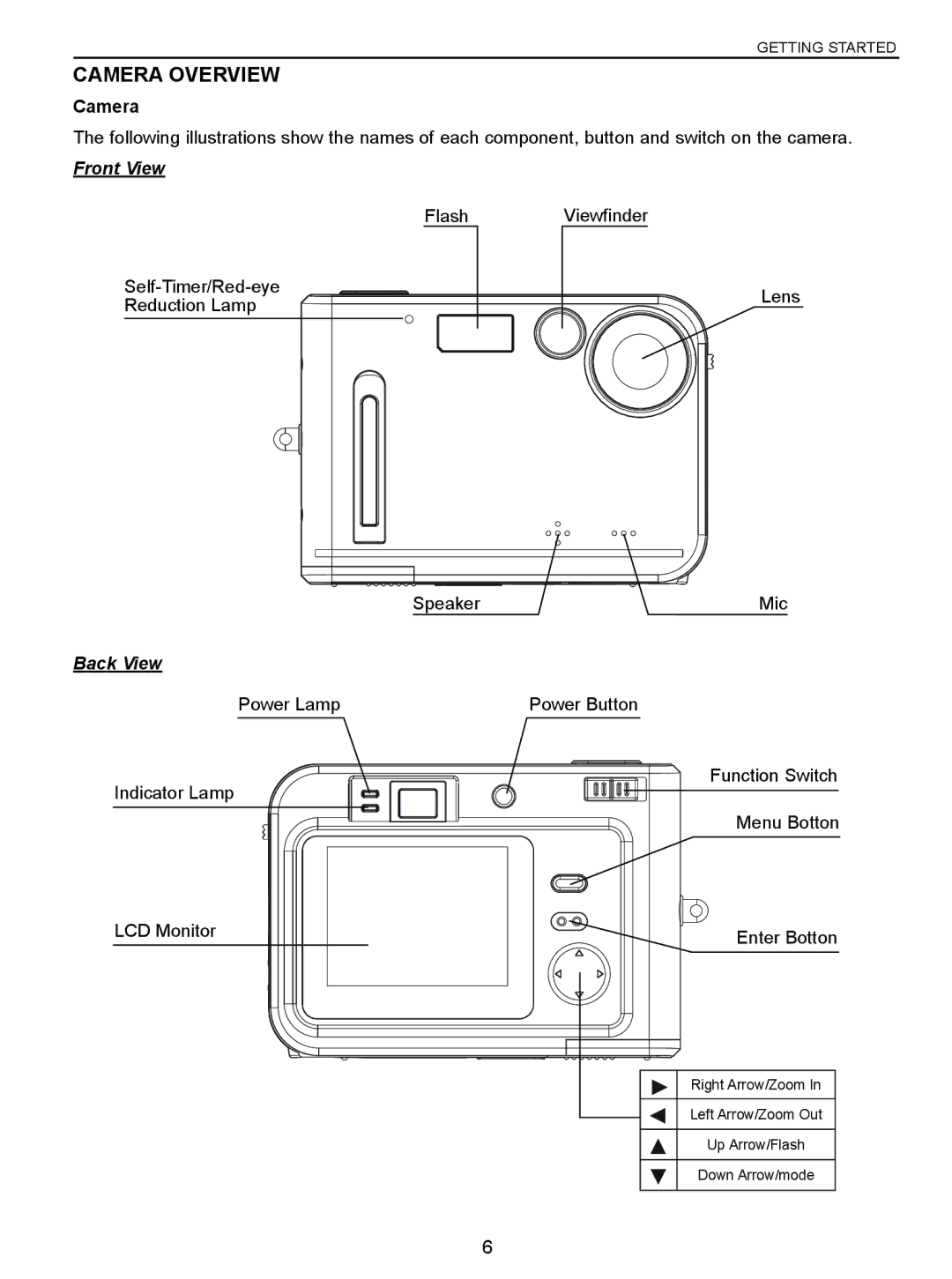GETTING STARTED
CAMERA OVERVIEW
Camera
The following illustrations show the names of each component, button and switch on the camera.
Front View
Flash | Viewfinder | |
Lens | ||
Reduction Lamp | ||
|
Back View
Power Lamp
Indicator Lamp
LCD Monitor
Speaker | Mic |
Power Button
Function Switch
Menu Botton
Enter Botton
Right Arrow/Zoom In
Left Arrow/Zoom Out
Up Arrow/Flash
Down Arrow/mode
6