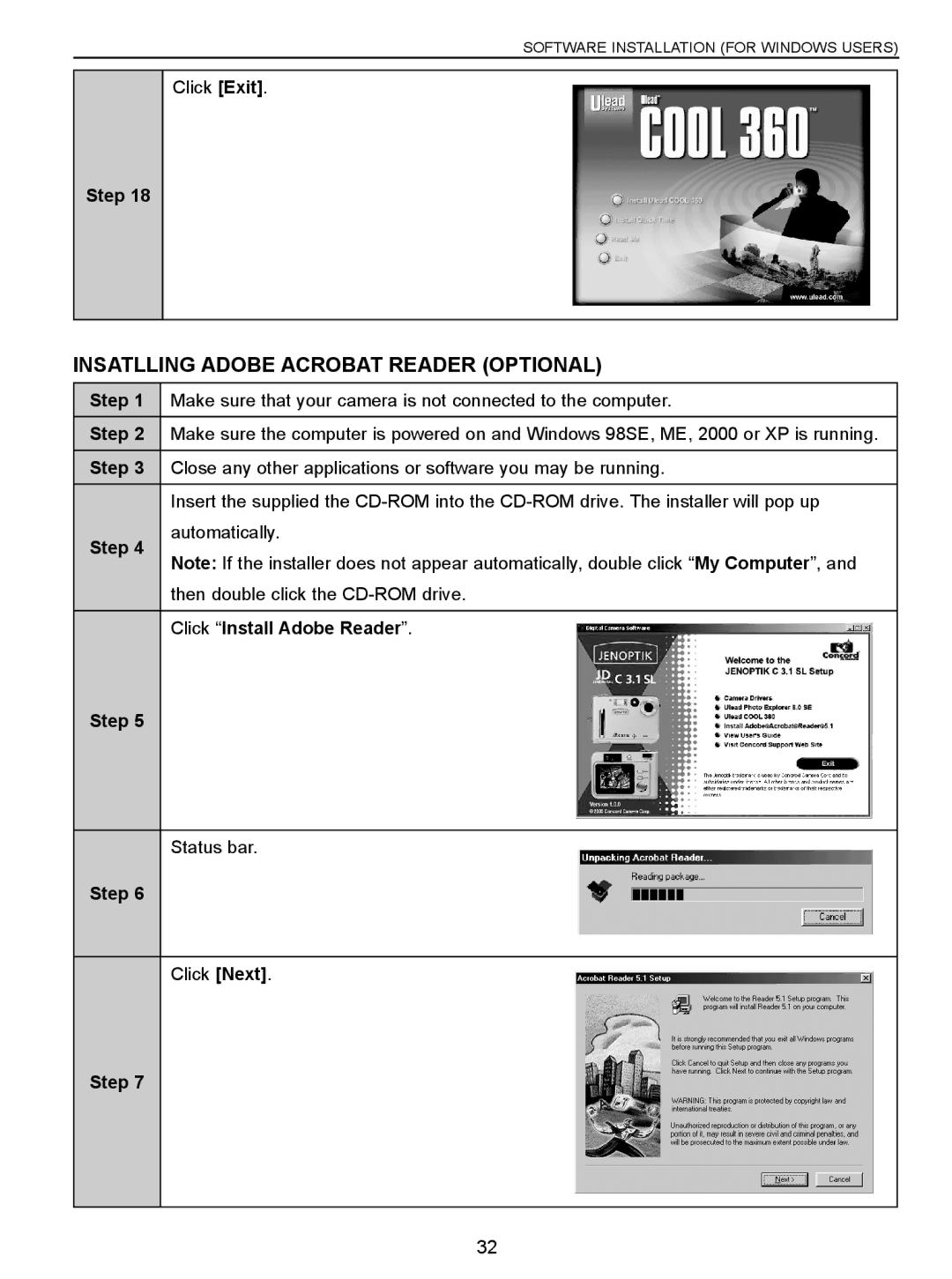SOFTWARE INSTALLATION (FOR WINDOWS USERS)
Step 18
Click [Exit].
INSATLLING ADOBE ACROBAT READER (OPTIONAL)
Step 1 Make sure that your camera is not connected to the computer.
Step 2 Make sure the computer is powered on and Windows 98SE, ME, 2000 or XP is running.
Step 3 Close any other applications or software you may be running.
Step 4
Step 5
Step 6
Step 7
Insert the supplied the
Note: If the installer does not appear automatically, double click “My Computer”, and then double click the
Click “Install Adobe Reader”.
Status bar.
Click [Next].
32