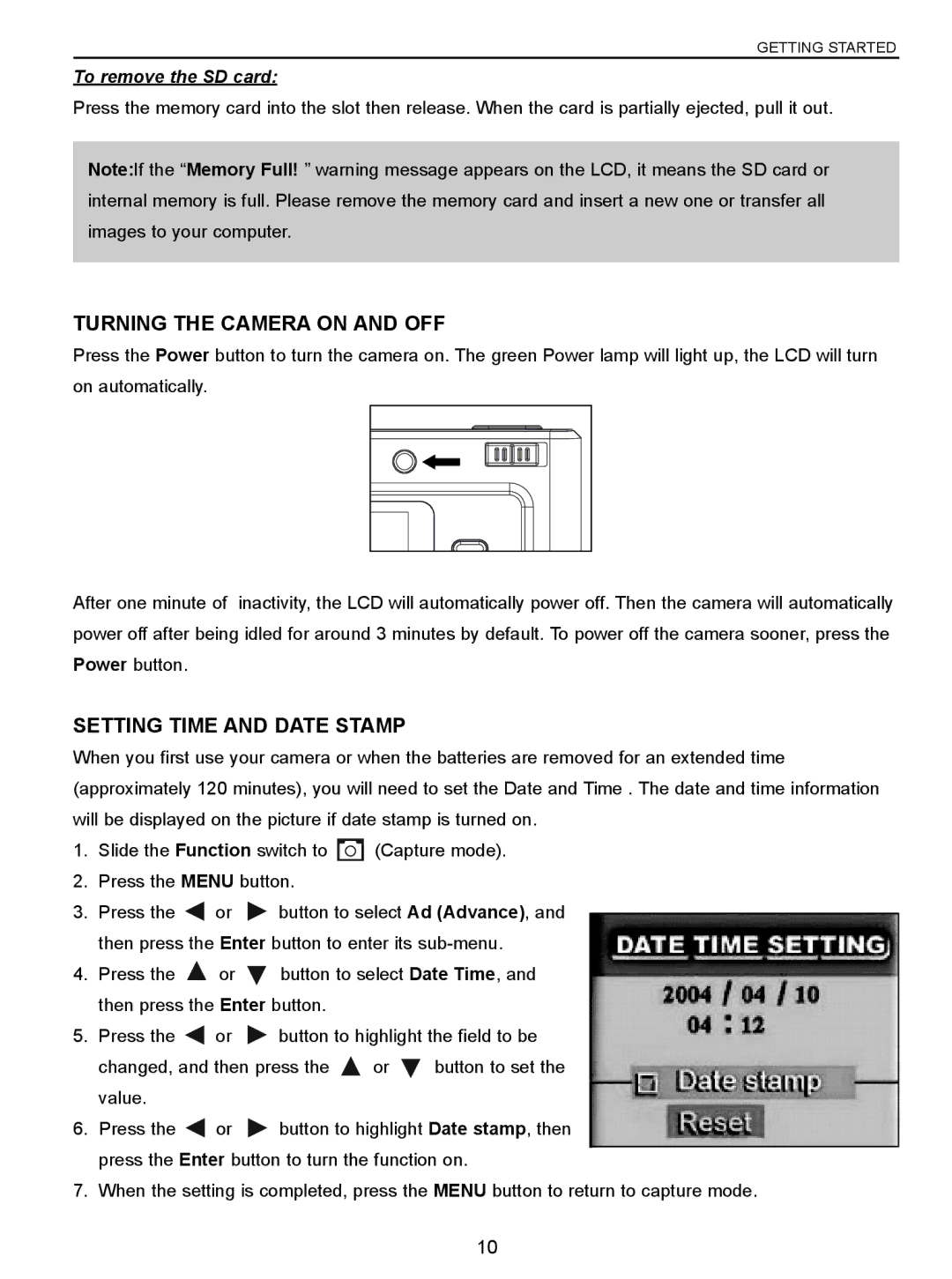GETTING STARTED
To remove the SD card:
Press the memory card into the slot then release. When the card is partially ejected, pull it out.
Note:If the “Memory Full! ” warning message appears on the LCD, it means the SD card or internal memory is full. Please remove the memory card and insert a new one or transfer all images to your computer.
TURNING THE CAMERA ON AND OFF
Press the Power button to turn the camera on. The green Power lamp will light up, the LCD will turn on automatically.
After one minute of inactivity, the LCD will automatically power off. Then the camera will automatically power off after being idled for around 3 minutes by default. To power off the camera sooner, press the Power button.
SETTING TIME AND DATE STAMP
When you first use your camera or when the batteries are removed for an extended time (approximately 120 minutes), you will need to set the Date and Time . The date and time information will be displayed on the picture if date stamp is turned on.
1.Slide the Function switch to ![]() (Capture mode).
(Capture mode).
2.Press the MENU button.
3.Press the ![]() or
or ![]() button to select Ad (Advance), and then press the Enter button to enter its
button to select Ad (Advance), and then press the Enter button to enter its
4.Press the ![]() or
or ![]() button to select Date Time, and then press the Enter button.
button to select Date Time, and then press the Enter button.
5.Press the ![]() or
or ![]() button to highlight the field to be
button to highlight the field to be
changed, and then press the ![]() or
or ![]() button to set the value.
button to set the value.
6.Press the ![]() or
or ![]() button to highlight Date stamp, then press the Enter button to turn the function on.
button to highlight Date stamp, then press the Enter button to turn the function on.
7.When the setting is completed, press the MENU button to return to capture mode.
10