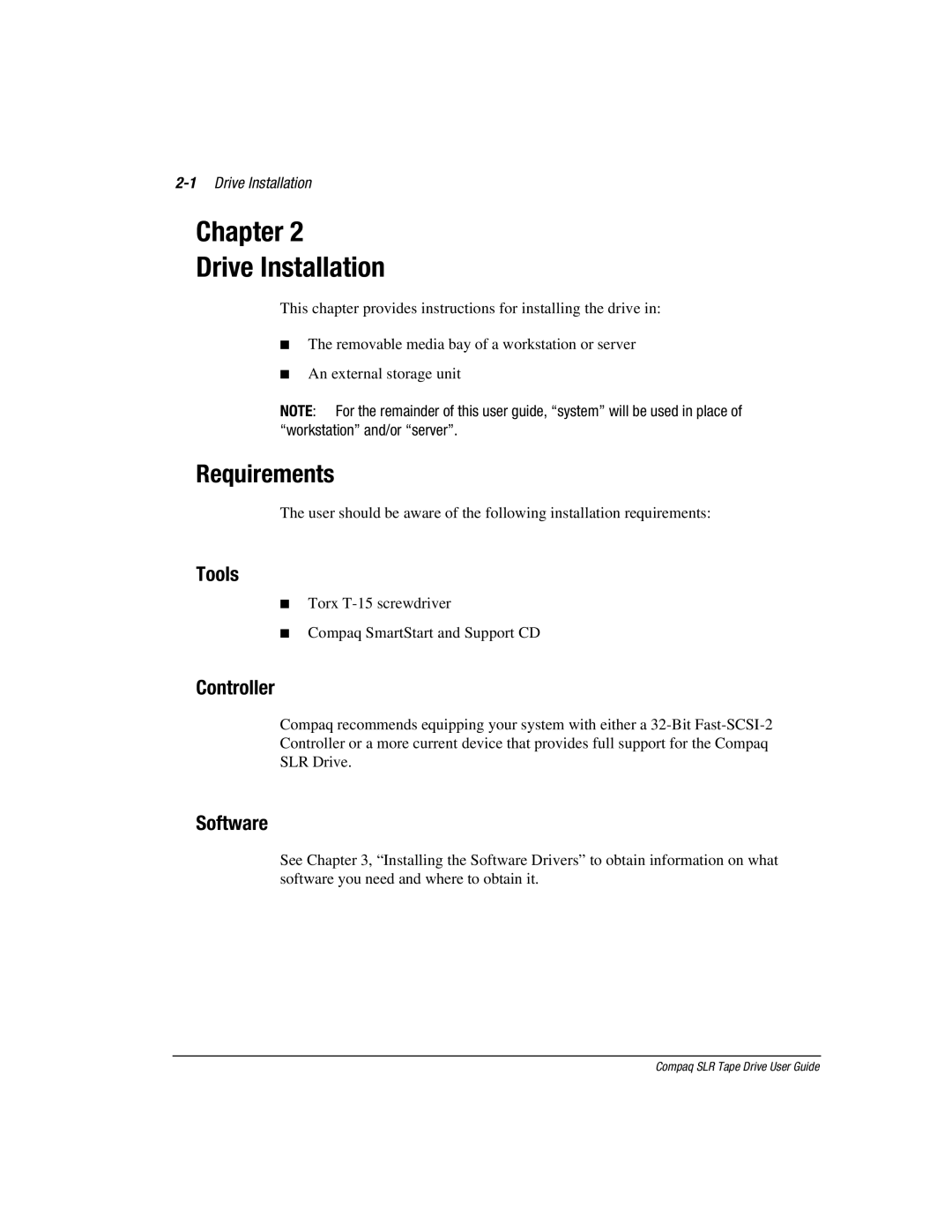Chapter 2
Drive Installation
This chapter provides instructions for installing the drive in:
■The removable media bay of a workstation or server
■An external storage unit
NOTE: For the remainder of this user guide, “system” will be used in place of “workstation” and/or “server”.
Requirements
The user should be aware of the following installation requirements:
Tools
■Torx
■Compaq SmartStart and Support CD
Controller
Compaq recommends equipping your system with either a
Software
See Chapter 3, “Installing the Software Drivers” to obtain information on what software you need and where to obtain it.
Compaq SLR Tape Drive User Guide