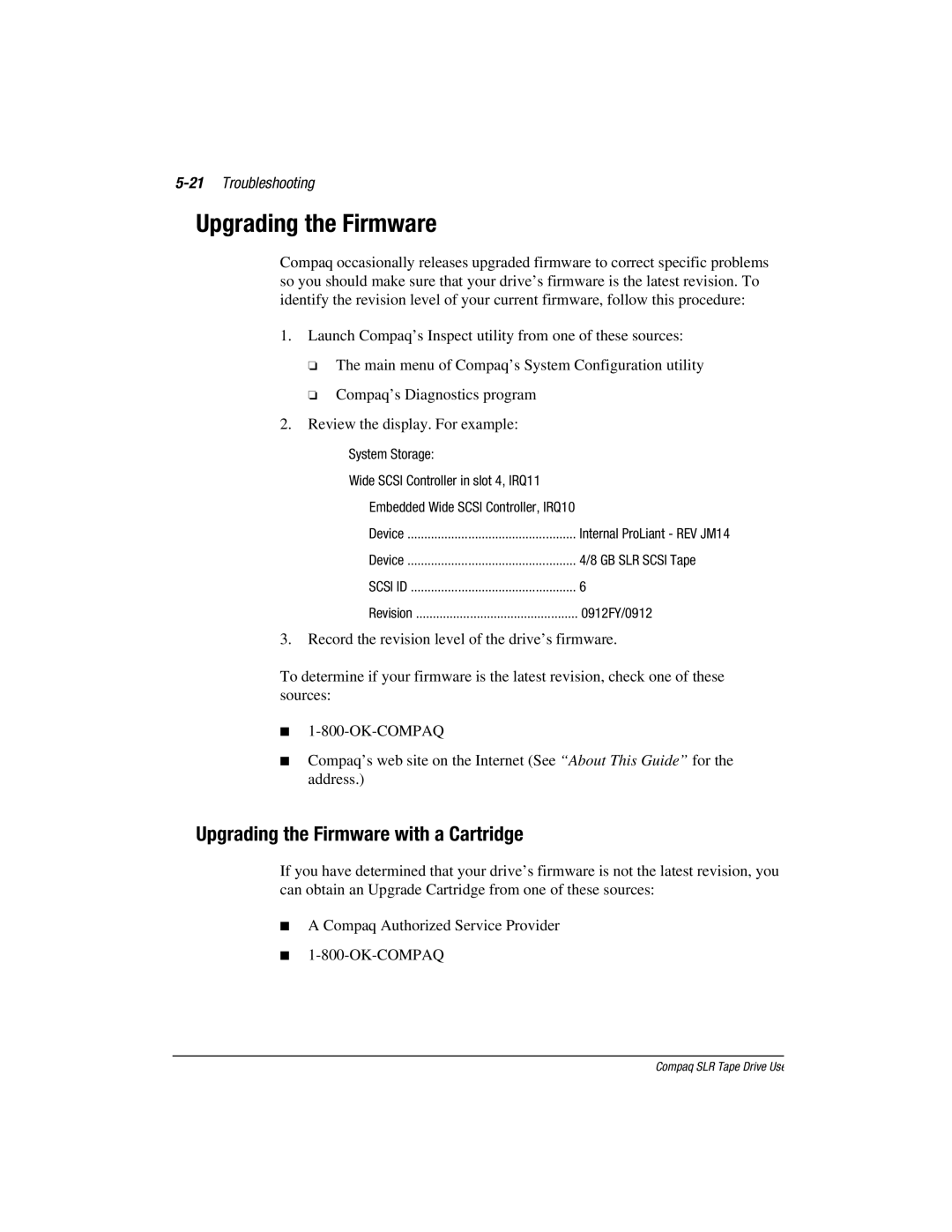5-21 Troubleshooting
Upgrading the Firmware
Compaq occasionally releases upgraded firmware to correct specific problems so you should make sure that your drive’s firmware is the latest revision. To identify the revision level of your current firmware, follow this procedure:
1.Launch Compaq’s Inspect utility from one of these sources:
❏The main menu of Compaq’s System Configuration utility
❏Compaq’s Diagnostics program
2.Review the display. For example:
System Storage: |
|
Wide SCSI Controller in slot 4, IRQ11 |
|
Embedded Wide SCSI Controller, IRQ10 |
|
Device | Internal ProLiant - REV JM14 |
Device | 4/8 GB SLR SCSI Tape |
SCSI ID | 6 |
Revision | 0912FY/0912 |
3.Record the revision level of the drive’s firmware.
To determine if your firmware is the latest revision, check one of these sources:
■
■Compaq’s web site on the Internet (See “About This Guide” for the address.)
Upgrading the Firmware with a Cartridge
If you have determined that your drive’s firmware is not the latest revision, you can obtain an Upgrade Cartridge from one of these sources:
■A Compaq Authorized Service Provider
■
Compaq SLR Tape Drive User