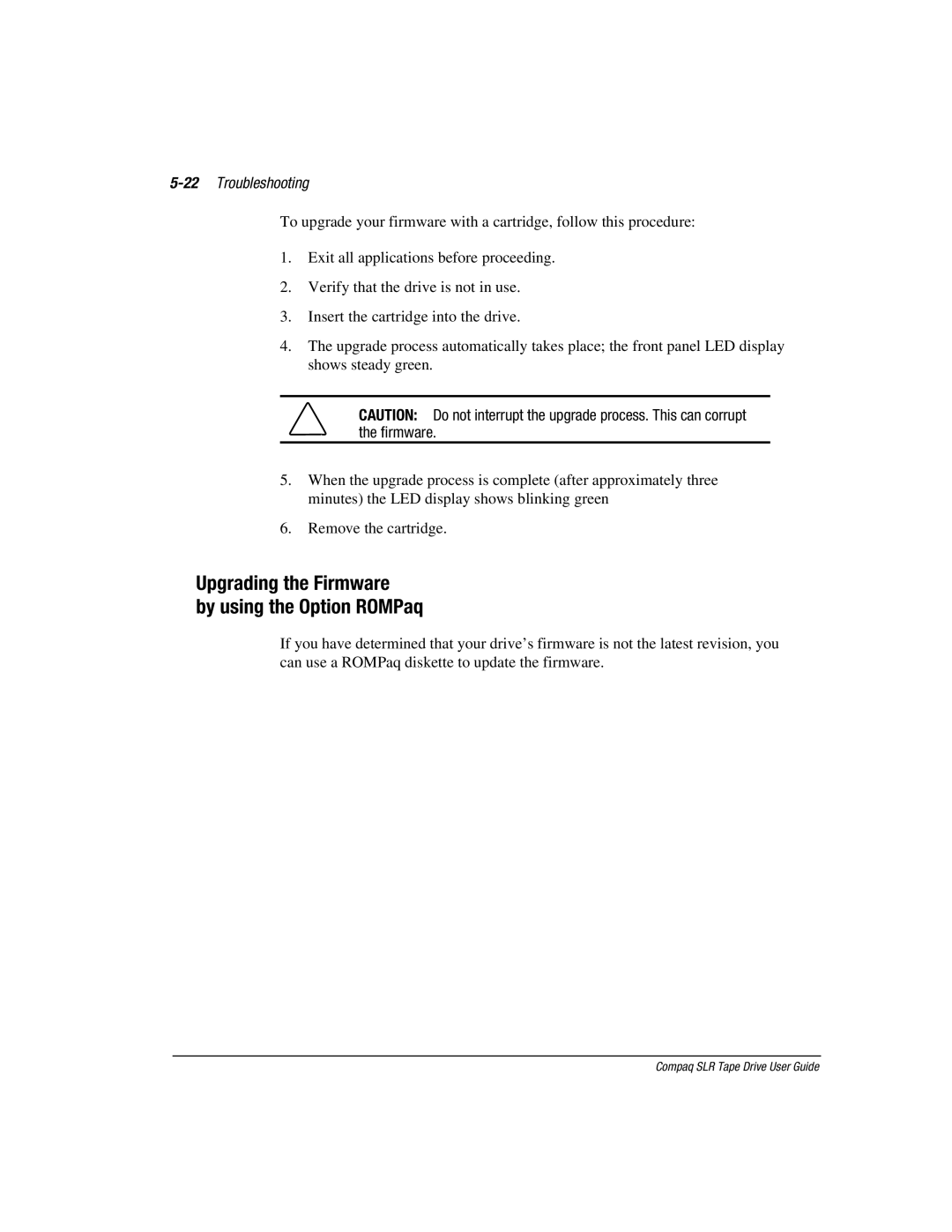5-22 Troubleshooting
To upgrade your firmware with a cartridge, follow this procedure:
1.Exit all applications before proceeding.
2.Verify that the drive is not in use.
3.Insert the cartridge into the drive.
4.The upgrade process automatically takes place; the front panel LED display shows steady green.
CAUTION: Do not interrupt the upgrade process. This can corrupt the firmware.
5.When the upgrade process is complete (after approximately three minutes) the LED display shows blinking green
6.Remove the cartridge.
Upgrading the Firmware
by using the Option ROMPaq
If you have determined that your drive’s firmware is not the latest revision, you can use a ROMPaq diskette to update the firmware.
Compaq SLR Tape Drive User Guide