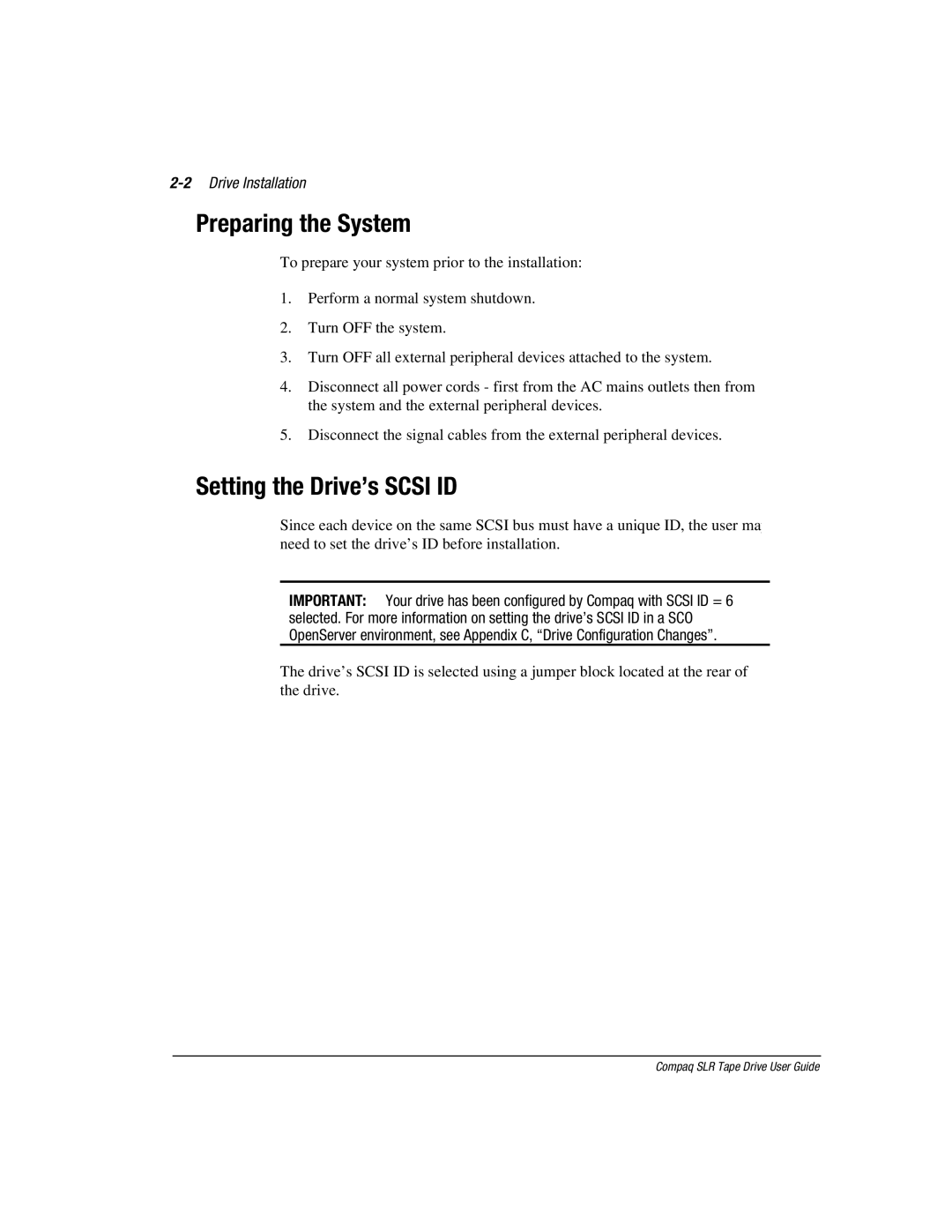2-2 Drive Installation
Preparing the System
To prepare your system prior to the installation:
1.Perform a normal system shutdown.
2.Turn OFF the system.
3.Turn OFF all external peripheral devices attached to the system.
4.Disconnect all power cords - first from the AC mains outlets then from the system and the external peripheral devices.
5.Disconnect the signal cables from the external peripheral devices.
Setting the Drive’s SCSI ID
Since each device on the same SCSI bus must have a unique ID, the user may need to set the drive’s ID before installation.
IMPORTANT: Your drive has been configured by Compaq with SCSI ID = 6 selected. For more information on setting the drive’s SCSI ID in a SCO OpenServer environment, see Appendix C, “Drive Configuration Changes”.
The drive’s SCSI ID is selected using a jumper block located at the rear of the drive.
Compaq SLR Tape Drive User Guide