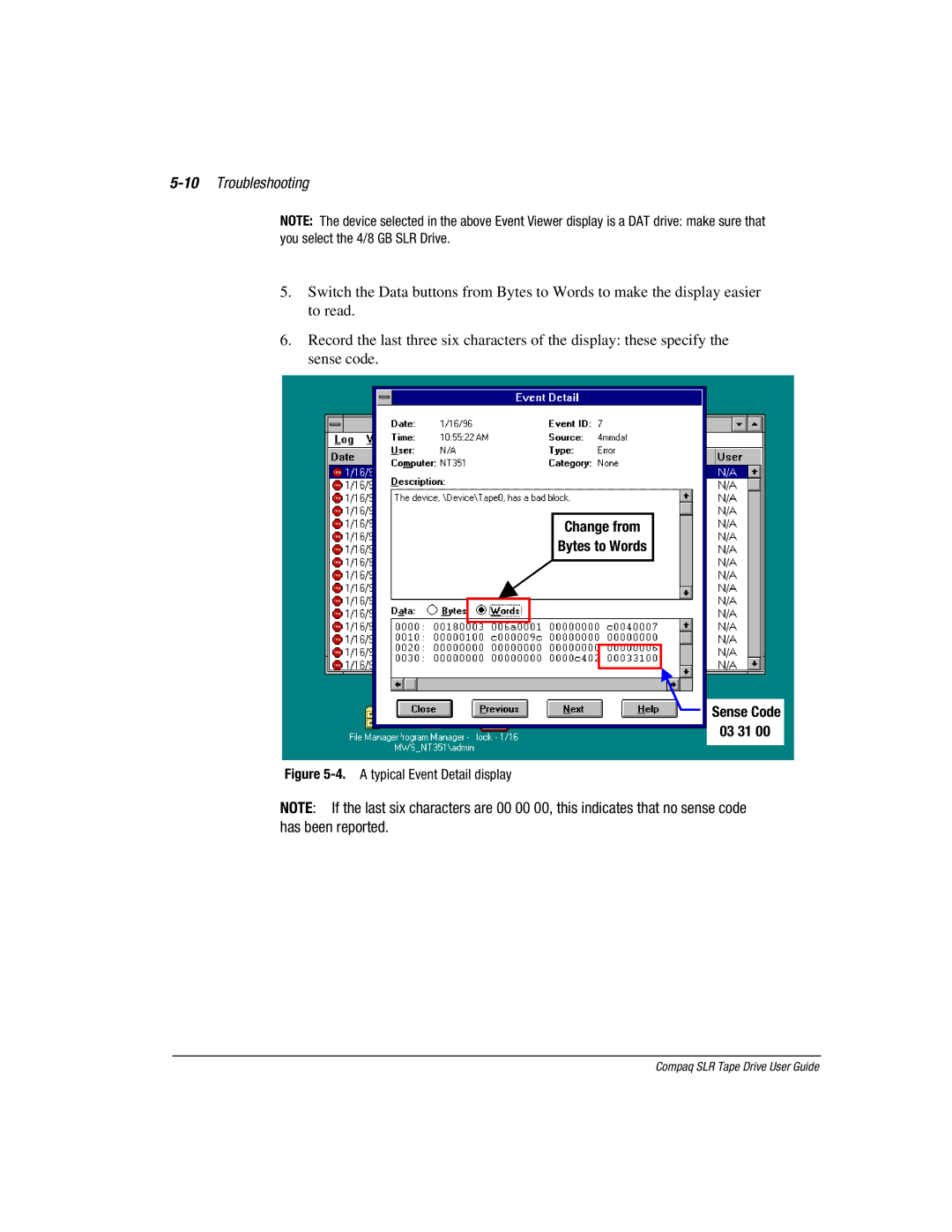5-10 Troubleshooting
NOTE: The device selected in the above Event Viewer display is a DAT drive: make sure that you select the 4/8 GB SLR Drive.
5.Switch the Data buttons from Bytes to Words to make the display easier to read.
6.Record the last three six characters of the display: these specify the sense code.
Change from
Bytes to Words
Sense Code 03 31 00
Figure 5-4. A typical Event Detail display
NOTE: If the last six characters are 00 00 00, this indicates that no sense code has been reported.
Compaq SLR Tape Drive User Guide