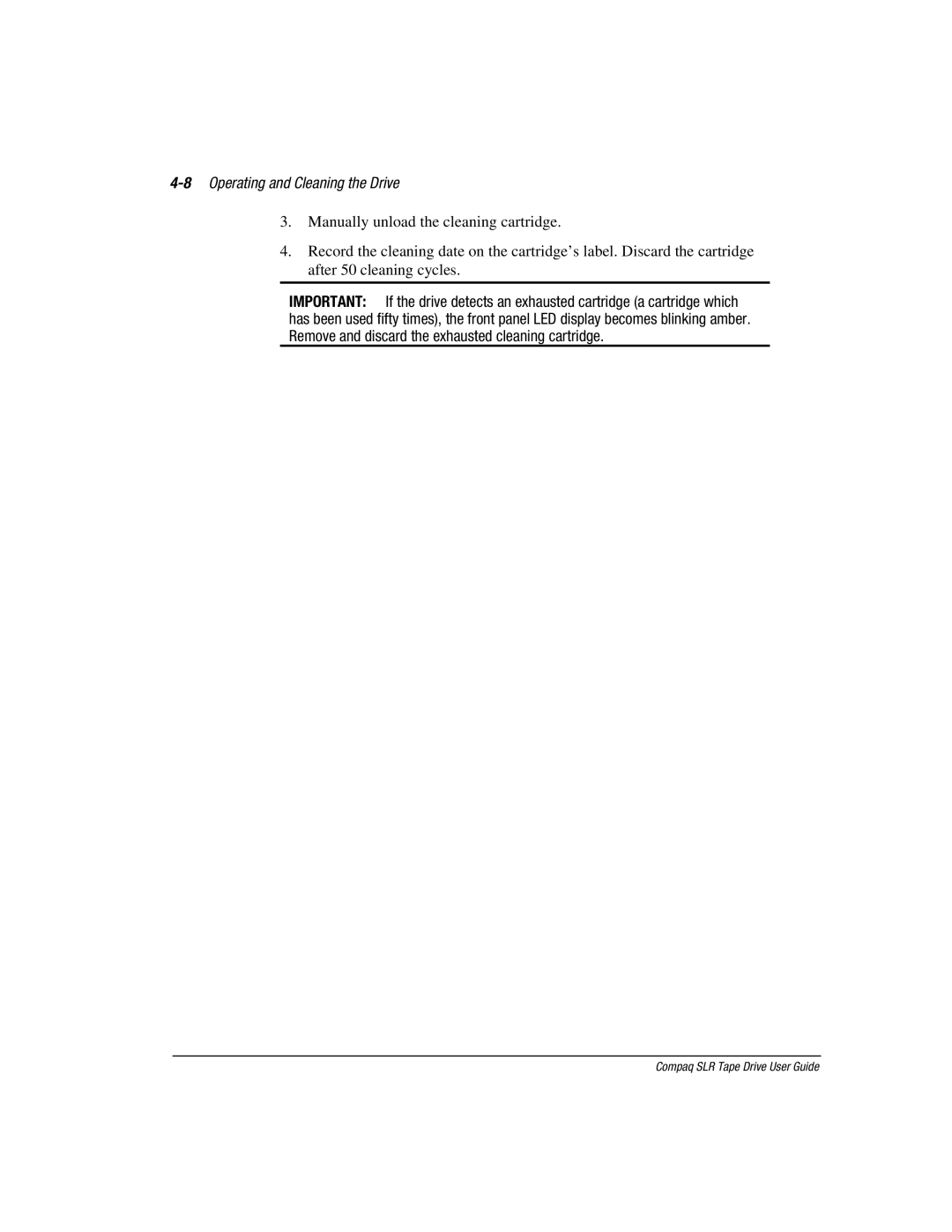4-8 Operating and Cleaning the Drive
3.Manually unload the cleaning cartridge.
4.Record the cleaning date on the cartridge’s label. Discard the cartridge after 50 cleaning cycles.
IMPORTANT: If the drive detects an exhausted cartridge (a cartridge which has been used fifty times), the front panel LED display becomes blinking amber. Remove and discard the exhausted cleaning cartridge.
Compaq SLR Tape Drive User Guide