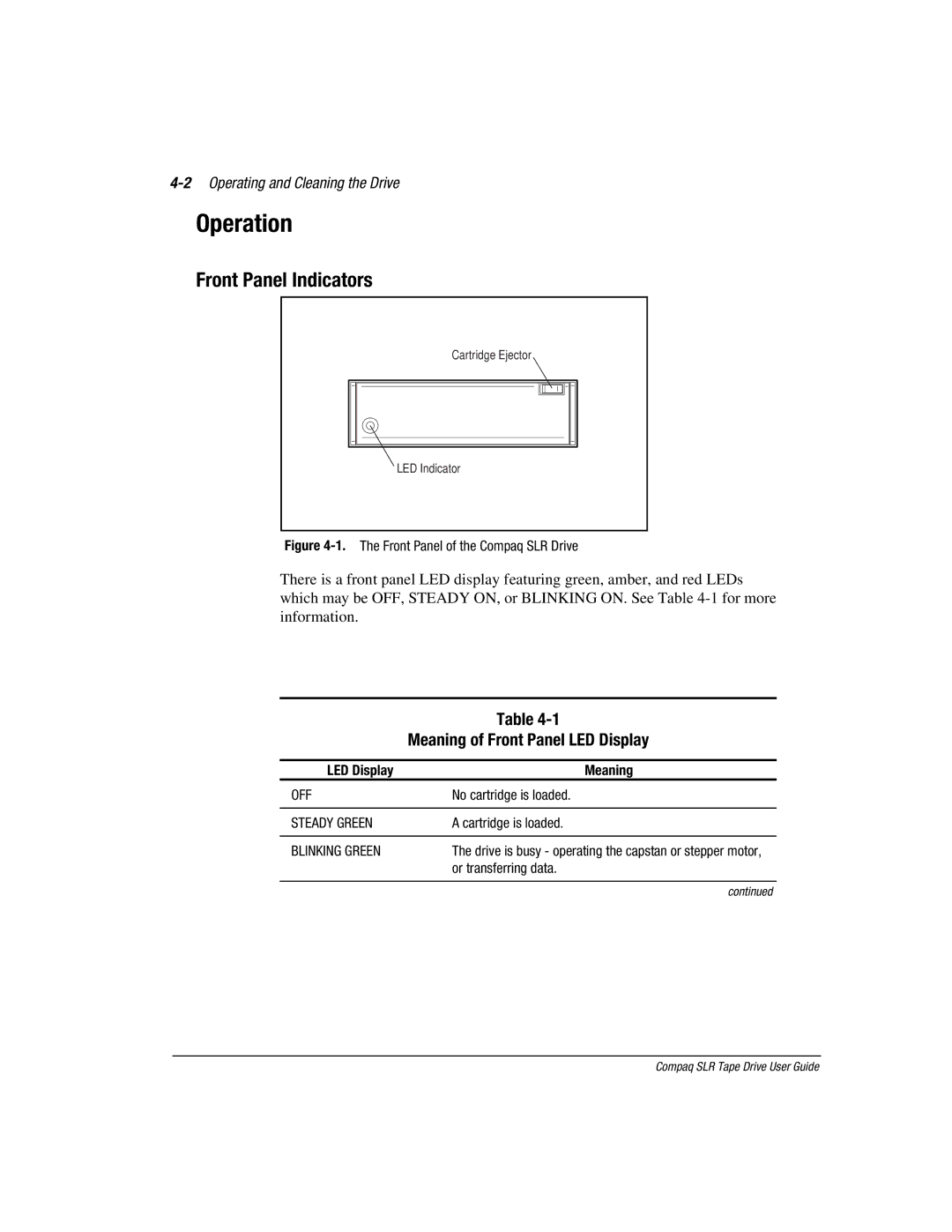4-2 Operating and Cleaning the Drive
Operation
Front Panel Indicators
Cartridge Ejector
LED Indicator
Figure 4-1. The Front Panel of the Compaq SLR Drive
There is a front panel LED display featuring green, amber, and red LEDs which may be OFF, STEADY ON, or BLINKING ON. See Table
| Table |
| Meaning of Front Panel LED Display |
|
|
LED Display | Meaning |
OFF | No cartridge is loaded. |
|
|
STEADY GREEN | A cartridge is loaded. |
|
|
BLINKING GREEN | The drive is busy - operating the capstan or stepper motor, |
| or transferring data. |
|
|
| continued |
Compaq SLR Tape Drive User Guide