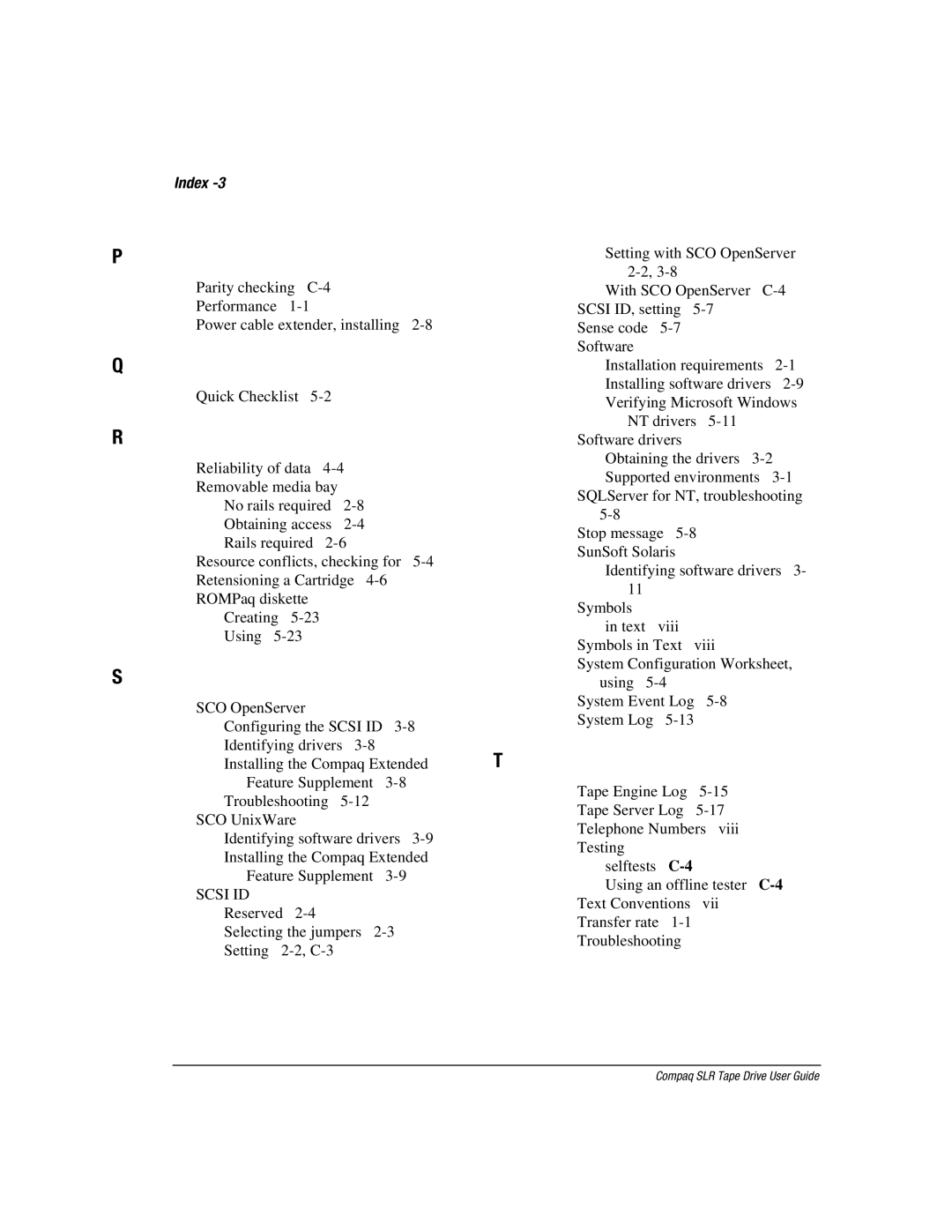Index
P
Parity checking
Performance
Power cable extender, installing
Q
Quick Checklist
R
Reliability of data
Removable media bay
No rails required
Obtaining access
Rails required
Resource conflicts, checking for
Retensioning a Cartridge
ROMPaq diskette
Creating
Using
S
SCO OpenServer
Configuring the SCSI ID
Identifying drivers
Installing the Compaq Extended
Feature Supplement
Troubleshooting
SCO UnixWare
Identifying software drivers
Installing the Compaq Extended
Feature Supplement
SCSI ID
Reserved
Selecting the jumpers
Setting
Setting with SCO OpenServer
With SCO OpenServer
Sense code
Installation requirements
NT drivers
Obtaining the drivers
SQLServer for NT, troubleshooting
Stop message
Identifying software drivers 3- 11
Symbols
in text viii Symbols in Text viii
System Configuration Worksheet, using
System Event Log
T
Tape Engine Log
Tape Server Log
selftests
Using an offline tester
Compaq SLR Tape Drive User Guide