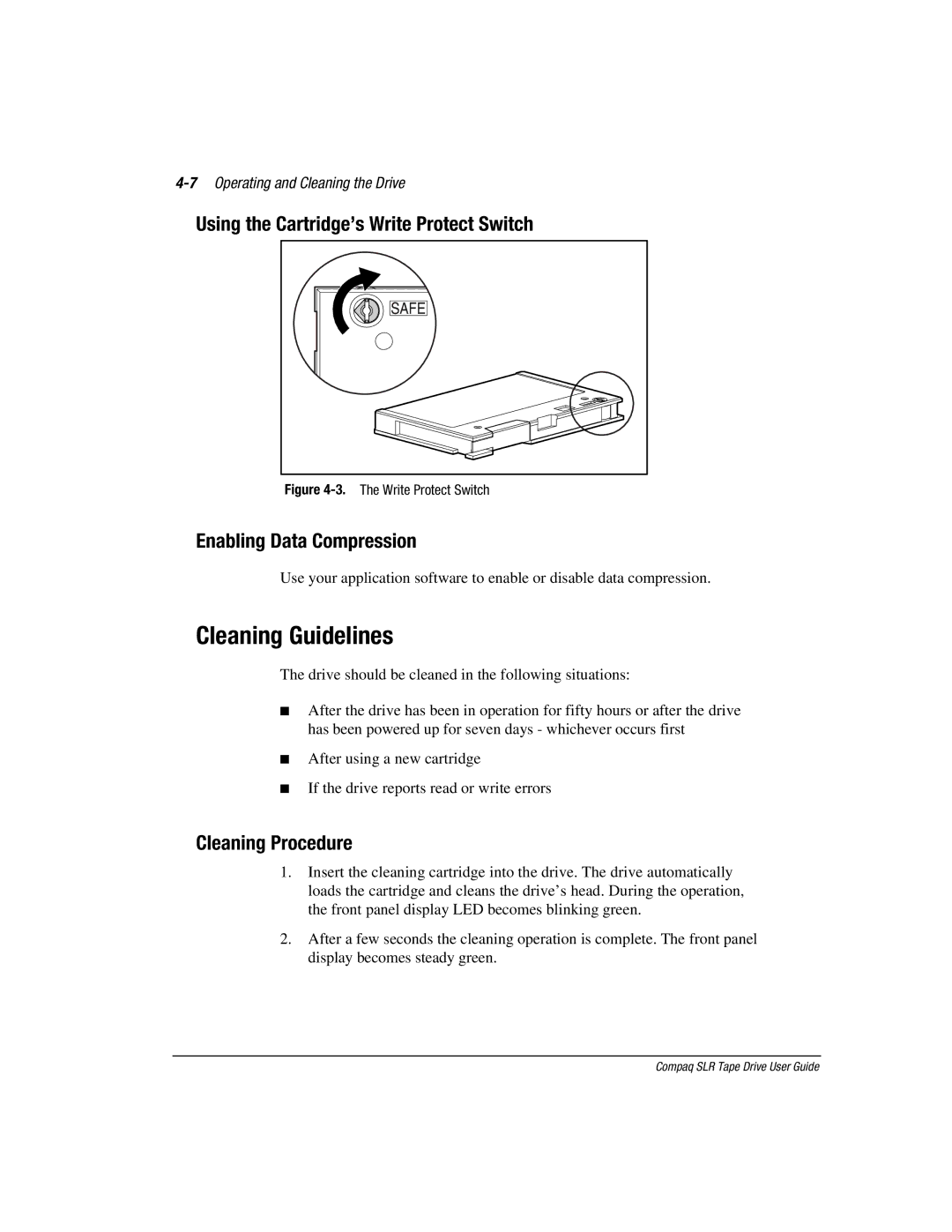4-7 Operating and Cleaning the Drive
Using the Cartridge’s Write Protect Switch
Figure | The Write Protect Switch |
Enabling Data Compression
Use your application software to enable or disable data compression.
Cleaning Guidelines
The drive should be cleaned in the following situations:
■After the drive has been in operation for fifty hours or after the drive has been powered up for seven days - whichever occurs first
■After using a new cartridge
■If the drive reports read or write errors
Cleaning Procedure
1.Insert the cleaning cartridge into the drive. The drive automatically loads the cartridge and cleans the drive’s head. During the operation, the front panel display LED becomes blinking green.
2.After a few seconds the cleaning operation is complete. The front panel display becomes steady green.
Compaq SLR Tape Drive User Guide