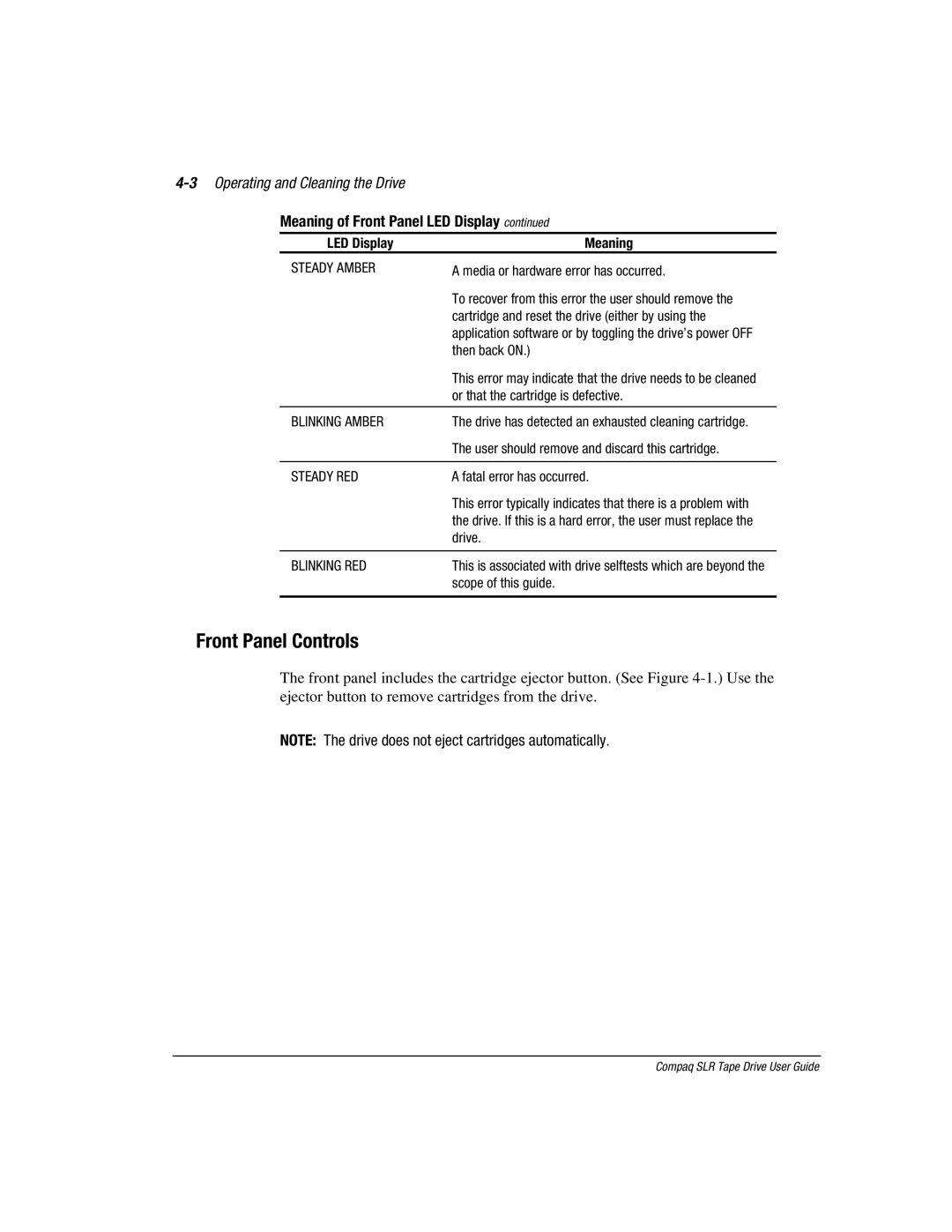4-3 Operating and Cleaning the Drive
Meaning of Front Panel LED Display continued
LED Display | Meaning |
STEADY AMBER | A media or hardware error has occurred. |
| To recover from this error the user should remove the |
| cartridge and reset the drive (either by using the |
| application software or by toggling the drive’s power OFF |
| then back ON.) |
| This error may indicate that the drive needs to be cleaned |
| or that the cartridge is defective. |
|
|
BLINKING AMBER | The drive has detected an exhausted cleaning cartridge. |
| The user should remove and discard this cartridge. |
|
|
STEADY RED | A fatal error has occurred. |
| This error typically indicates that there is a problem with |
| the drive. If this is a hard error, the user must replace the |
| drive. |
|
|
BLINKING RED | This is associated with drive selftests which are beyond the |
| scope of this guide. |
|
|
Front Panel Controls
The front panel includes the cartridge ejector button. (See Figure
NOTE: The drive does not eject cartridges automatically.
Compaq SLR Tape Drive User Guide