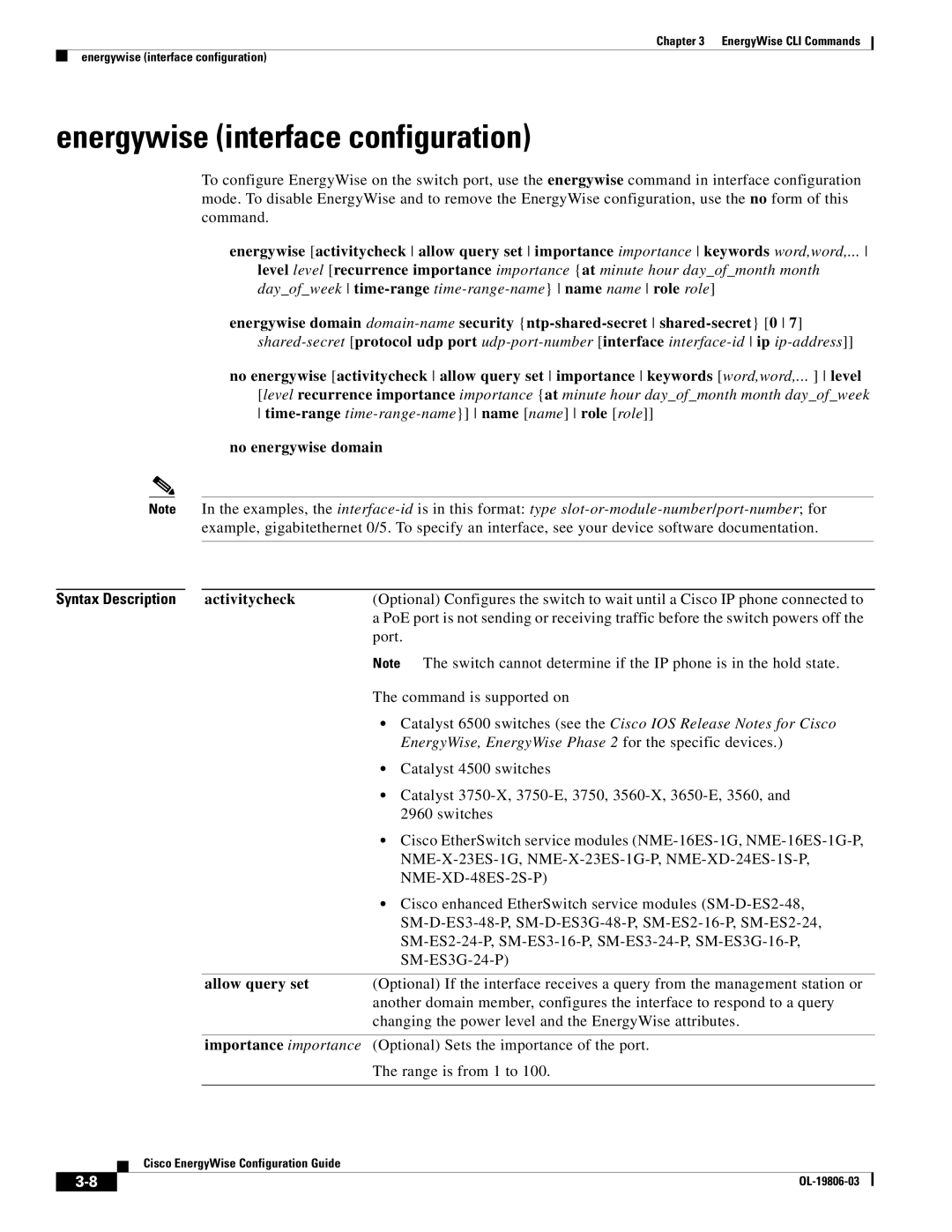Chapter 3 EnergyWise CLI Commands
energywise (interface configuration)
energywise (interface configuration)
To configure EnergyWise on the switch port, use the energywise command in interface configuration mode. To disable EnergyWise and to remove the EnergyWise configuration, use the no form of this command.
energywise [activitycheck allow query set importance importance keywords word,word,...
level level [recurrence importance importance {at minute hour day_of_month month day_of_week
energywise domain
|
|
|
| ||
|
|
|
| no energywise [activitycheck allow query set importance keywords [word,word,... ] level | |
|
|
|
| [level recurrence importance importance {at minute hour day_of_month month day_of_week | |
|
|
|
| ||
|
|
|
| no energywise domain | |
|
|
|
| ||
Note In the examples, the | |||||
|
|
|
| example, gigabitethernet 0/5. To specify an interface, see your device software documentation. | |
|
|
|
|
|
|
|
|
|
|
|
|
Syntax Description |
| activitycheck | (Optional) Configures the switch to wait until a Cisco IP phone connected to | ||
|
|
|
|
| a PoE port is not sending or receiving traffic before the switch powers off the |
|
|
|
|
| port. |
|
|
|
|
| Note The switch cannot determine if the IP phone is in the hold state. |
|
|
|
|
| The command is supported on |
|
|
|
|
| • Catalyst 6500 switches (see the Cisco IOS Release Notes for Cisco |
|
|
|
|
| EnergyWise, EnergyWise Phase 2 for the specific devices.) |
|
|
|
|
| • Catalyst 4500 switches |
|
|
|
|
| • Catalyst |
|
|
|
|
| 2960 switches |
|
|
|
|
| • Cisco EtherSwitch service modules |
|
|
|
|
| |
|
|
|
|
| |
|
|
|
|
| • Cisco enhanced EtherSwitch service modules |
|
|
|
|
| |
|
|
|
|
| |
|
|
|
|
| |
|
|
|
|
|
|
|
|
|
| allow query set | (Optional) If the interface receives a query from the management station or |
|
|
|
|
| another domain member, configures the interface to respond to a query |
|
|
|
|
| changing the power level and the EnergyWise attributes. |
importance importance (Optional) Sets the importance of the port. The range is from 1 to 100.
Cisco EnergyWise Configuration Guide
|
| |
|