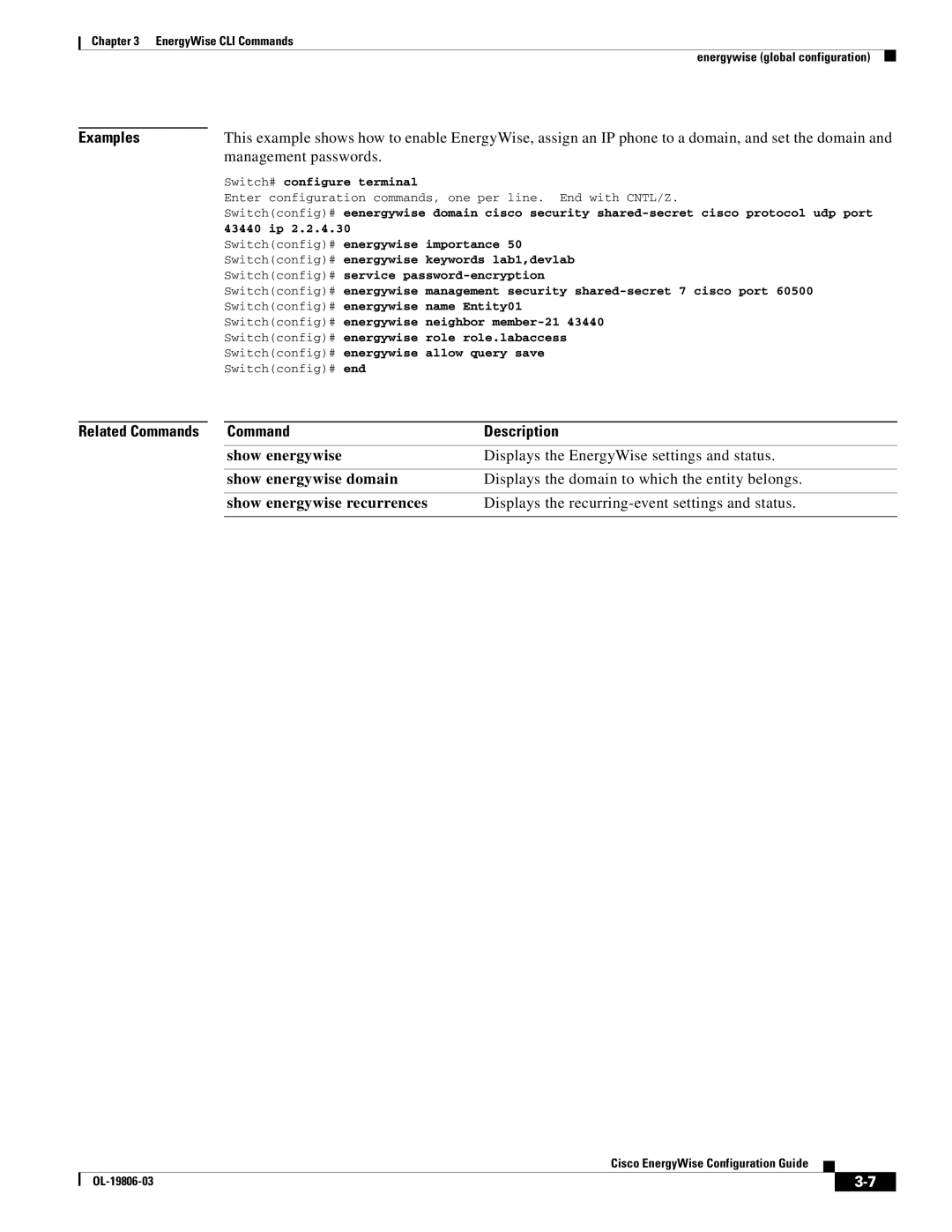Americas Headquarters
Cisco EnergyWise Configuration Guide
Cisco EnergyWise Configuration Guide
N T E N T S
Important Notice C-1
Audience
Purpose
Conventions
Preface
For information about the Cisco network devices, see
Related Publications
Obtaining Documentation, Support, and Security Guidelines
Managing Single Entities
Overview
Domain members
Network management stations
Creating an EnergyWise Domain
Category Level Description
Power Levels
Secure Domain Communication
Definition Defaults
Attributes
Recurring Event
MIBs
Management station Domain member
Switch Connected to an IP Phone
Switch and PC Scenario
Switch Connected to a PC
Configuration Guidelines
Cisco EnergyWise Configuration Guide
This is the configuration for the PoE port
Using the Call In-Progress Feature
PoE and EnergyWise Interactions
EnergyWise Entity PoE Mode Auto Never Static
Preventing Network Access to a Non-Cisco End Point
PC without Access to the EnergyWise Network and the Internet
CLI Compatibility Issues
Enabling EnergyWise, Configuring Entity Attributes,
Manually Managing Power
Command Purpose
Energywise management security
Shared-secret 0 7 mgmt-password port
Energywise importance importance
Energywise keywords word,word
Energywise allow query save set
Energywise name name
Energywise neighbor hostname ip-address
Energywise role role
Show energywise children
Copy running-config startup-config
Interface interface-id
Energywise level level
Energywise role role
Energywise name name
Energywise allow query set
Configuring Recurring Events
Show running-config
Energywise activitycheck
Monday , Tuesday , Wednesday , Thursday , Friday
Copy running-config startup-config
Energywise level level recurrence importance
Show energywise recurrence
Command Mode Purpose
Dayofmonth month Dayofweek timerange
Disabling EnergyWise
Examples
To power on the lab IP phones
To power off anIP phone connected to a PoE port
Automatically Managing Power
Pc-mgr
If the time range has end times and days such as
Running Queries
Managing Multiple Entities
Managing Multiple Entities Running Queries
Management station End point Domain member
Multiple Switches Connected to Multiple End Points
Keywords word,word, ... name name collect
Using Queries to Manage Power in the Domain
Delta usage timeout timeout
Energywise query importance importance
Keywords word,word, ... name name set level
Optional Runs a query to power on or off the domain members
Querying with the Name Attribute
Verify the power levels
Setting the Time-Out Value
OL-19806-03
EnergyWise CLI Commands
Clear energywise neighbors
Management
Debug energywise
Debug energywise endpoint management
Endpoint
Energywise allow query save set
Energywise global configuration
Domain member, configures the switch to
Save-Responds to a query to save the running configuration
Role role
Level level
Name name
Neighbor hostname
Neighbors are not assigned Role is the model number
Keywords
Allow query save set keywords were added
Management passwords
Allow query set
Energywise interface configuration
No energywise domain
Activitycheck
Time-range
Keywords word,word
Recurrence
Importance importance
Command Default Command Modes Command History
Security
Udp port
Absolute
Command Description
Protocol udp port
Energywise domain
Security
Ntp-shared-secret
Command Modes Command History
Related Commands Description
Usage Guidelines Examples
Timeout timeout
Energywise query
Collect delta usage
Delta-Display the delta vector
Set level level
Sum delta usage
Members and end points
Switch# energywise query importance 90 name * collect delta
Switch# energywise query importance 90 name * set level
These examples show how to filter results with keywords
Neighbor-added
Snmp-server enable traps energywise
Event-occured
Level-change
To send only EnergyWise event traps to the NMS
To send EnergyWise traps to the NMS
Show energywise
Switch# show energywise children
Domain Cisco Protocol
Statistics
Configures EnergyWise on the PoE port
Energywise global configuration
Enables and configures EnergyWise on the entity
Energywise interface configuration
OL-19806-03
Using CLI Commands
Verifying the Power Usage
Cisco EnergyWise and Catalyst 4500 Switches
OL-19806-03
Cisco EnergyWise and Catalyst 6500 Switches
OL-19806-03
Disclaimer
Important Notice
Cisco EnergyWise Configuration Guide
Bewaar Deze Instructies
Statement 1071-Warning Definition
Avvertenza Importanti Istruzioni Sulla Sicurezza
Warnung Wichtige Sicherheitshinweise
Guarde Estas Instruções
Aviso Instruções Importantes DE Segurança
GEM Disse Anvisninger
Page
OL-19806-03