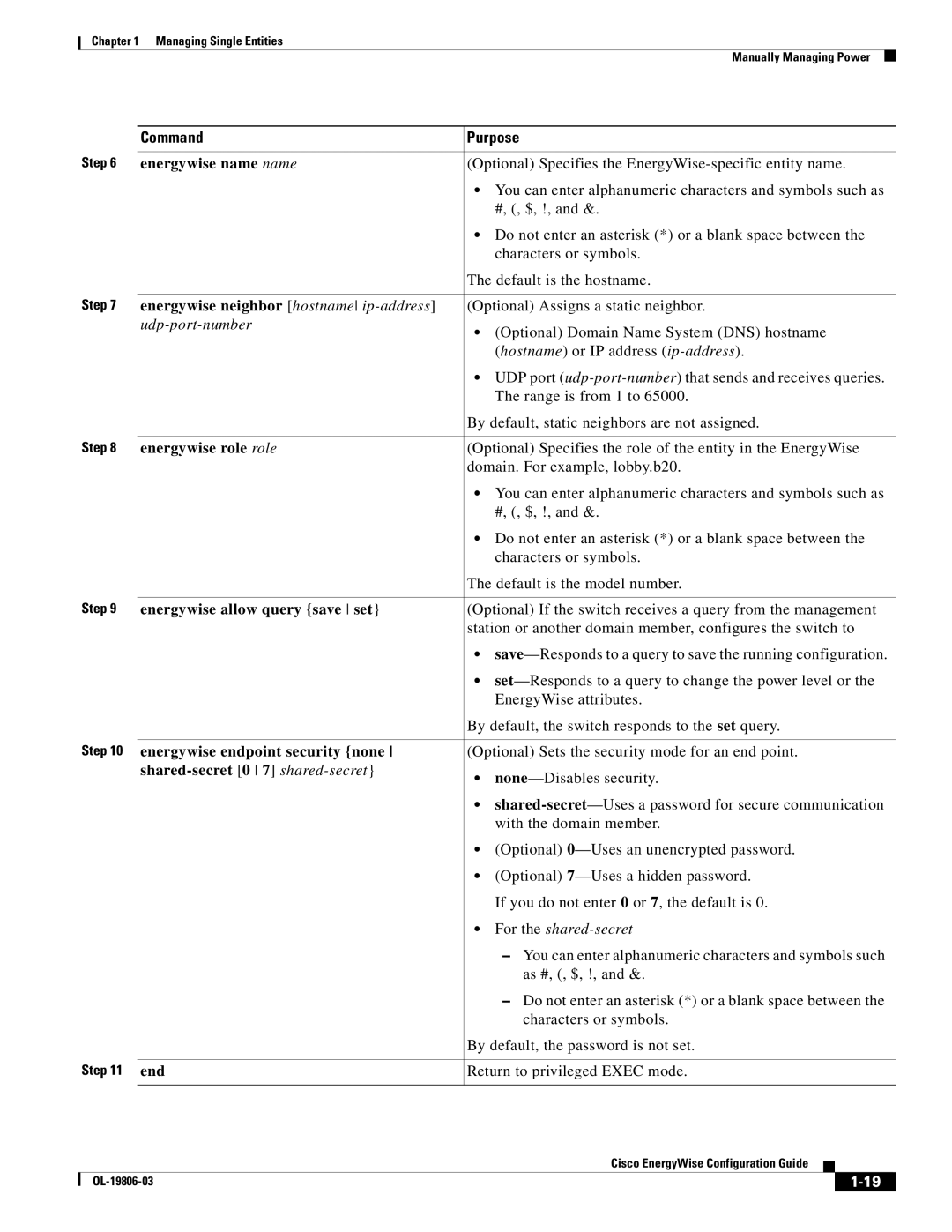Chapter 1 Managing Single Entities
Manually Managing Power
| Command | Purpose |
Step 6 |
|
|
energywise name name | (Optional) Specifies the | |
|
| • You can enter alphanumeric characters and symbols such as |
|
| #, (, $, !, and &. |
|
| • Do not enter an asterisk (*) or a blank space between the |
|
| characters or symbols. |
|
| The default is the hostname. |
Step 7 |
|
|
energywise neighbor [hostname | (Optional) Assigns a static neighbor. | |
| • (Optional) Domain Name System (DNS) hostname | |
|
| |
|
| (hostname) or IP address |
|
| • UDP port |
|
| The range is from 1 to 65000. |
|
| By default, static neighbors are not assigned. |
Step 8 |
|
|
energywise role role | (Optional) Specifies the role of the entity in the EnergyWise | |
|
| domain. For example, lobby.b20. |
|
| • You can enter alphanumeric characters and symbols such as |
|
| #, (, $, !, and &. |
|
| • Do not enter an asterisk (*) or a blank space between the |
|
| characters or symbols. |
|
| The default is the model number. |
Step 9 |
|
|
energywise allow query {save set} | (Optional) If the switch receives a query from the management | |
|
| station or another domain member, configures the switch to |
|
| • |
|
| • |
|
| EnergyWise attributes. |
|
| By default, the switch responds to the set query. |
|
|
|
Step 10 energywise endpoint security {none | (Optional) Sets the security mode for an end point. | |
|
| • |
|
| |
|
| • |
|
| with the domain member. |
|
| • (Optional) |
|
| • (Optional) |
|
| If you do not enter 0 or 7, the default is 0. |
|
| • For the |
|
| – You can enter alphanumeric characters and symbols such |
|
| as #, (, $, !, and &. |
|
| – Do not enter an asterisk (*) or a blank space between the |
|
| characters or symbols. |
|
| By default, the password is not set. |
Step 11 |
|
|
end | Return to privileged EXEC mode. | |
|
|
|
|
| Cisco EnergyWise Configuration Guide |
|
| |
|
|
| |||
|
|
|
| ||
|
|
|
| ||