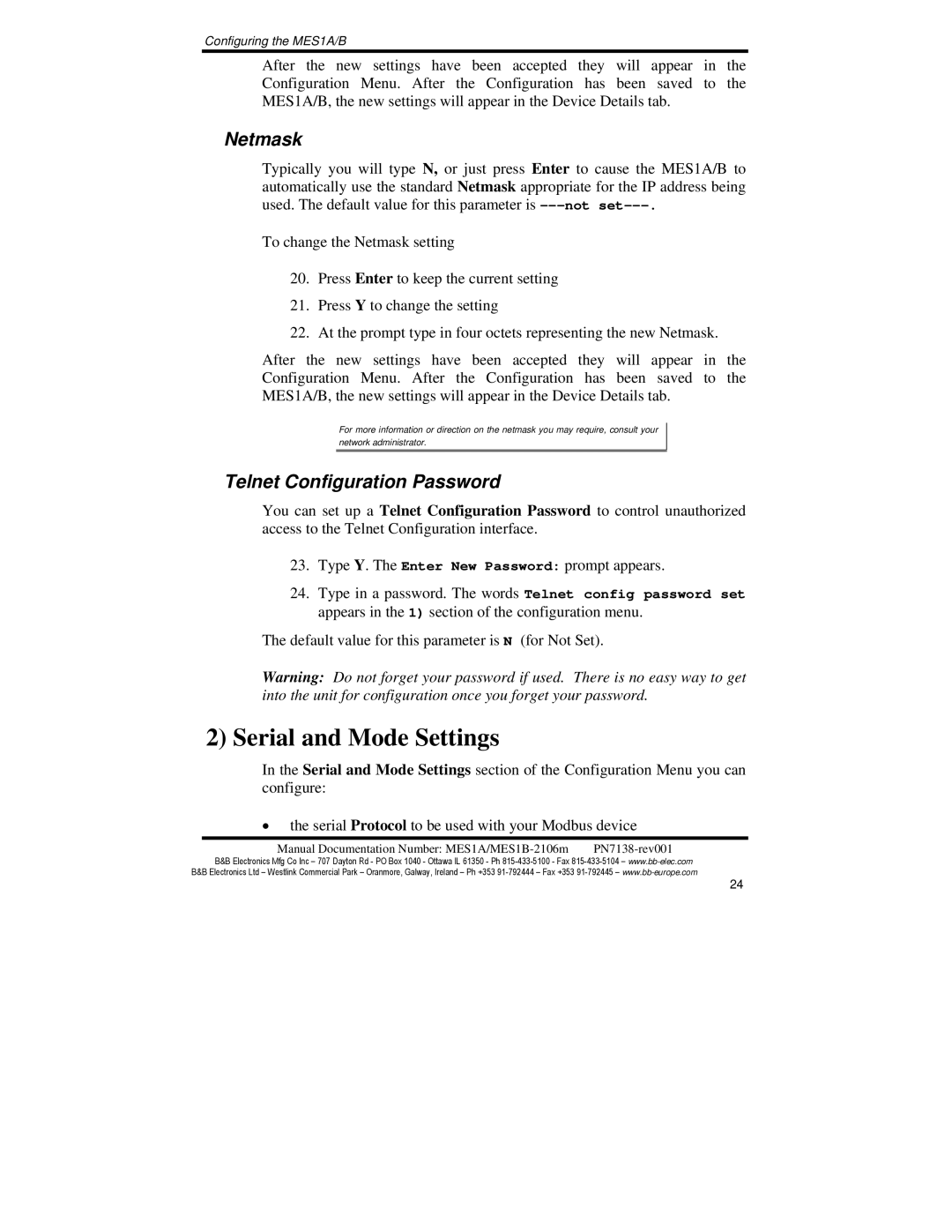Configuring the MES1A/B
After the new settings have been accepted they will appear in the Configuration Menu. After the Configuration has been saved to the MES1A/B, the new settings will appear in the Device Details tab.
Netmask
Typically you will type N, or just press Enter to cause the MES1A/B to automatically use the standard Netmask appropriate for the IP address being used. The default value for this parameter is
To change the Netmask setting
20.Press Enter to keep the current setting
21.Press Y to change the setting
22.At the prompt type in four octets representing the new Netmask.
After the new settings have been accepted they will appear in the Configuration Menu. After the Configuration has been saved to the MES1A/B, the new settings will appear in the Device Details tab.
For more information or direction on the netmask you may require, consult your network administrator.
Telnet Configuration Password
You can set up a Telnet Configuration Password to control unauthorized access to the Telnet Configuration interface.
23.Type Y. The Enter New Password: prompt appears.
24.Type in a password. The words Telnet config password set appears in the 1) section of the configuration menu.
The default value for this parameter is N (for Not Set).
Warning: Do not forget your password if used. There is no easy way to get into the unit for configuration once you forget your password.
2) Serial and Mode Settings
In the Serial and Mode Settings section of the Configuration Menu you can configure:
•the serial Protocol to be used with your Modbus device
Manual Documentation Number: |
B&B Electronics Mfg Co Inc – 707 Dayton Rd - PO Box 1040 - Ottawa IL 61350 - Ph
24