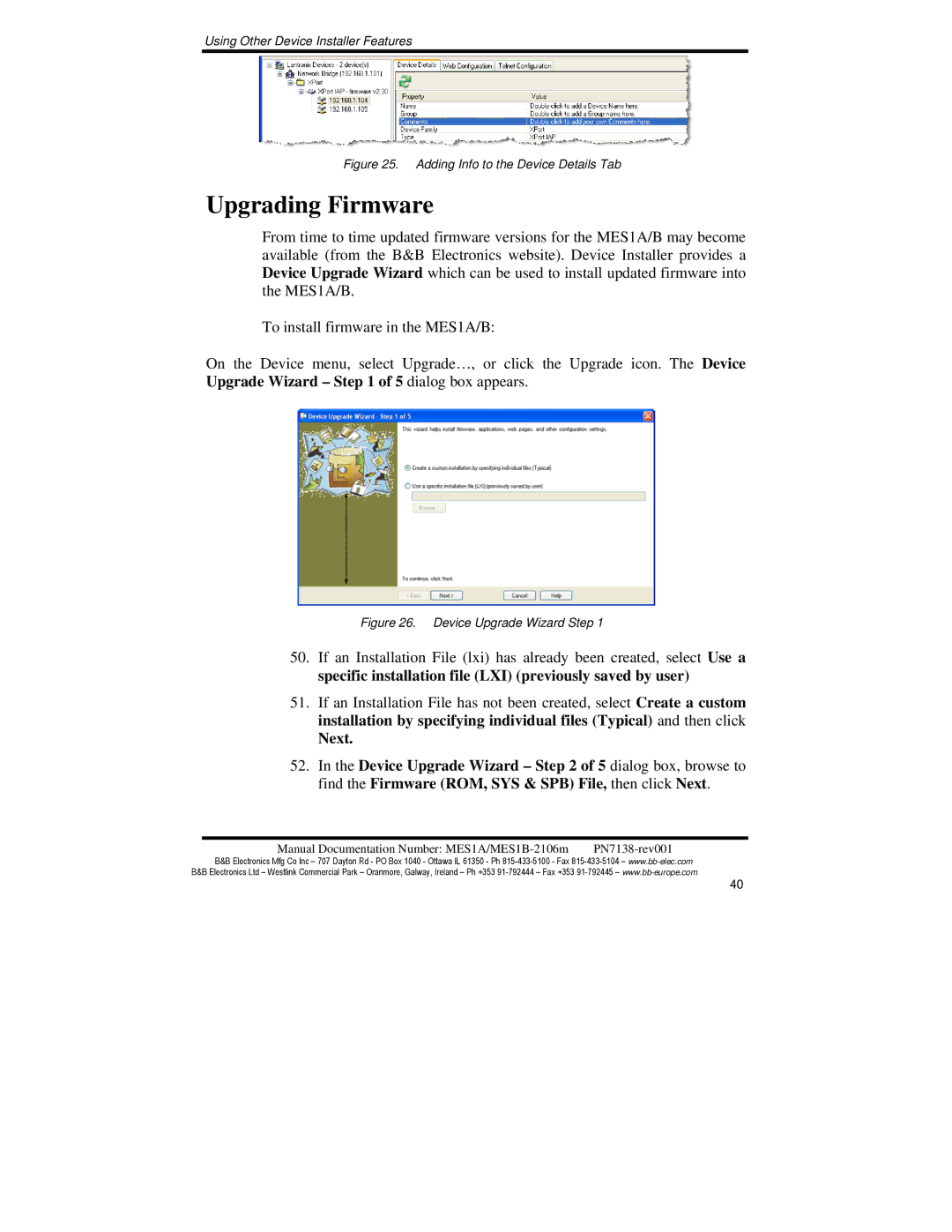Using Other Device Installer Features
Figure 25. Adding Info to the Device Details Tab
Upgrading Firmware
From time to time updated firmware versions for the MES1A/B may become available (from the B&B Electronics website). Device Installer provides a Device Upgrade Wizard which can be used to install updated firmware into the MES1A/B.
To install firmware in the MES1A/B:
On the Device menu, select Upgrade…, or click the Upgrade icon. The Device Upgrade Wizard – Step 1 of 5 dialog box appears.
Figure 26. Device Upgrade Wizard Step 1
50.If an Installation File (lxi) has already been created, select Use a specific installation file (LXI) (previously saved by user)
51.If an Installation File has not been created, select Create a custom installation by specifying individual files (Typical) and then click
Next.
52.In the Device Upgrade Wizard – Step 2 of 5 dialog box, browse to find the Firmware (ROM, SYS & SPB) File, then click Next.
Manual Documentation Number: |
B&B Electronics Mfg Co Inc – 707 Dayton Rd - PO Box 1040 - Ottawa IL 61350 - Ph
40