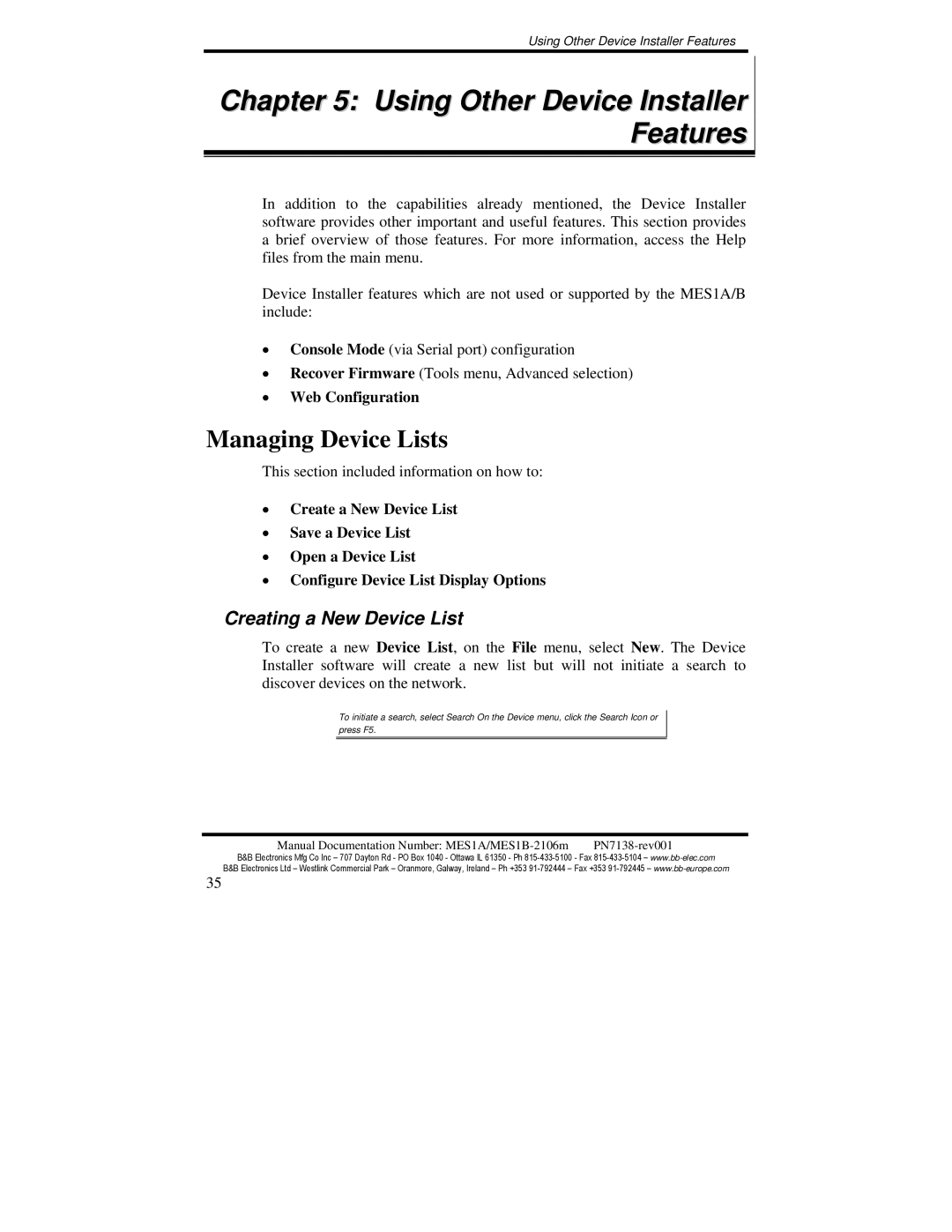Using Other Device Installer Features
Chapter 5: Using Other Device Installer Features
In addition to the capabilities already mentioned, the Device Installer software provides other important and useful features. This section provides a brief overview of those features. For more information, access the Help files from the main menu.
Device Installer features which are not used or supported by the MES1A/B include:
•Console Mode (via Serial port) configuration
•Recover Firmware (Tools menu, Advanced selection)
•Web Configuration
Managing Device Lists
This section included information on how to:
•Create a New Device List
•Save a Device List
•Open a Device List
•Configure Device List Display Options
Creating a New Device List
To create a new Device List, on the File menu, select New. The Device Installer software will create a new list but will not initiate a search to discover devices on the network.
To initiate a search, select Search On the Device menu, click the Search Icon or press F5.
Manual Documentation Number: |
B&B Electronics Mfg Co Inc – 707 Dayton Rd - PO Box 1040 - Ottawa IL 61350 - Ph
B&B Electronics Ltd – Westlink Commercial Park – Oranmore, Galway, Ireland – Ph +353
35