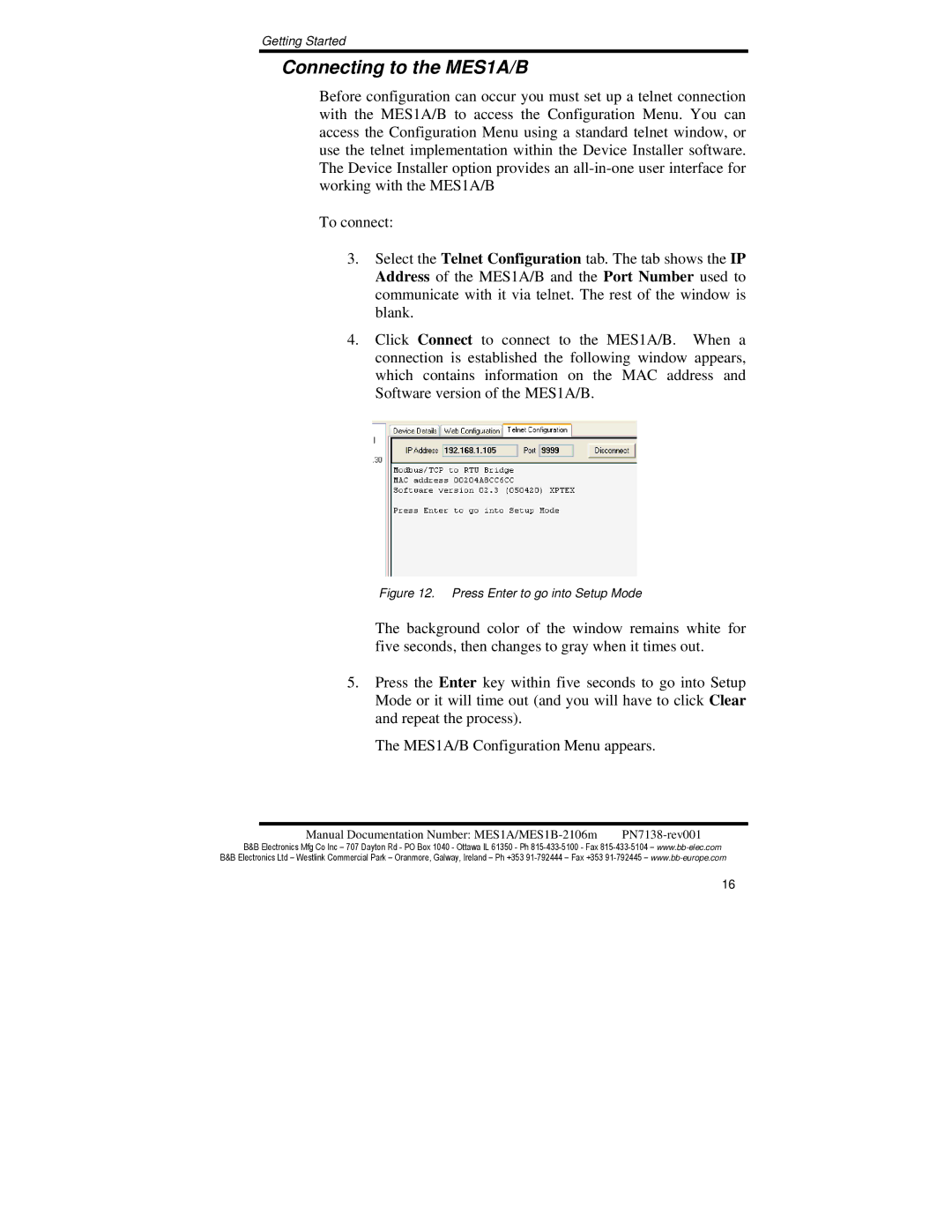Getting Started
Connecting to the MES1A/B
Before configuration can occur you must set up a telnet connection with the MES1A/B to access the Configuration Menu. You can access the Configuration Menu using a standard telnet window, or use the telnet implementation within the Device Installer software. The Device Installer option provides an
To connect:
3.Select the Telnet Configuration tab. The tab shows the IP Address of the MES1A/B and the Port Number used to communicate with it via telnet. The rest of the window is blank.
4.Click Connect to connect to the MES1A/B. When a connection is established the following window appears, which contains information on the MAC address and Software version of the MES1A/B.
Figure 12. Press Enter to go into Setup Mode
The background color of the window remains white for five seconds, then changes to gray when it times out.
5.Press the Enter key within five seconds to go into Setup Mode or it will time out (and you will have to click Clear and repeat the process).
The MES1A/B Configuration Menu appears.
Manual Documentation Number: |
B&B Electronics Mfg Co Inc – 707 Dayton Rd - PO Box 1040 - Ottawa IL 61350 - Ph
16