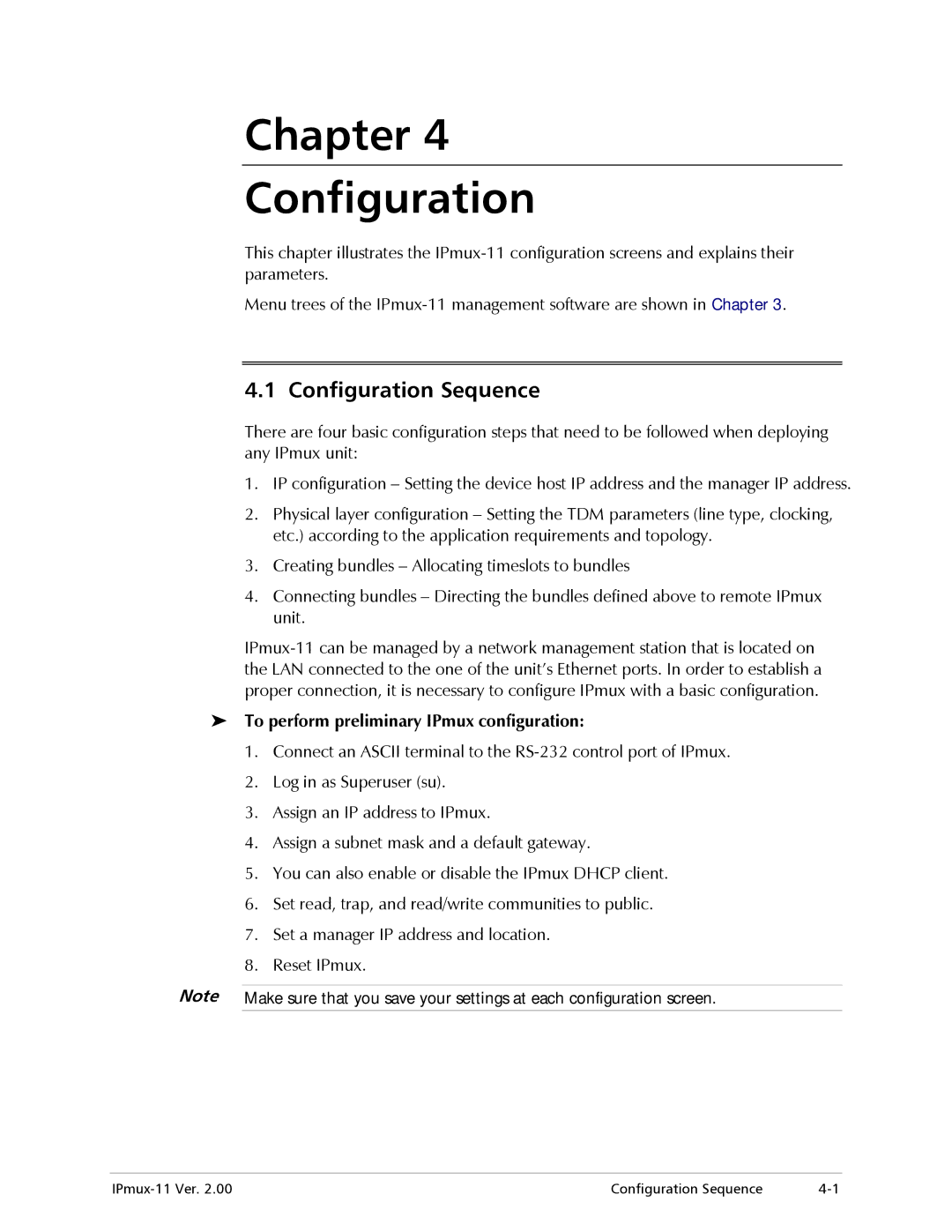Chapter 4
Configuration
This chapter illustrates the
Menu trees of the
4.1 Configuration Sequence
There are four basic configuration steps that need to be followed when deploying any IPmux unit:
1.IP configuration – Setting the device host IP address and the manager IP address.
2.Physical layer configuration – Setting the TDM parameters (line type, clocking, etc.) according to the application requirements and topology.
3.Creating bundles – Allocating timeslots to bundles
4.Connecting bundles – Directing the bundles defined above to remote IPmux unit.
To perform preliminary IPmux configuration:
1.Connect an ASCII terminal to the
2.Log in as Superuser (su).
3.Assign an IP address to IPmux.
4.Assign a subnet mask and a default gateway.
5.You can also enable or disable the IPmux DHCP client.
6.Set read, trap, and read/write communities to public.
7.Set a manager IP address and location.
8.Reset IPmux.
Note Make sure that you save your settings at each configuration screen.
Configuration Sequence |