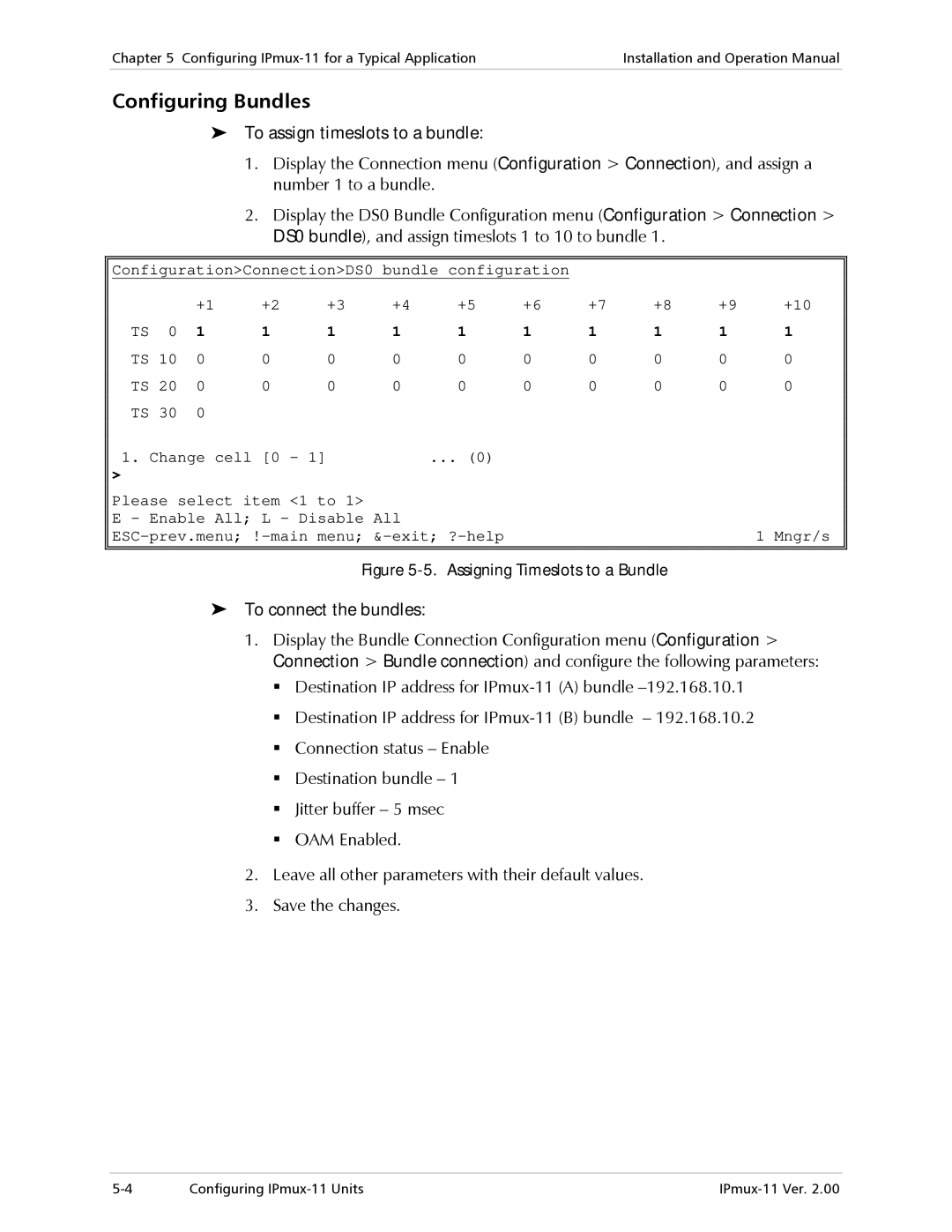Chapter 5 Configuring | Installation and Operation Manual |
|
|
Configuring Bundles
To assign timeslots to a bundle:
1.Display the Connection menu (Configuration > Connection), and assign a number 1 to a bundle.
2.Display the DS0 Bundle Configuration menu (Configuration > Connection > DS0 bundle), and assign timeslots 1 to 10 to bundle 1.
Configuration>Connection>DS0 bundle configuration
|
| +1 | +2 | +3 | +4 | +5 | +6 | +7 | +8 | +9 | +10 |
TS | 0 | 1 | 1 | 1 | 1 | 1 | 1 | 1 | 1 | 1 | 1 |
TS 10 | 0 | 0 | 0 | 0 | 0 | 0 | 0 | 0 | 0 | 0 | |
TS 20 | 0 | 0 | 0 | 0 | 0 | 0 | 0 | 0 | 0 | 0 | |
TS 30 | 0 |
|
|
|
|
|
|
|
|
| |
1. Change cell [0 - 1] |
|
| ... (0) |
|
|
|
|
| |||
> |
|
|
|
|
|
|
|
|
|
|
|
Please select item <1 to 1> |
|
|
|
|
|
|
| ||||
E - Enable All; L - Disable All |
|
|
|
|
| 1 Mngr/s | |||||
|
|
|
| ||||||||
Figure 5-5. Assigning Timeslots to a Bundle
To connect the bundles:
1.Display the Bundle Connection Configuration menu (Configuration > Connection > Bundle connection) and configure the following parameters:
Destination IP address for
Destination IP address for
Connection status – Enable
Destination bundle – 1
Jitter buffer – 5 msec
OAM Enabled.
2.Leave all other parameters with their default values.
3.Save the changes.
Configuring |