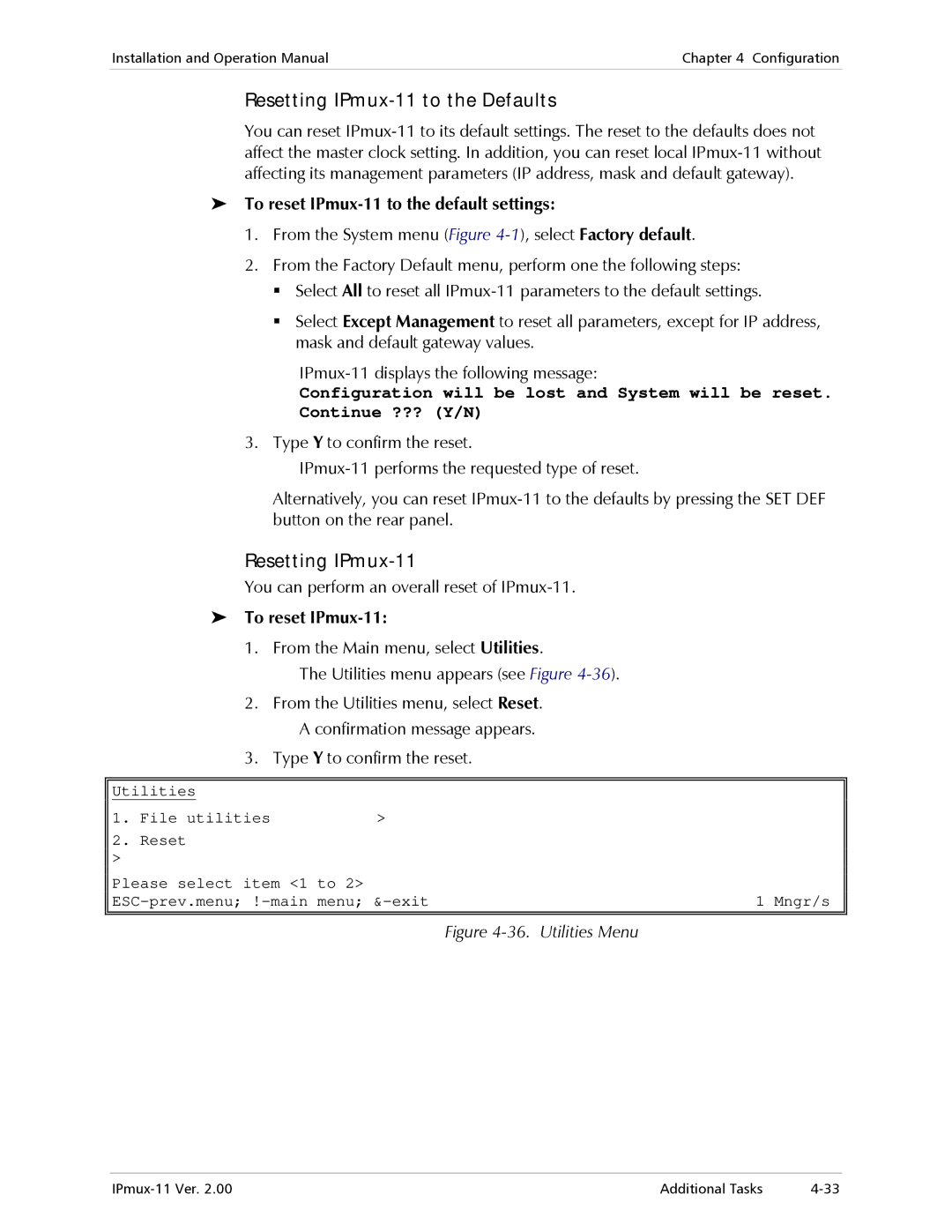Installation and Operation Manual | Chapter 4 Configuration |
|
|
Resetting IPmux-11 to the Defaults
You can reset
To reset IPmux-11 to the default settings:
1.From the System menu (Figure 4-1), select Factory default.
2.From the Factory Default menu, perform one the following steps: Select All to reset all
Select Except Management to reset all parameters, except for IP address, mask and default gateway values.
Configuration will be lost and System will be reset.
Continue ??? (Y/N)
3. Type Y to confirm the reset.
Alternatively, you can reset
Resetting IPmux-11
You can perform an overall reset of
To reset IPmux-11:
1. From the Main menu, select Utilities.
The Utilities menu appears (see Figure
2.From the Utilities menu, select Reset. A confirmation message appears.
3.Type Y to confirm the reset.
Utilities
1. | File utilities | > |
|
2. | Reset |
|
|
> |
|
|
|
Please select item <1 to 2> |
| 1 Mngr/s | |
Figure 4-36. Utilities Menu
Additional Tasks |