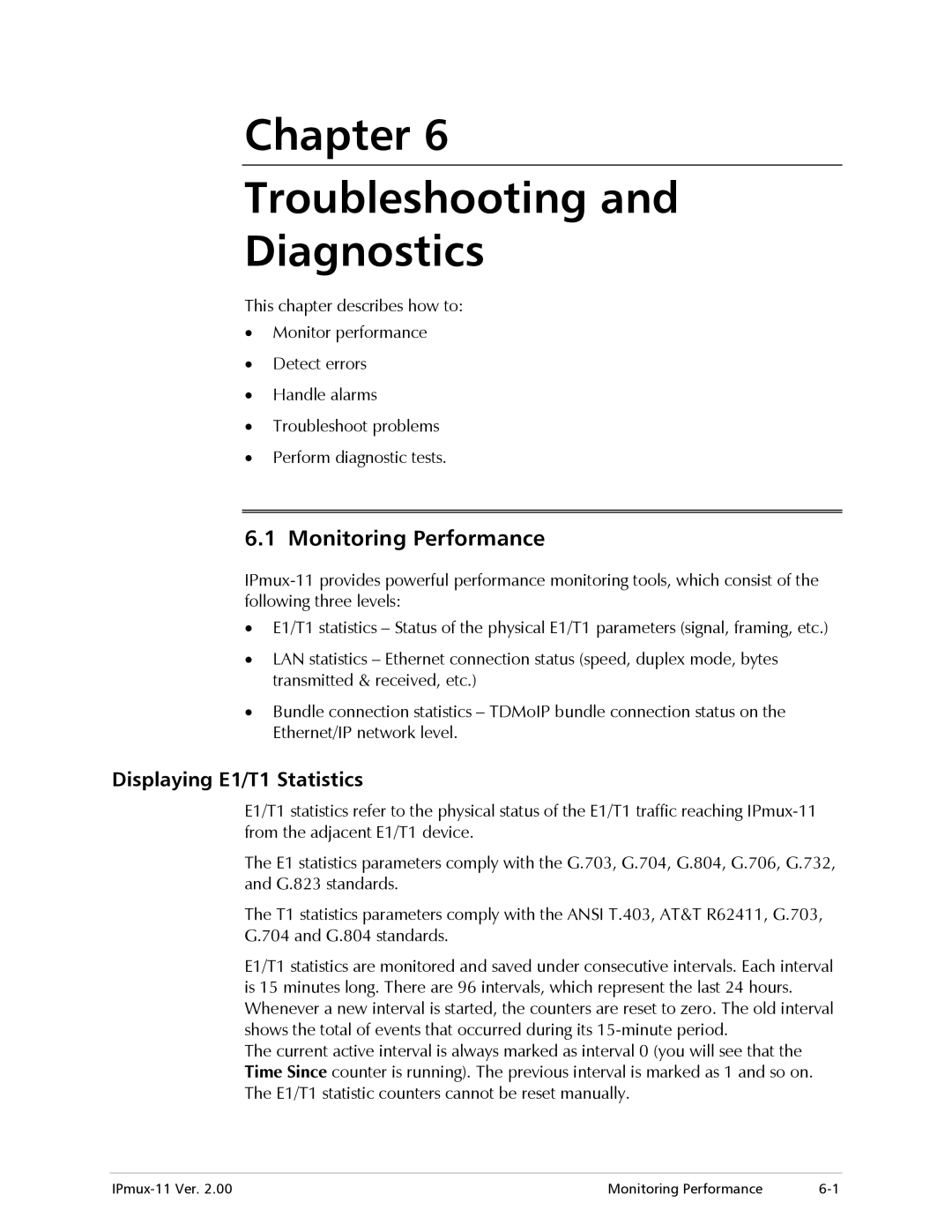Chapter 6
Troubleshooting and
Diagnostics
This chapter describes how to:
•Monitor performance
•Detect errors
•Handle alarms
•Troubleshoot problems
•Perform diagnostic tests.
6.1 Monitoring Performance
•E1/T1 statistics – Status of the physical E1/T1 parameters (signal, framing, etc.)
•LAN statistics – Ethernet connection status (speed, duplex mode, bytes transmitted & received, etc.)
•Bundle connection statistics – TDMoIP bundle connection status on the Ethernet/IP network level.
Displaying E1/T1 Statistics
E1/T1 statistics refer to the physical status of the E1/T1 traffic reaching
The E1 statistics parameters comply with the G.703, G.704, G.804, G.706, G.732, and G.823 standards.
The T1 statistics parameters comply with the ANSI T.403, AT&T R62411, G.703, G.704 and G.804 standards.
E1/T1 statistics are monitored and saved under consecutive intervals. Each interval is 15 minutes long. There are 96 intervals, which represent the last 24 hours. Whenever a new interval is started, the counters are reset to zero. The old interval shows the total of events that occurred during its
The current active interval is always marked as interval 0 (you will see that the Time Since counter is running). The previous interval is marked as 1 and so on. The E1/T1 statistic counters cannot be reset manually.
Monitoring Performance |