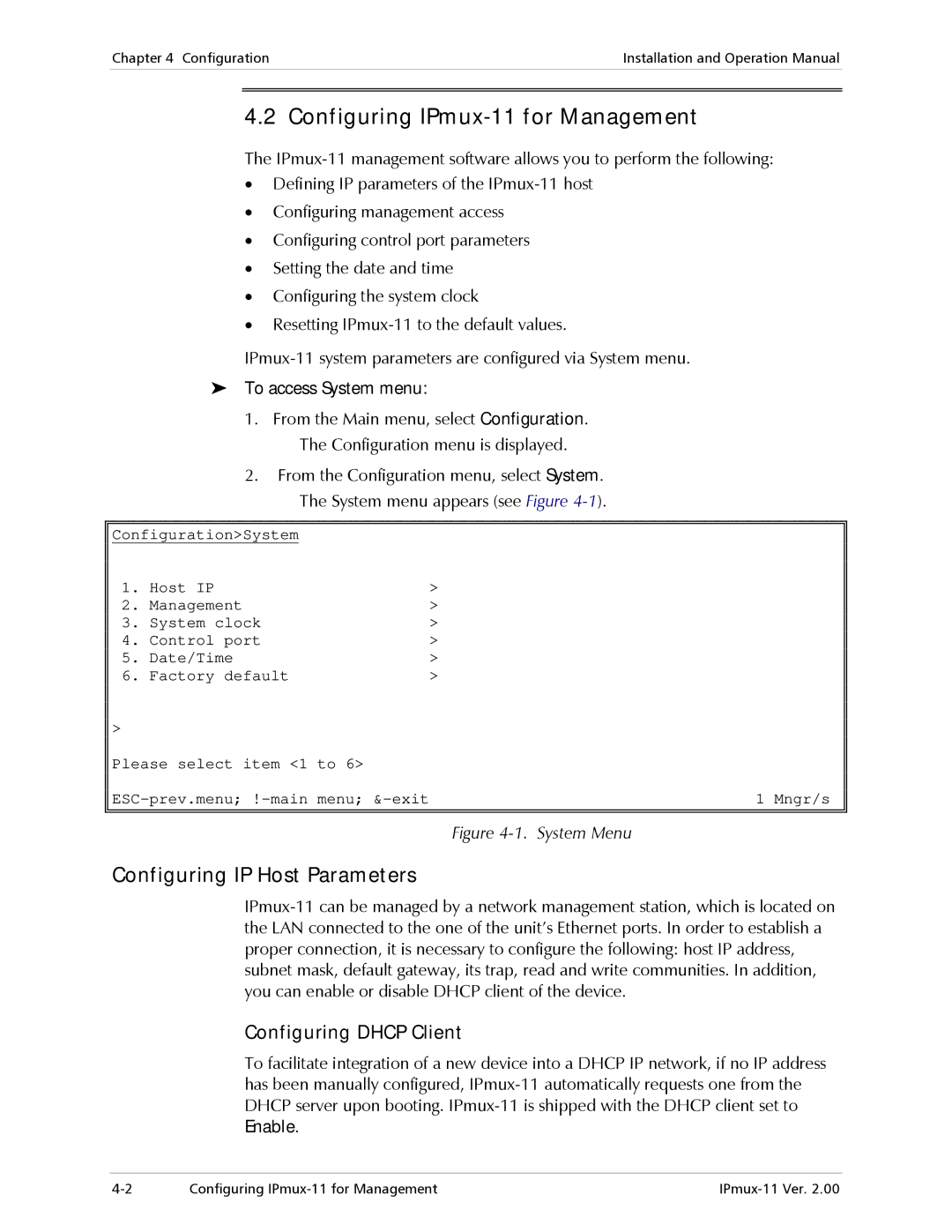Chapter 4 ConfigurationInstallation and Operation Manual
4.2 Configuring IPmux-11 for Management
The
• Defining IP parameters of the
• Configuring management access
• Configuring control port parameters
• Setting the date and time
• Configuring the system clock
• Resetting
|
| |||
|
| To access System menu: | ||
|
| 1. From the Main menu, select Configuration. | ||
|
|
| The Configuration menu is displayed. | |
|
| 2. From the Configuration menu, select System. | ||
|
|
| The System menu appears (see Figure | |
|
|
|
| |
|
|
|
| |
| Configuration>System |
|
| |
1. | Host IP | > |
| |
2. | Management | > |
| |
3. | System clock | > |
| |
4. | Control port | > |
| |
5. | Date/Time | > |
| |
6. | Factory default | > |
| |
> |
|
| |
| Please select item <1 to 6> |
|
|
| 1 Mngr/s | ||
|
|
|
|
|
| Figure | |
Configuring IP Host Parameters
Configuring DHCP Client
To facilitate integration of a new device into a DHCP IP network, if no IP address has been manually configured,
Configuring |