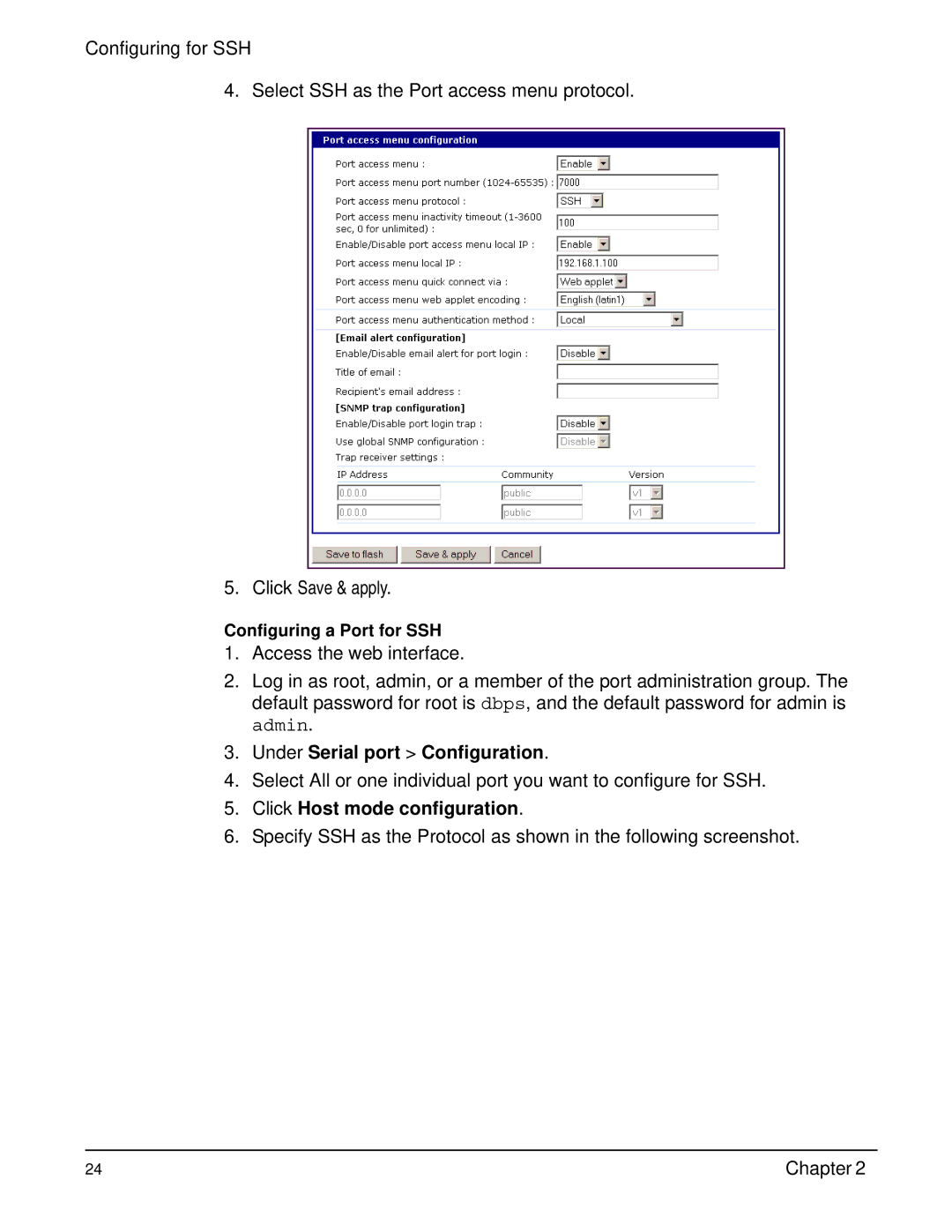Configuring for SSH
4. Select SSH as the Port access menu protocol.
5.Click Save & apply.
Configuring a Port for SSH
1.Access the web interface.
2.Log in as root, admin, or a member of the port administration group. The default password for root is dbps, and the default password for admin is admin.
3.Under Serial port > Configuration.
4.Select All or one individual port you want to configure for SSH.
5.Click Host mode configuration.
6.Specify SSH as the Protocol as shown in the following screenshot.
24 | Chapter 2 |