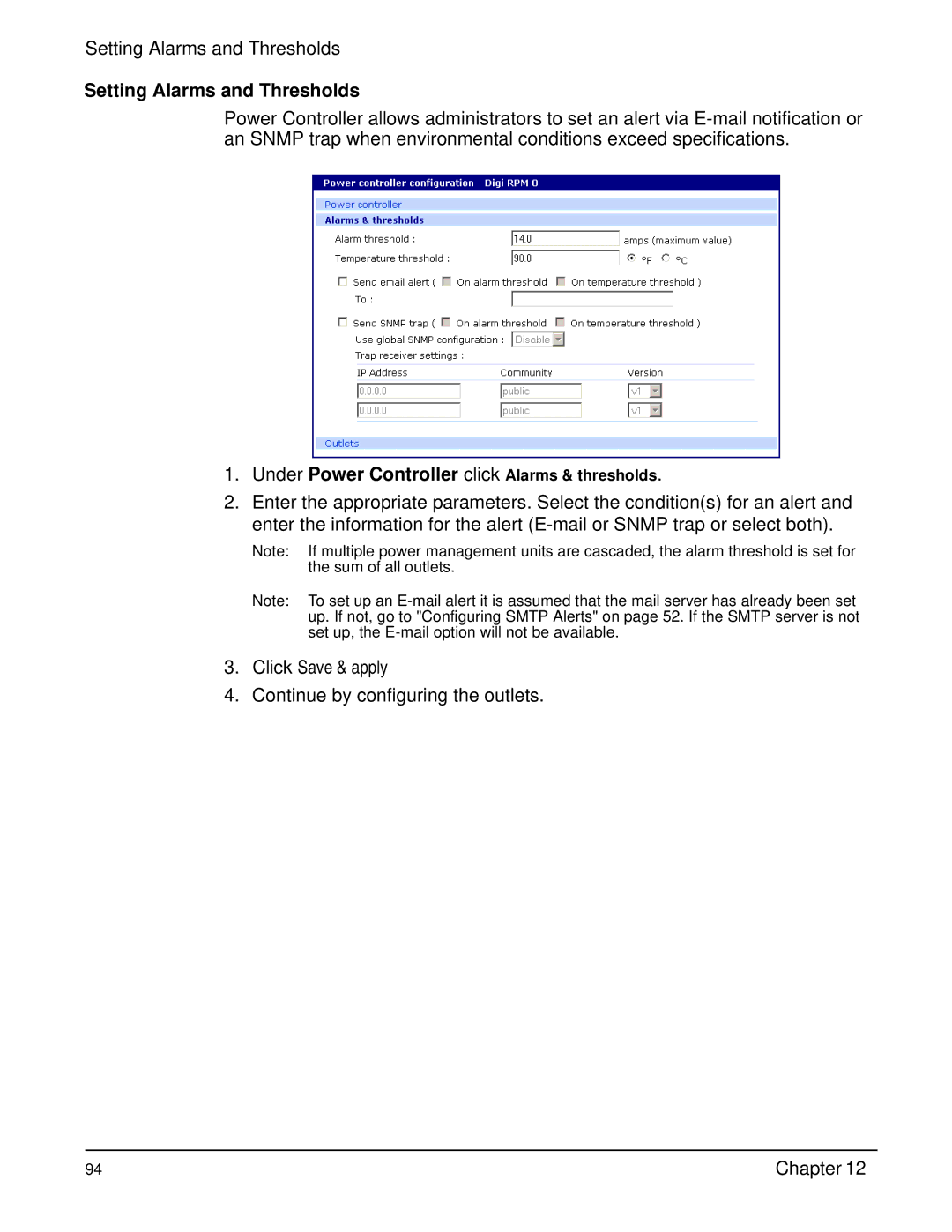Setting Alarms and Thresholds
Setting Alarms and Thresholds
Power Controller allows administrators to set an alert via
1.Under Power Controller click Alarms & thresholds.
2.Enter the appropriate parameters. Select the condition(s) for an alert and
enter the information for the alert
Note: If multiple power management units are cascaded, the alarm threshold is set for the sum of all outlets.
Note: To set up an
3.Click Save & apply
4.Continue by configuring the outlets.
94 | Chapter 12 |