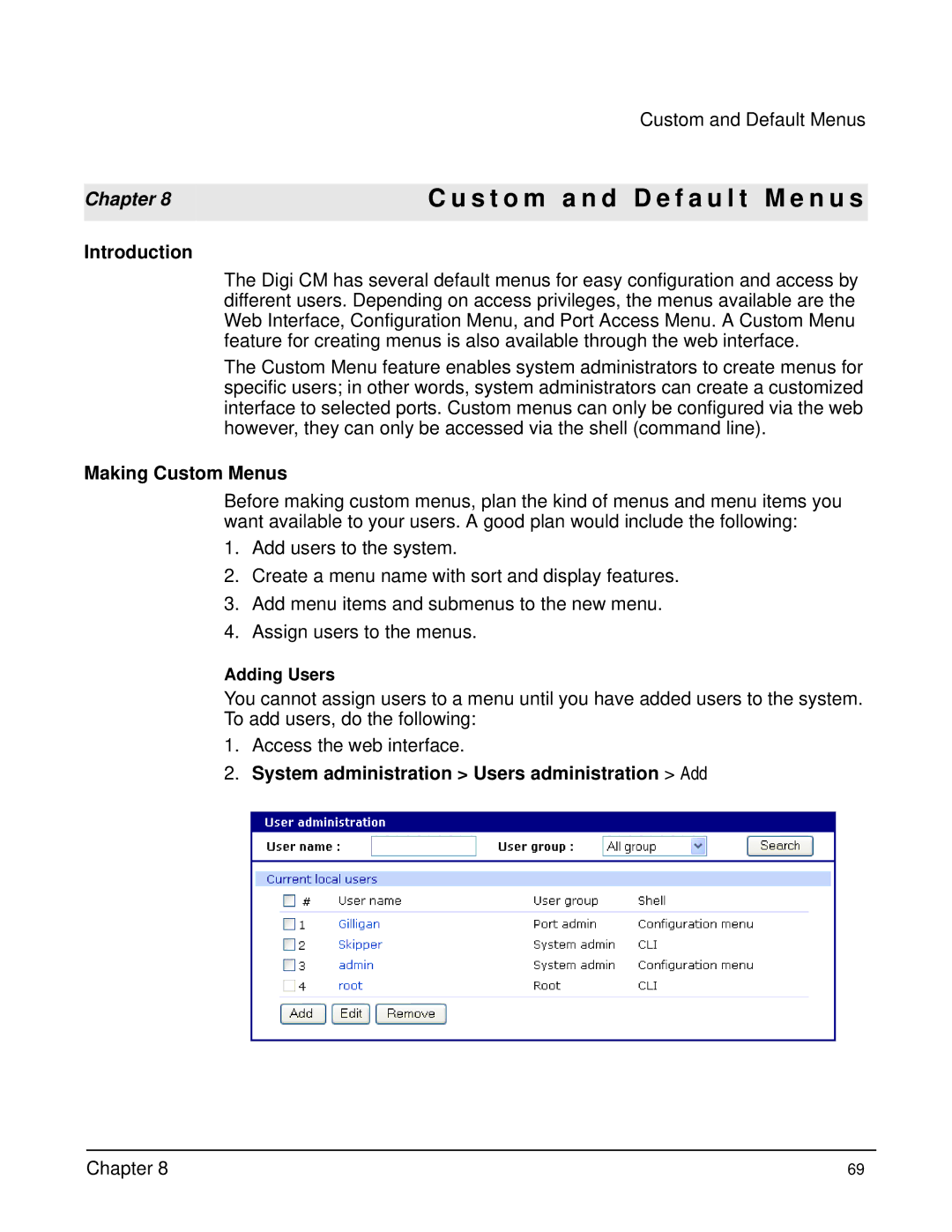Custom and Default Menus
Chapter 8 | C u s t o m a n d D e f a u l t M e n u s |
|
|
Introduction
The Digi CM has several default menus for easy configuration and access by different users. Depending on access privileges, the menus available are the Web Interface, Configuration Menu, and Port Access Menu. A Custom Menu feature for creating menus is also available through the web interface.
The Custom Menu feature enables system administrators to create menus for specific users; in other words, system administrators can create a customized interface to selected ports. Custom menus can only be configured via the web however, they can only be accessed via the shell (command line).
Making Custom Menus
Before making custom menus, plan the kind of menus and menu items you want available to your users. A good plan would include the following:
1.Add users to the system.
2.Create a menu name with sort and display features.
3.Add menu items and submenus to the new menu.
4.Assign users to the menus.
Adding Users
You cannot assign users to a menu until you have added users to the system. To add users, do the following:
1.Access the web interface.
2.System administration > Users administration > Add
Chapter 8 | 69 |