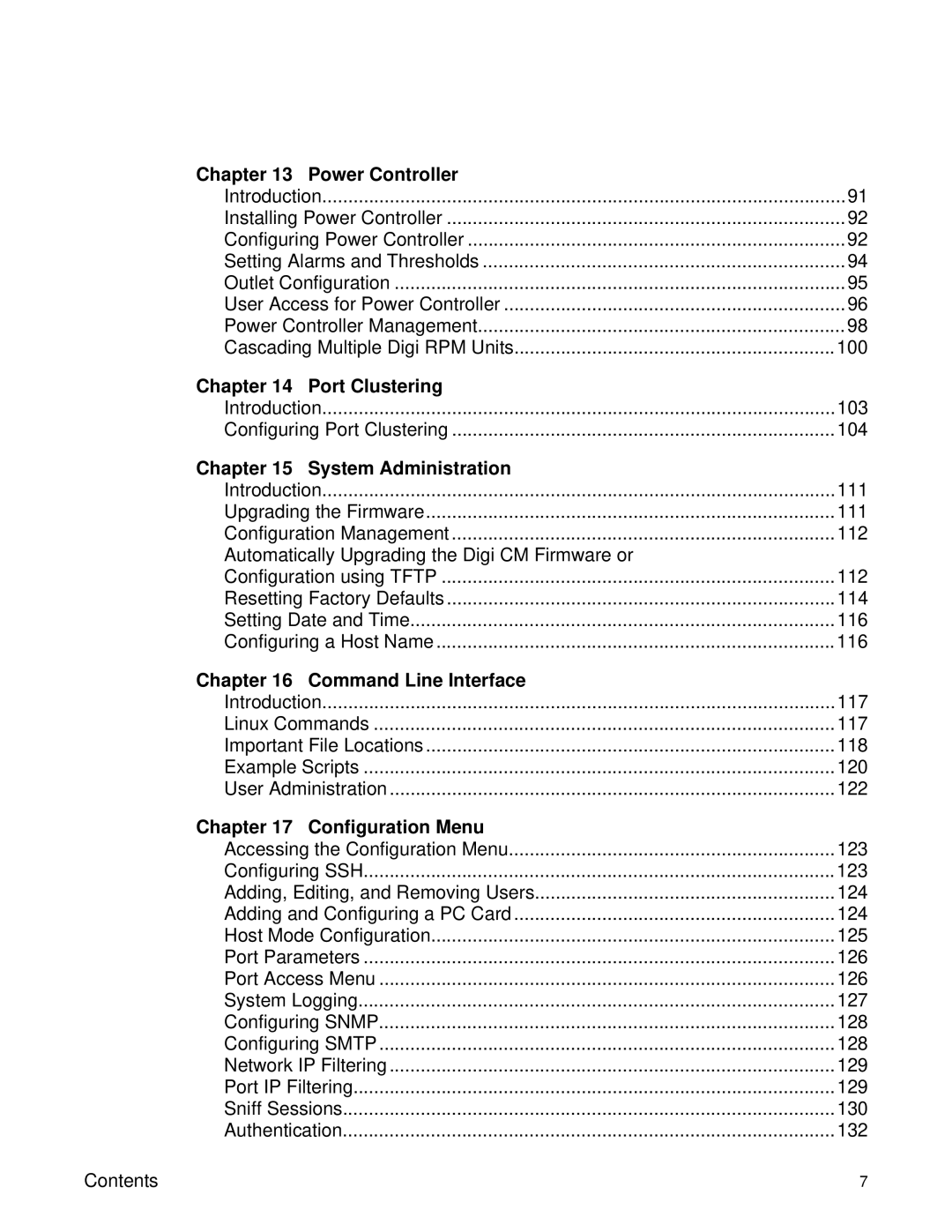Chapter 13 Power Controller |
|
Introduction | 91 |
Installing Power Controller | 92 |
Configuring Power Controller | 92 |
Setting Alarms and Thresholds | 94 |
Outlet Configuration | 95 |
User Access for Power Controller | 96 |
Power Controller Management | 98 |
Cascading Multiple Digi RPM Units | 100 |
Chapter 14 Port Clustering |
|
Introduction | 103 |
Configuring Port Clustering | 104 |
Chapter 15 System Administration |
|
Introduction | 111 |
Upgrading the Firmware | 111 |
Configuration Management | 112 |
Automatically Upgrading the Digi CM Firmware or |
|
Configuration using TFTP | 112 |
Resetting Factory Defaults | 114 |
Setting Date and Time | 116 |
Configuring a Host Name | 116 |
Chapter 16 Command Line Interface |
|
Introduction | 117 |
Linux Commands | 117 |
Important File Locations | 118 |
Example Scripts | 120 |
User Administration | 122 |
Chapter 17 Configuration Menu |
|
Accessing the Configuration Menu | 123 |
Configuring SSH | 123 |
Adding, Editing, and Removing Users | 124 |
Adding and Configuring a PC Card | 124 |
Host Mode Configuration | 125 |
Port Parameters | 126 |
Port Access Menu | 126 |
System Logging | 127 |
Configuring SNMP | 128 |
Configuring SMTP | 128 |
Network IP Filtering | 129 |
Port IP Filtering | 129 |
Sniff Sessions | 130 |
Authentication | 132 |
Contents | 7 |