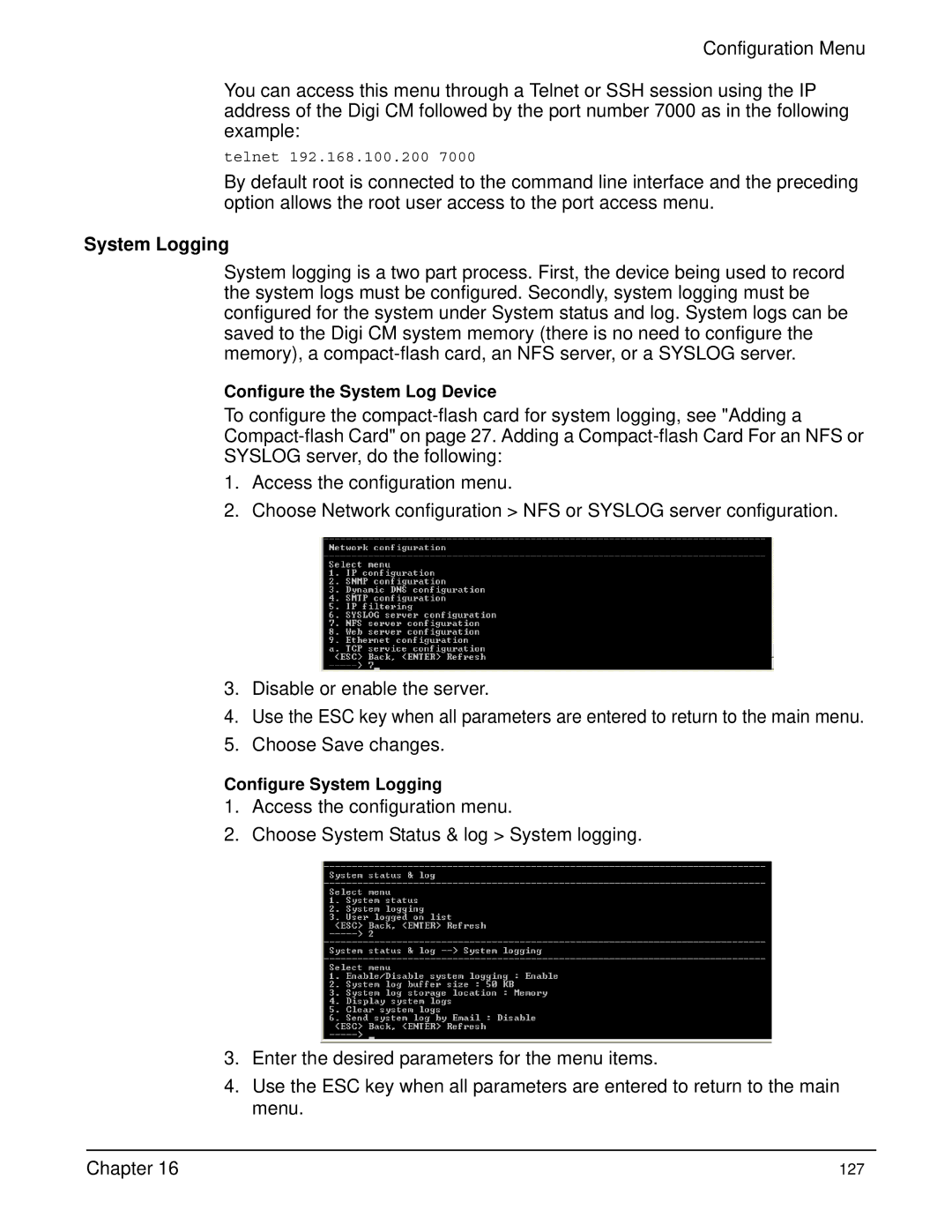Configuration Menu
You can access this menu through a Telnet or SSH session using the IP address of the Digi CM followed by the port number 7000 as in the following example:
telnet 192.168.100.200 7000
By default root is connected to the command line interface and the preceding option allows the root user access to the port access menu.
System Logging
System logging is a two part process. First, the device being used to record the system logs must be configured. Secondly, system logging must be configured for the system under System status and log. System logs can be saved to the Digi CM system memory (there is no need to configure the memory), a
Configure the System Log Device
To configure the
1.Access the configuration menu.
2.Choose Network configuration > NFS or SYSLOG server configuration.
3.Disable or enable the server.
4.Use the ESC key when all parameters are entered to return to the main menu.
5.Choose Save changes.
Configure System Logging
1.Access the configuration menu.
2.Choose System Status & log > System logging.
3.Enter the desired parameters for the menu items.
4.Use the ESC key when all parameters are entered to return to the main menu.
Chapter 16 | 127 |